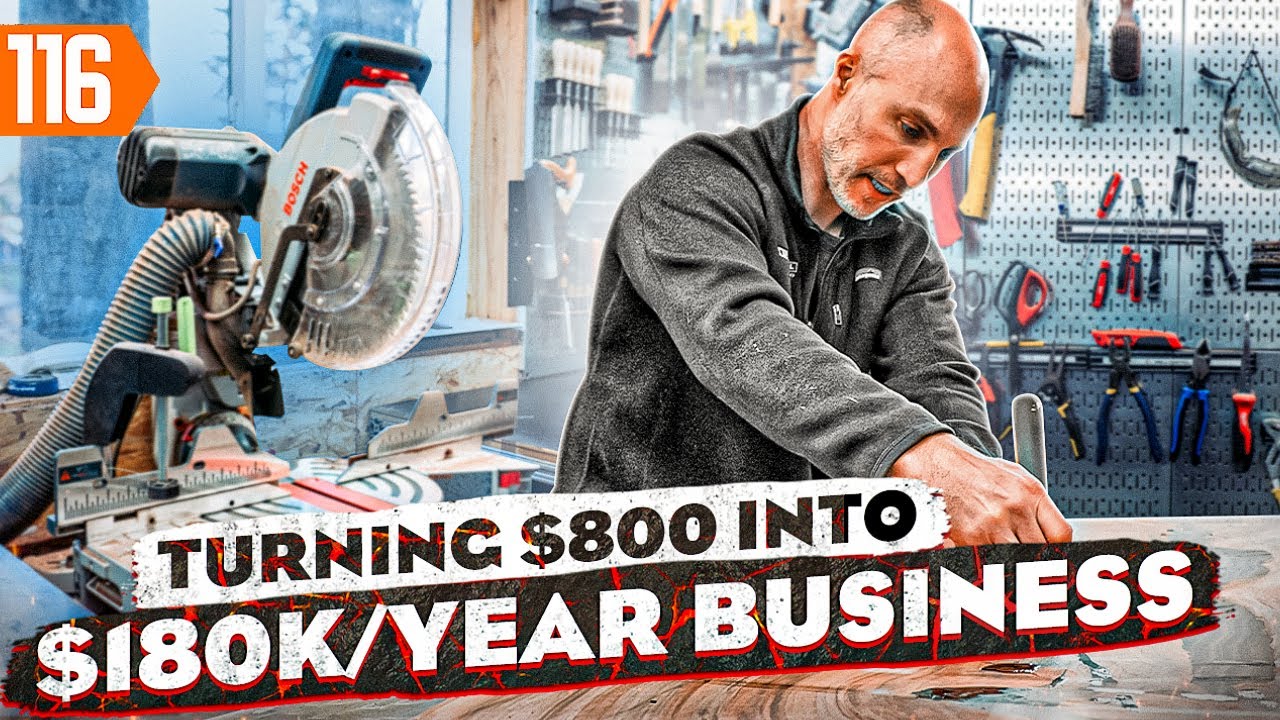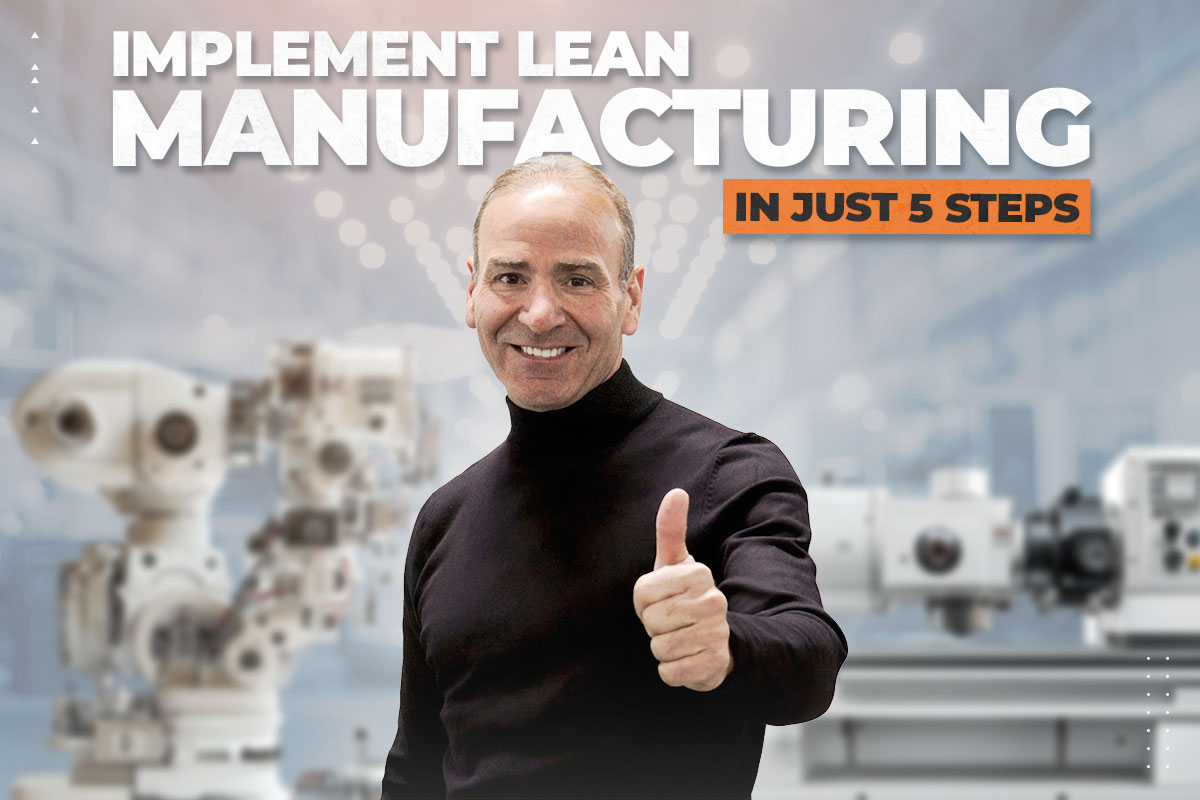According to Backlinko, people watch over a billion hours of YouTube videos each month and successful YouTube channels make $3 to $5 per 1,000 views. If you want to diversify your revenue stream and make some extra cash, you might want to learn how to start a YouTube channel.
We’ve talked to three experts with profitable YouTube (YT) channels to find out how to start a successful YouTube channel. We’ll share advice from:
- Cameron Anderson: Blacktail Studio makes more than $15K per month with 2.86M million subscribers and more than 370 million views. He teaches woodworking, sells furniture, and creates paid videos with detailed instructions.
- Serge Belous: UpFlip is one of the fastest-growing YouTube channels about starting a business, and I got to pick Serge’s brain about his strategies. With over 1.17M subscribers and more than 113 million views, we’re making $40K to $50K per month with the channel. Serge is a private person, so this is a big deal!
- Reyes The Entrepreneur: Reyes makes between $15K to $20K per month talking about profitable side hustles. He has half a million followers and over 40 million views.
We’re going to share their secrets to help you create content that will attract viewers from across the globe and establish your authority as a master of your trade. Get ready to learn how to start a YouTube channel and make money.
Keep reading or click any of the links below to jump to the section that interests you:
- Learn About YouTube
- Featured YouTuber: Blacktail Studio
- How to Start a YouTube Channel
- Step #1. Sign In to YouTube
- Step #2. Create Your YouTube Channel
- Step #3. Name Your YouTube Channel
- Step #4. Upload a Profile Picture and Cover Photo
- Step #5. Add a Channel Description
- Step #6. Get Your Tools
- Step #7. Write a Script
- Step #8. Record Your YouTube Video
- Step #9. Edit Your YouTube Videos
- Step #10. Post High-Quality Videos
- How to Make Money on YouTube
- What Success on YouTube Looks Like
Learn About YouTube
Before you start your own channel, it’s a good idea to research YouTube and its pay policies.
How Much Money Can You Make on YouTube?

YouTube content creators earn an average of $120,226 per year, but this number varies from zero all the way up to millions for creators like Mr. Beast. The amount that YouTube creators get paid is approximately 55% of revenue generated from their channel.
How Much Does YouTube Pay Per View?
Once you qualify for revenue sharing, YouTube pays most creators between $0.01 and $0.03 per view. Your pay depends on how much the advertisers pay for space in your video, the number of videos shown on your channel, your industry, and the length of your content.
Pro Tip: Channels that create longer content tend to make more than ones that make shorter content.
Featured YouTuber: Blacktail Studio
Cameron Anderson is the owner of Blacktail Studio. In 2016, he started woodworking as a hobby. It was expensive, so he decided to start selling his items, but just posting them for sale wasn’t enough.
He decided to start making videos about how he builds furniture in 2018 and created his YouTube channel to host the videos. Over the years, he’s created more than 132 videos and racked up 3 million followers and more than 370 million views.
He’s been a full-time YouTuber since he quit his job in 2020. He told us:
Check out our interview with him below:
How to Start a YouTube Channel
Now, we’ll discuss how to start your own YouTube channel. In general, there are 10 key steps you’ll want to follow.
Step #1. Sign In to YouTube

The first thing you’ll want to do is sign in to your YouTube account. All you have to do is click on the Sign In button in the upper right corner.
Next, choose which account you want to use. YouTube expects you to have a Google account. If you haven’t made an account yet, select Use another account and create one.
Once you’re signed up, input your password and specify whether the account is a personal or business account. You can find more information about signing up for YouTube on Google Support. It has directions for desktop, iOS apps, and Android.
Next, you’ll want to create a YouTube channel.
Step #2. Create Your YouTube Channel

If you’re wondering how to start a YouTube channel from scratch, you can follow this process:
- Go to the top right corner and click on the circle for your Google profile.
- Click Create a channel.
It’s that simple.
Step #3. Name Your YouTube Channel
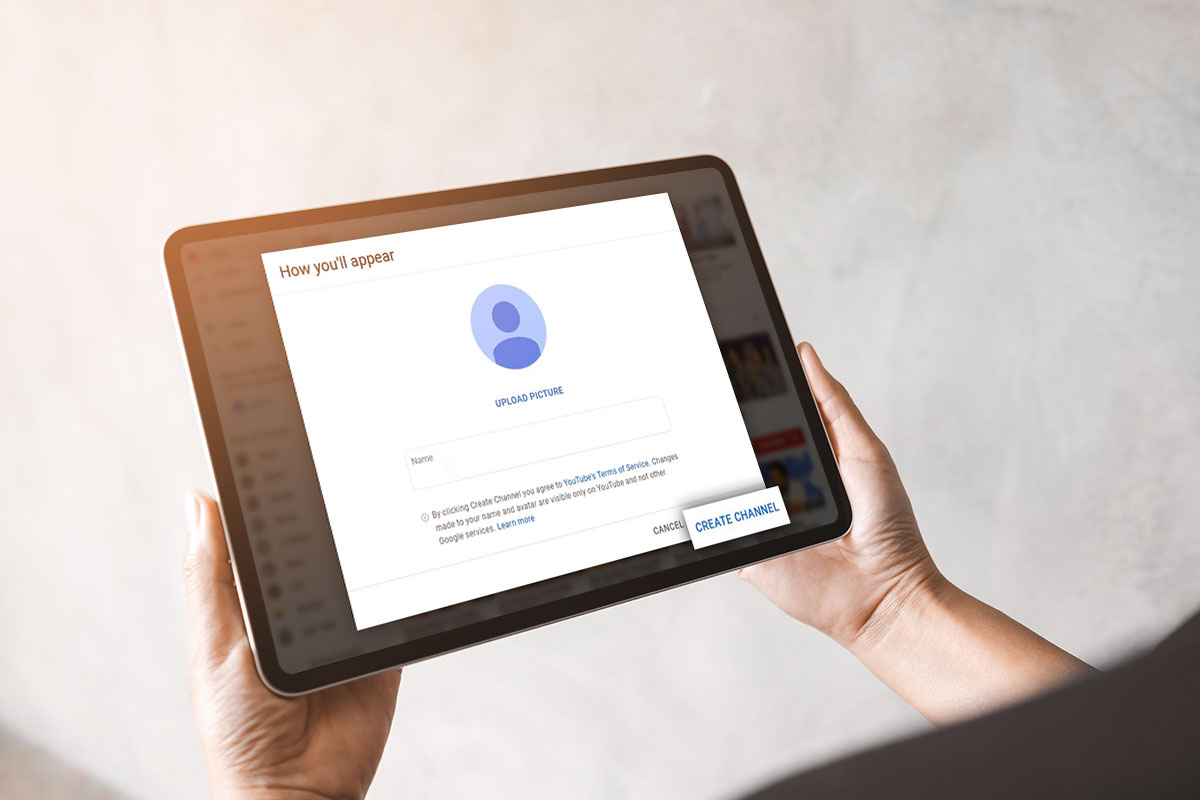
Your new YouTube channel is going to need a name. Do you already have a business name? If so, just use that. If not, think of a name for it.
For mine, I’m calling it BB’s Vegas Adventures because I’m getting a GoPro to start recording the mischief I get into. I also uploaded a picture. Mine is silly, but for most people, you’ll want a headshot or a business logo.
Step #4. Upload a Profile Picture and Cover Photo
Remember to add a profile picture before you click Create channel. Your photo should be no more than 800 x 800 pixels and in PNG, JPEG, or GIF format (no animations).
Check out some of the easy YouTube photo makers to find one that you like. After you’ve uploaded your profile picture, click the Create YouTube channel button. It will take you to a screen that looks like the picture below:

To edit your banner image, click Customize channel. It will take you to the YouTube Studio. This is where the magic happens.
You’ll be able to adjust layout, branding, and basic information about your channel. The layout has places to add:
- A channel trailer for nonsubscribers
- A featured video for returning subscribers
- Up to 12 sections
Branding
The branding tab in YT Studio gives you the ability to edit:
- Your profile picture: The image should be square, bigger than 98 x 98 pixels, less than 4 MB, and PNG or actionless GIF.
- The banner image: The image needs to be a minimum 2048 (long) x 1152 (high) pixels and no more than 6 MB.
- The watermark: This will go in videos. It should be 150 x 150 pixels and less than 1 MB. Acceptable files are PNG, JPEG, GIF (no animations), or BMP.
You’ll want to change the banner image in this section. Check out the three brand banners below. Each takes a different approach but includes the same information: the name of the company and their social media details.
Notice that UpFlip adds the time we post and our mission in the banner. That helps subscribers know what to expect and when to check it. Which do you like best?
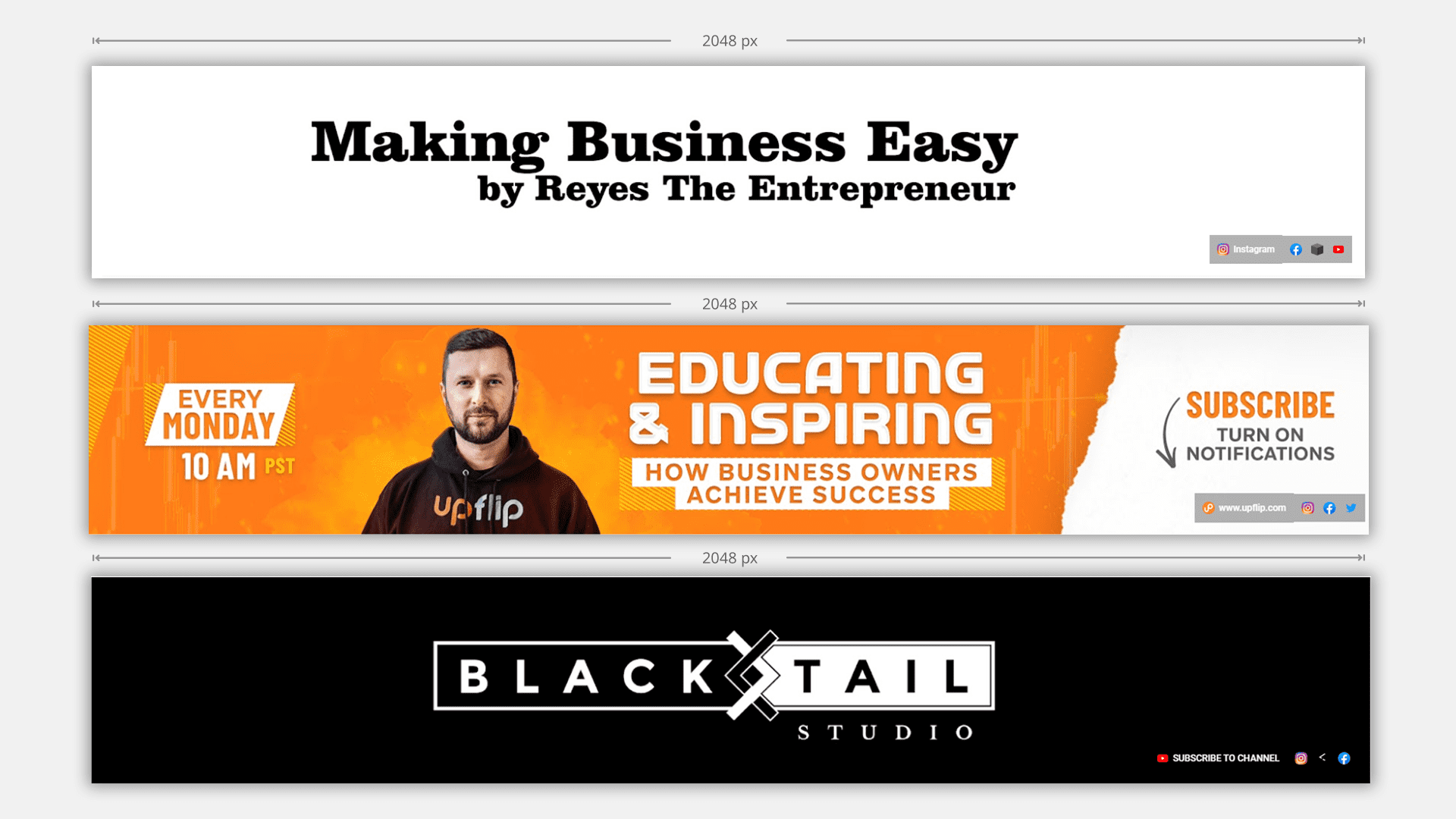
You might also want to add a watermark to your YT videos. Check out two ways to watermark YT videos.
Step #5. Add a Channel Description
Next, go to the Basic info tab to add a description, which includes:
- Channel name: Be careful about changing this because you’ll have to update your branding.
- Description box: It allows a maximum of 1,000 characters. Make sure to do keyword research before writing your description. Keep your keyword density around 1% or 2% to avoid penalties for keyword stuffing. We’ll discuss tools to help with this later in the blog.
- Links to share: Add social media, websites, blogs, etc. You can choose to include the first five links in the banner, so organize them well.
- Contact information: Include an email that can be shared publicly with viewers.
The description will show in the section about the channel. UpFlip has the most detailed of the three featured brands. It tells what we do and includes these keywords:
- Businesses
- Aspiring entrepreneurs
- Business secrets
- Interviews
- CEOs
- Entrepreneurs
- Business owners
- Your own business
- Own a company
UpFlip’s description also shares information on how to be featured, how to find our services, and how to reach out for sponsorship opportunities. You can see the About section of the channel below:
Step #6. Get Your Tools

You’ll need to have video equipment, software, and other tools before you can post your first video on your new channel. YouTube channels will typically want to have the following tools to produce quality content:
- Camera (cell phone is okay at first)
- Microphone(s)
- Laptop
- Photo and video editing software
- YouTube and search engine keyword planner
- Social Blade or other analytics software
Camera and Accessories
Cameron told us:
Meanwhile, Reyes told us:
You’ll need a camera and accessories for content creation. You can make videos for your own YouTube channel on a phone or with a computer’s internal webcam and microphone.
Don’t forget to think about the lighting in the space where you’re recording. That might cause bad audio or video. Plus, it could require a lot of work in post-production.
To make videos that are easy to watch, there are a few ways to go about choosing the right equipment. Here’s a chart to help you decide:
| Phone | GoPro | Desktop/Gaming | DSLR | Mirrorless | |
| Best for | Before earning revenue | Point-of-view videos, sports, music festivals | Software reviews, gaming tutorials, videos without much movement | Most types of video except sports and events that require press packages to shoot with removable lenses | Most types of video except for sports and events that require press packages to shoot with removable lenses |
| Camera | 224 | GoPro Hero10 Black | Logitech Brio 4k webcam | Nikon D850 Video Kit | Sony A7iii package |
| Backup Camera | N/A | On-screen broadcast screen recording | Nikon D850 | Lumix G5 Video package | |
| Lighting | GoPro lighting | Included with kit | |||
| Microphones | Phone camera lens kit | Media Mod | LogiTech Blue Yeti microphone | Included with kit | Wireless Lavalier microphone |
| Lenses | Grip for phone | GoPro Max lens mod | N/A | Included with kit | Varies |
| Extra Grip | Choose based on use case | N/A | Included with kit | Ronin S gimbal | |
| Extra Battery | Included with camera link | N/A | Included with kit | Included in the packages |
Microphone(s)
I would suggest trying your built-in microphone to see if you are satisfied with it first. There are tons of different options for mics, but they typically fall into the following categories:
- Wireless single-direction lapel microphones: These are the best for presentations where you need to catch your voice while in motion
- Cardioid microphones: These are great for live music, interviews, streaming, gaming, and more. There are different types, so research which one is best for your needs.
- Shotgun microphones: If you are shooting with a DSLR, consider this type of mic.
Check out this list of 40 sites that help people choose the right mic.
Let’s discuss laptops next.
Laptop

YouTube creators use a lot of software that works best on a computer. While you can use a cell phone or tablet, the desktop version works better. Because of that, you might want to buy a laptop.
When doing any kind of video or photo editing, you’ll want to consider:
- Quality of the screen: Apple Products tend to stay true to color best, but there are screen calibration tools you can use.
- Storage space: 1TB SSD or larger
- RAM: Typically 16 GB or 32 GB
- Video card: At least 16 GB
- Software specifications: Check the video editing software you’ll be using.
For instance, look at the specs for Adobe Premiere Pro. Adobe has some of the more resource-intensive requirements for software, so if your computer meets their specs, you might be okay. I’ve had some success buying computers from Amazon Open-Box Deals for drastically reduced prices.
You can skip a more powerful computer if you plan on hiring a video editor to help with your new channel.
Photo and Video Editing Software
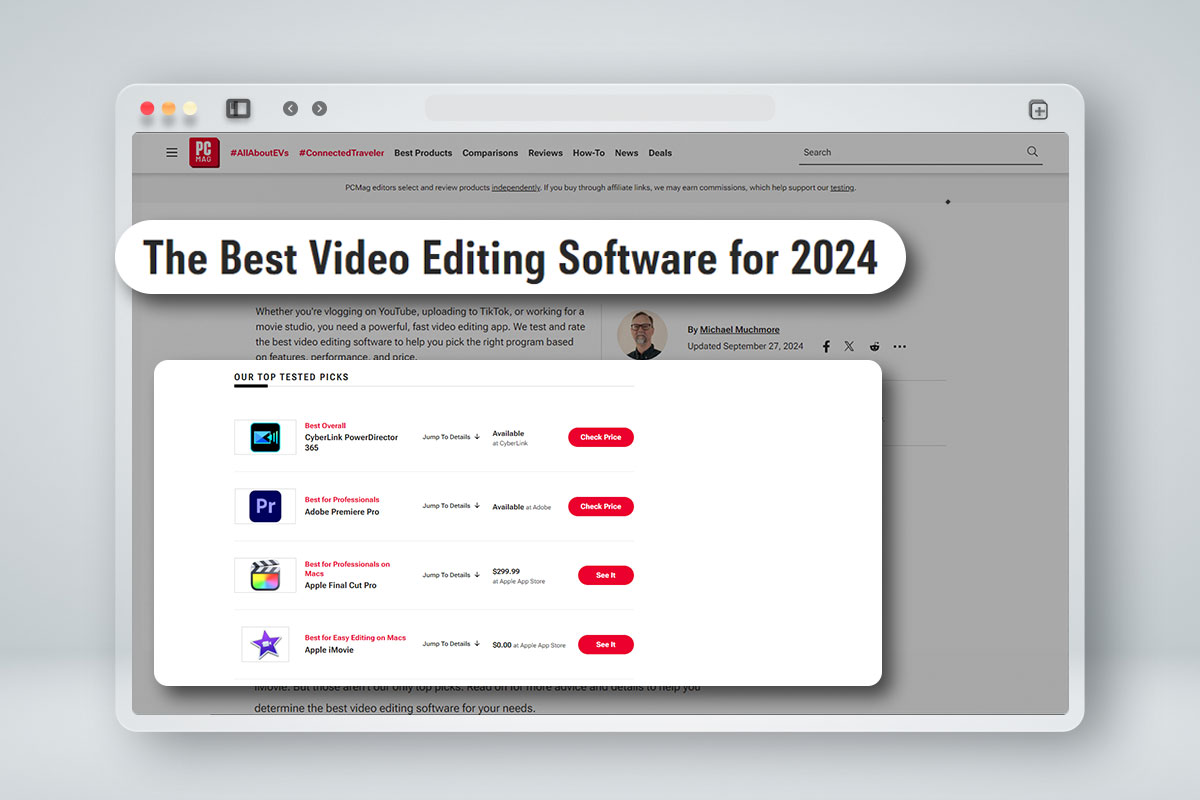
If you plan to edit videos yourself, you’ll need post-production software for making videos. At UpFlip, we hired an editor for our video content but specified the requirements for the post-production process.
Some popular video editing software includes:
- Adobe products
- DaVinci Resolve
- CyberLink PowerDirector
For more options, check out PCMag reviews on editing software.
YouTube Keyword Planner and Analytics Software
YouTube analytics tools help you plan content for your YouTube channel, analyze competitor channels, and monitor how your videos are performing on YouTube. This is a must-have when starting a YouTube channel. Check out these tools:
- Social Blade: Recommended by some YouTubers
- VidIQ: Preferred by UpFlip
- Ahrefs: Used for writing and search engines but also has YouTube utilization
Step #7. Write a Script
Depending on what kind of a channel you’re creating, you might want to have a script. UpFlip writes several intros and a list of 40 questions to ask each business owner. We also use a guide that lists things viewers enjoy watching and what loses the audience.
Cameron told us one of the best suggestions he’s ever heard is to come up with the title and thumbnail first and work from there. That’s especially helpful if you’re learning how to start a YouTube channel.
For beginners, you’ll want to simplify the process as much as possible. I definitely think it helps to start with the SEO emphasis and go on to create the rest of the content.
I’d suggest looking on Google Trends for the top searches on a topic before you start making videos.
Step #8. Record Your YouTube Video
Cameron told us:
UpFlip focuses on providing content the audience wants to watch. We try to keep our answers under 60 seconds, but we focus on creating longer videos because we find it helps with metrics:
- Watch time: Total monthly hours viewers spend watching our channel
- Average view duration: Watch time of each video divided by the number of viewers
- Click-through rate: Viewers who watch the video divided by the people who were shown the video in search or through or other means
Don’t forget to record several intros and calls to action. Remember to ask viewers to subscribe to your channel, but always wait until after you really add value for your audience. They are more likely to hit the subscribe button then.
Step #9. Edit Your YouTube Videos

This is a more advanced skill set for YouTube creators. At first, just focus on making useful videos. If you decide to edit, outsource the editing. Both Reyes and UpFlip hire freelancers. We prefer using Upwork for our freelancing.
Cameron specifically advises cutting out all wasted space. When he sands a new table, he only includes enough to say, ”Next, you want to sand the table.”
No one wants to watch a video where someone sands a table for 30 minutes. You’d lose your audience. Keep it to two seconds.
Step #10. Post High-Quality Videos
Now that you have an edited video, you’re just a few clicks away from beginning your YouTube journey. You can post new content from the mobile or desktop app. Just look for the + icon in mobile or the camera icon on the desktop app.
Mobile and desktop go through slightly different processes. The desktop app allows a lot more functionality. When you’re ready to start uploading videos, you’ll have to fill out several sections.
Video Titles
The title is one of the first things people will see. It’s also one of the primary factors that impact SEO and visibility.
It should include your target keyword or a variation of it. Titles are best at 70 to 100 characters.
Thumbnail

The thumbnail is the cover photo for the video. Under 50 characters works best. Use A/B testing to determine which thumbnails work best on YouTube.
Description
The video description should start by telling the viewers what they’re going to see in the first 200 characters. Then include other information like links and timestamps to further explain the video. Include relevant keywords, and mention any sponsored content.
Music Copyright Information
Each YouTube channel needs to create unique content. If the AI detects copyrighted material, it will flag the content and give the revenue to the copyright owner. To avoid this, carefully review YouTube’s copyright terms and conditions.
Make Your Video Shareable

Only public videos will be eligible for revenue. The more shares you have, the more people who can see it. Make sure to allow and encourage sharing of your YouTube content.
Allow Comments
Algorithms use comments to establish whether people are interested in the material. Meaningful engagement helps your channel reach your target audience.
Relevant Tags and Hashtags
Putting hashtags in a description is a great way to see how your video is doing. Hashtags also help viewers find other videos on similar subjects. Check out this example for #cleaningbusiness.
Meanwhile, tags are the basic building blocks for how YouTube indexes your video. Include all meaningful searches where you want your video to appear. There’s a maximum of 500 characters in the tag box, and only three tags can be shown above the title of the video.
How to Make Money on YouTube

You’re probably here because you want to know how to start a YouTube channel and get paid. Good news! There are a lot of ways to make money on YouTube.
The most common ways to earn revenue on YouTube are:
- Affiliate marketing: Refer people to products you love and get a commission. You can start immediately with some affiliate programs.
- Outbound links: Send people to your website to purchase products and services. Some features are available when you start your YouTube account, but there are YouTube Partner features as well.
- Sponsorships: Add in paid promos and get paid for marketing to your subscribers.
- Become a YouTube Partner: You’ll need to meet YouTube’s requirements, which include 4,000 hours of watch time and 1,000 subscribers. Follow the monetization process in the link above.
Cameron told us:
Reyes told us:
Take his advice and keep reading about the different ways to make money on YouTube.
Affiliate Marketing
One of the ways that a successful YouTube channel will make money is through affiliate marketing. In your videos, you might use a tool or mention software that you find useful.
If you are using it, your viewers will probably want to know where to get it. Providing them with an affiliate link makes it easy for them to buy the product and earns you between 1% and 25% commission.
Cameron used to be nervous about using affiliate links, but he learned it saves him time and his audience appreciates it. He told us:
There are eight main affiliate marketing websites you should join, but if you search “company name affiliate,” you can easily find where to apply.
Outbound Links
Always link your YouTube channels to your website and other similar videos you think your audience will appreciate. You’ll want to include links in several places such as:
- Your banner
- Your channel’s About section
- At the end of each video
- In each video’s description
Check out our interview with Reyes for more great information on how to make a YouTube video:
Sponsorships
Cameron gave us some great advice about sponsorships:
Make sure to review YouTube’s sponsorship guidelines. You can’t accept these if you want to be in the YouTube kids app.
Become a YouTube Partner
This is where a lot of the real money from YouTube channels gets generated. When you become a YouTube Partner, a lot of opportunities open up that smaller channels don’t have.
There are six requirements to be an eligible YouTube Partner channel:
- Follow the monetization rules.
- Live in an eligible country.
- Maintain a YouTube account free of any active strikes.
- Collect at least 1,000 subscribers.
- Have 4,000 public watch hours.
- Maintain a linked AdSense account.
As long as you meet these requirements, you get to join the YouTube community that gets paid for creating videos. You have to actually apply if you want your YouTube channel to participate.
To opt-in and make money off the ads your viewers watch, you have to add two-step verification to your Google account (if you haven’t already). Next, go to the monetization tab in YouTube Studio. It will tell you if you’re eligible.
If you aren’t, you can ask for an email notification when you are. Go ahead and request that while you’re familiarizing yourself with starting a YouTube channel.
Your YouTube channel will automatically go into the queue when you’ve met all the requirements. Let’s look at the ways YouTube Partners can make money on the platform.
YouTube Ads

YouTube shares a percentage of ad revenue with the Partners making videos. Most content creators will receive somewhere between $3 and $5 per thousand views (CPM).
It all depends on the number of ads people watch during your channel’s videos. That’s why longer videos are so important. Serge told us:
That’s six times the average. Keep reading because we’re going to share a secret that hurts other creators’ CPM.
Channel Memberships
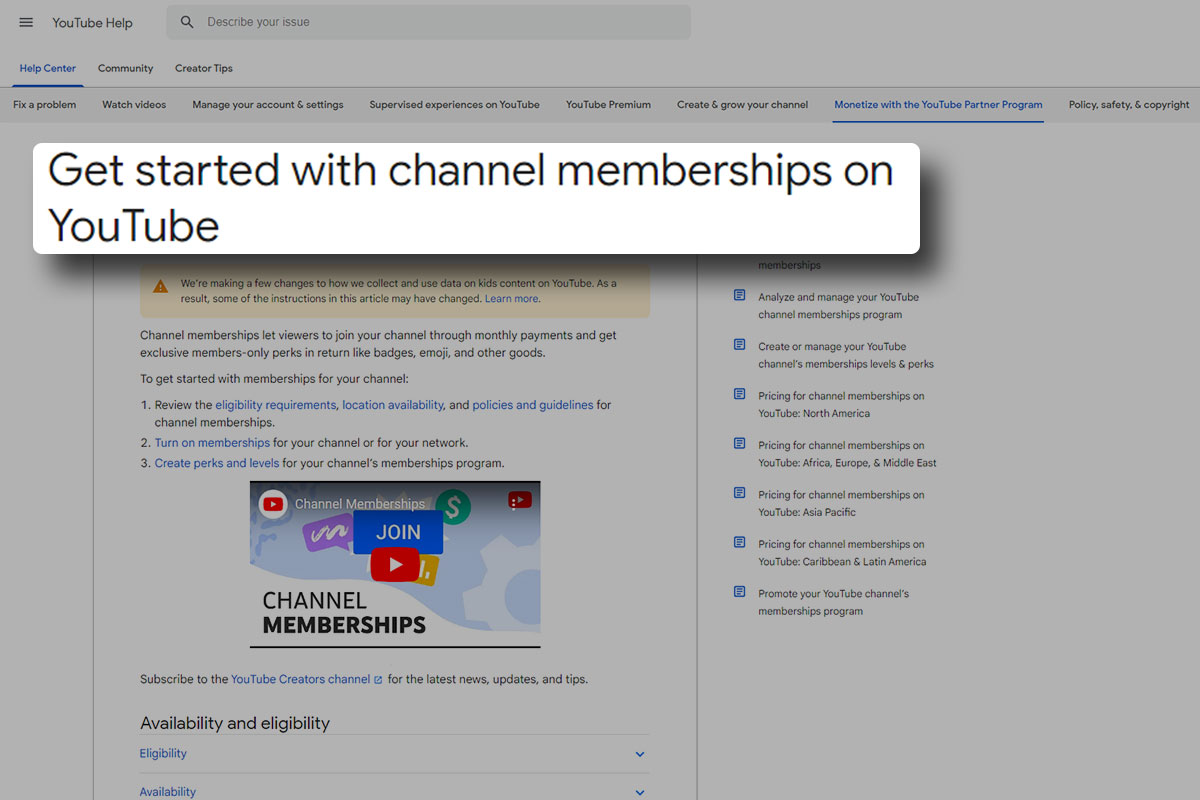
Content creators can offer memberships to their audience like:
- Contests and giveaways
- One-on-one meetings
- Member-only videos
These increase excitement and reward the audience for being loyal viewers of their YouTube videos. Check out more about channel memberships.
Merchandise
You can sell merchandise through YouTube videos without becoming a partner, but you have to send them off site. As a YouTube partner, your channel can sell your merchandise directly on YouTube!
The bar is a little higher, but it can be an easy way to provide products seen in your videos. You’ll need 10K subscribers before you can connect shopping items directly in your YouTube videos. You can even have different products in your channel store and video store.
Super Stickers and Super Chat
Content creators can enable Super Stickers on their videos. This can be a great tool combined with sponsored content. Super Stickers allow the audience to pay to pin their comment to the top of the thread.
If your sponsor wants to guarantee their comment is seen, they can renew it as needed. Plus, you get 70% of revenue from the Super Stickers. Check out the YouTube guide on stickers.
YouTube Premium Revenue Share

Partners share a percentage of the Premium memberships too. It helps increase your view time, and they can download your content to listen or view later. All partners share a percentage of the revenue based on their total view time.
So if your audience pays for YouTube Premium, don’t forget to remind them to download your videos for road trips. Here are the details on YT Premium.
What Success on YouTube Looks Like
Everyone has different ways they approach their channel. From channel art to asking people to subscribe, plan ahead when you create your first video.
It doesn’t matter if you have a camera or phone with bad audio. Hit the upload button and start finding new viewers today.
As you grow, you can invest in audio and video equipment. But like Reyes The Entrepreneur said:
What other aspects of audio and video recordings for YouTube would you like to hear more about?