Why do some companies scale while others grow, burn out, and collapse? Why do some small business owners barely work and make millions, while others become a slave to their business?
Over the last two years, we have gotten inside looks into some amazing businesses, and the owners all share similar insights. Their secret? You need standard operating procedures.
Remarkably, the largest companies in the world make up to $2 million per employee (excluding the energy industry) while solo entrepreneurs make an average of $50k per year. SOPs, or standard operating procedures, are the basis for these gains because they are the stepping stone to automating a business.
We’ll look at how to implement standard operating procedures to help your company run more smoothly. We’ll also provide SOP templates and examples to get you started. Click on a link below to jump ahead to the part that interests you.
- What are SOPs (Standard Operating Procedures) in Business?
- Standard Operating Procedure (SOP) Templates
- 5 Elements of SOPs
- How to Create SOPs
- What are the three types of SOP format?
- What is a Standard Operating Procedure (SOP) Plan?
- Sample Standard Operating Procedure Checklist
- SOP Frequently Asked Questions
What Are SOPs (Standard Operating Procedures) in Business?

A standard operating procedure (SOP) defines the step-by-step process to complete a routine task. SOPs are created to help companies:
- Perform more effectively
- Maintain quality
- Maintain consistency
- Reduce rework
- Comply with regulations
- Delegate tasks
- Grow
Even small businesses and startups benefit from SOPs. For example, entrepreneur Christopher Mondragon told us:
These are the kind of SOPs Chris used to grow his cleaning business to $1.5 million in record time. Would you like to achieve more in your business?
Find out how Chris did it below.
Then sign up for our 7-figure cleaning blueprint where we provide all the tools Chris uses to succeed.
If cleaning doesn’t sound like the right business for you, get ready to dig deeper into what makes a good standard operating procedure.
Industries That Use Standard Operating Procedures
Every industry has standard operating procedures. Some industries have more government regulation and therefore more stringent SOP documents. Some of the most regulated industries include:
- Manufacturing
- Transportation
- Health care
- Financial institutions
- Energy production
- Professional services
- Business administration services
In fact, there are over three million regulations governing businesses in the United States.
I can’t imagine running a business that has employees without a clearly defined SOP document. We have dozens of them just to get this blog out to you. We have a keyword research SOP, a blog writing SOP, an editing SOP, a graphic design SOP, a WordPress SOP, not to mention all the accounting, payroll, and other SOP documents that businesses like ours need to follow.
Why Are SOPs Important?

Standard operating procedures are important because they:
- Reduce training time
- Increase quality
- Improve brand loyalty
- Reduce regulatory penalties
- Prevent knowledge loss
Standard Operating Procedure (SOP) Templates
Our mission at UpFlip is to provide the best tools to help you succeed in business. That’s why we’ve created a template for SOP creation and other helpful resources. Check out some of the standard operating procedure documents we’ve created for you:
- Standard Operating Procedure pdf
- Step-by-Step Standard Operating Procedure template word
- Stample Standard Operating Procedure Checklist for Hiring and Onboarding
- Sample SOP Document
5 Elements of SOPs
A standard operating procedure (SOP) should include at a bare minimum:
If you want a more formal SOP document, you might also want to include a header, scope, appendix, revision history, and signatures.
How to Create SOPs

Creating Standard operating procedures follows a simple process:
- Identify Pain Points
- Establish Solution
- Implement Solution
- Write the SOP Document
- Implement SOP
- Train Employees
- Refine and Update
Entrepreneur Adam Hill also uses SOPs in his vending machine business. He uses them for standardizing machines, determining his route, and deciding how much to pay for a vending route. Check out our interview with him below.
You can also pre-enroll for our free vending machine training course.
Let’s look at each step in the process so you can start creating your own effective SOPs.
Step 1. Identify Pain Points
Pain points are routine tasks that impact your company on a regular basis. Your pain points may be challenges like:
- Training new employees to do a specific job
- Complying with industry regulations
- Reducing the time a business process consumes
- Improving quality control
- Reviewing employee performance
Make sure to identify why these are pain points, how much time or money they consume, and what solutions you could use to solve them. This step will be the basis for the purpose section for your SOP forms when you create them.
Next, we’ll provide an example of a pain point.
SOP Example Pain Point:
We’re going to provide standard operating procedure examples throughout the article.
Given one of the main pain points companies have today is the ability to find employees, I’m going to tackle this concern in many of the SOP examples. You might describe the pain point in one of the following manners:
- Hiring new employees costs the company $10,000 in lost productivity every time we hire. The goal of this SOP is to improve the company’s retention of employees.
- Our business is growing so fast that we can’t hire enough employees. We aim to attract more candidates so we can fill positions faster.
Step 2. Establish Solution

Once you’ve identified a problem, you’ll want to identify the solution.
Business processes will vary from company to company, but you want to consider solutions that solve the problem as easily as possible. Using the hiring example, some solutions might include:
- Adopt an SOP to offer current employees up to 5% more pay than competing job offers to reduce turnover.
- Increase employee referral bonuses.
- Increase pay packages for new hires.
- Partner with a staffing agency to offer temp-to-hire positions.
- Run paid ads for job openings.
- Include salaries in job descriptions.
- Remove or reduce educational or experience requirements from job descriptions.
- Do keyword research for job descriptions.
Numerous solutions can be implemented to solve any problem with business processes. Hopefully, you’re starting to get some ideas about what standard operating procedure we’re going to create to solve the problem of not finding enough employees.
Step 3. Implement a Solution
Next, you’ll want to implement the solution to your problem. When you’re in the process of SOP creation, you may not get it right the first time, but make sure to write step-by-step instructions of what you did. This will be the basis for the SOP format.
Many of the suggestions to solve employers’ hiring problems employers centered around the job description, which means you might want to adopt standard operating procedures that work like this:
- Perform keyword research for job descriptions.
- Analyze pay for a position on the local level and set your salaries on the high end. (Yes, I know it costs more, but better pay means better candidates and happier employees. If the pay is higher than that of current employees, give your entire team a raise so they don’t get upset.)
- Write the job description. Make sure to include the keywords and salary information.
- Reduce or remove educational or experience requirements from existing job descriptions.
- Share the posting with employees. Remind them about your referral program. Add a perk and ask them to share.
- Share the posting on job boards. You don’t have to do paid promotion at first, but it might help if you need an employee fast.
- Contact a staffing agency. Discuss your needs and budget with them.
- Run paid ads. If the above steps haven’t been successful, paying for preferential treatment in the job listings is worthwhile.
Step 4. Write the SOP Document
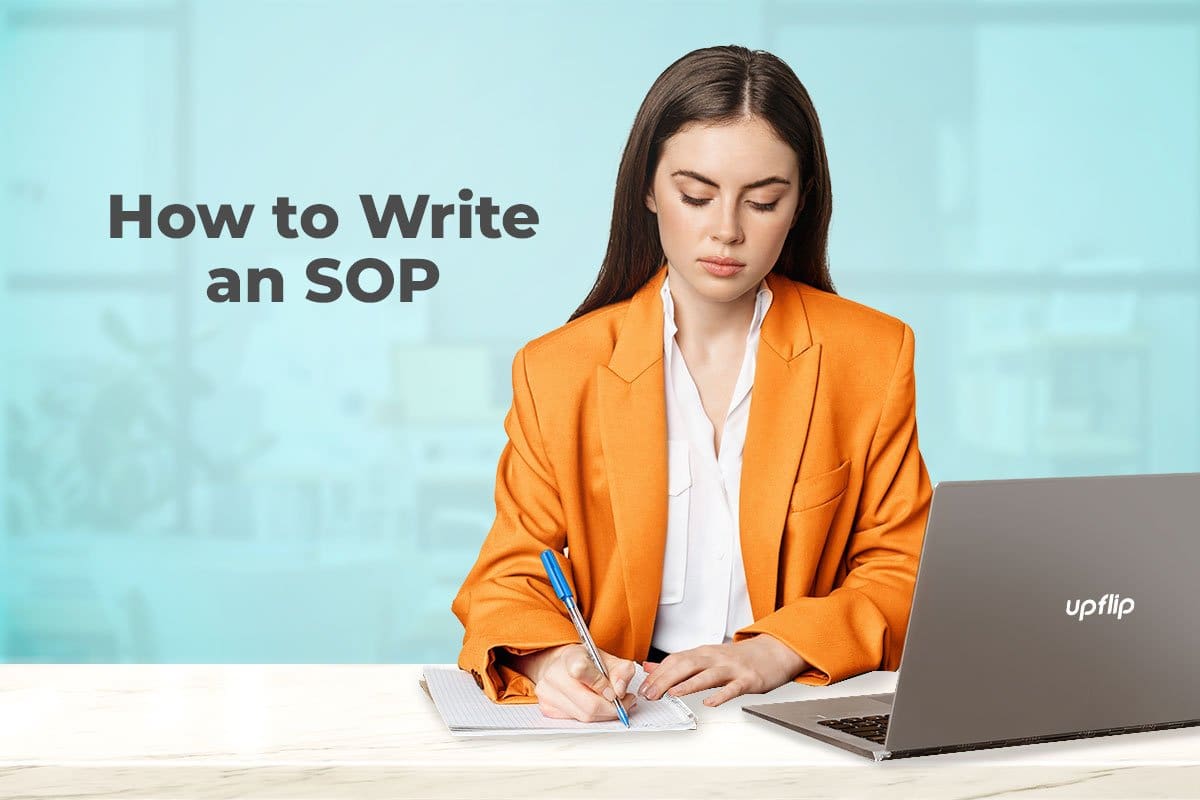
Now that you have a process, you’ll want to write the SOP document. You want to make it foolproof. Personally, I like to give the document to someone who has no understanding of the subject and ask them to follow the directions in the standard operating procedure.
Let’s look at how to write SOPs.
How to Write a Standard Operating Procedure
Writing SOPs shouldn’t be difficult. The point is to make them easy to follow. You’ll want to:
- Consider your target audience
- Create a cover page
- Add a Table of Contents
- Include the Purpose
- Include Roles and Responsibilities
- Include Quality Requirements
- Write the Standard Operating Procedure (SOP)
- Provide References
- Include the Revision History
- Include Document Authorization
Consider Your Target Audience
Before you begin developing SOPs, you should identify the relevant employees, their prior knowledge, and the SOP format most likely to communicate the SOPs properly. Do they need technical SOPs, step-by-step instructions, or hierarchical SOPs?
Make sure to write in an active voice and use language employees understand. Once you’ve considered these factors, you can begin writing.
Create a Cover Page
The first page you’ll create is a cover page. It should be obvious what the standard operating procedure is about. The best way to do that is to create a title page with the:
- Name of the company
- Name of the standard operating procedure
- Unique SOP identification number
- Most recent revision date
We’ll provide you with an SOP cover page template. Get your copy and more helpful documents in our free SOP template download below.
Add a Table of Contents
If your standard operating procedures don’t fit on a single page, include a table of contents. This is especially true if you have a three-inch-thick notebook with all the standard operating procedures. No one wants to read an entire rule book to find a single policy.
Include the Purpose
The purpose or scope tells people what the SOP is about. You should have already defined this in the previous steps. Now it’s just a matter of communicating what the SOP covers, what it doesn’t cover, and why employees perform the new SOP as directed.
If you provide digital (not printed) standard operating procedures, provide links to other SOPs mentioned in the purpose.
Roles and Responsibilities
You’ll want to define who will implement the standard operating procedure, who will check the procedure, and anyone who may need to be aware of the SOP.
Quality Requirements

Depending on the standard operating procedure, you may have quality control measures in place to make sure you achieve a positive outcome.
For instance, a t-shirt design SOP might specify that an acceptable design is only 1/16” off-center and that the measurements are taken by a machine. You might also want a human to check every 10 pieces to verify there is no equipment failure.
Write the Standard Operating Procedure
SOP writing should be as concise as possible and should include images for a better understanding of the intent. Make sure to give examples of the key steps. Digital SOPs can have videos so people can watch the SOP in action.
Provide References

If there are additional resources that a team member needs to understand, make sure to include them in the resources. This might include customer complaints, organizational knowledge, internal processes, relevant laws, and more.
Include Revision History
As you grow, your standard operating procedure will evolve to be more effective. You’ll want to document changes. This can be helpful for helping employees understand how the SOP format has changed over time and why.
Document Who Authorized The SOP

Large organizations might need authorizations from specific people before they implement standard operating procedures. Make sure to include a space for these.
Step 5. Implement the SOP
At this point, you’ve defined the SOP and written out the documentation, but you still need to implement it. Implementation could mean:
- Adopting and integrating software into your business
- Buying new tools or equipment (This is common in fields that require personal protective equipment.)
- Training employees
During this stage, your main goal is preparing your business to implement clearly defined SOPs. If your new SOP impacts other SOPs, edit them as well. For instance, new compliance standards would impact both the onboarding process and ongoing employee training SOPs.
Step 6. Training Employees
Creating SOP templates for your employees to work with can help you achieve more with fewer resources, but you’ll need to train your employees on the new SOP to reach maximum efficiency. Common ways of training employees on the company policies include:
- Providing written SOPs upon hire.
- Top employees training new employees.
- Sending an email about policy changes.
- Having a team meeting or training. These can be virtual or in-person, but allowing employees to perform the step-by-step SOP to see it in action normally works best. It helps them see the SOP’s impact on their workflow and provides useful feedback.
Step 7. Refine and Update

No matter how effective SOP writing is, you’ll always find better ways to complete a process as technology changes, your skill sets increase, and your business grows.
After you create standard operating procedures, make sure to go back to them occasionally and make sure that they still adhere to regulatory compliance and best practices.
What Are the Three Types of SOP Format?
A standard operating procedure will normally use one of three SOP formats:
- Step-by-step SOP
- Hierarchical SOP
- Flow Chart SOP
Let’s look at each SOP format to understand how to create standard operating procedure documents.
Step-by-Step SOP
A step-by-step SOP shows how to complete a task by completing a series of steps from a sequentially ordered list. How-to guides and recipes are good examples, but there are many other uses as well.
In fact, every blog we write on how to start a business follows a standard operating procedure (SOP) template. We just alter them based on the requirements to start each business.
These SOPs follow the sequence:
- Step 1.
- Step 2.
- Step 3.
These are the most common SOPs and are sometimes referred to as step-by-step instructions or workflows. These can be automated in many scenarios to create a quality output faster.
Hierarchical Format SOP
When written instructions would be too complex for employees to follow, you may need to break them down into a hierarchical SOP where the knowledge for one part of the task is covered in one SOP document, and the next part of the process is separate.
For example, hiring employees is a huge task. If you try to include the entire process in one step-by-step guide, it will be overwhelmingly long.
Developing standard operating procedures using the hierarchical format might follow an SOP template that looks like this:
- SOP: Hiring Employees (SOP1)
a. Notifying HR of Hiring Needs (link to SOP2)
i. Submit termination paperwork
ii. Submit form to create job description
iii. Other associated tasks (List all)
b. Researching Hiring Market (Link to SOP3)
c. Creating Job Descriptions (Link to SOP4)
d. Sharing Job Descriptions (Link to SOP5)
e. Interviewing Applicants (Link to SOP6)
f. Confirming New Hire Job Acceptance (Link to SOP7)
g. Preparing New Hire Paperwork (Link to SOP8)
h. Procuring Tools (Link to SOP9)
I. Granting Software Access (Link to SOP10)
j. Setting Up Workspace (Link to SOP11)
k. First Day Tasks (Link to SOP12)
l. Orientation Tasks (Link to SOP13)
m. Probationary Meetings (Link to SOP14)
Each of the letters in this list would serve a specific purpose that has hierarchical steps. The full process to complete the fourteen tasks listed could require hundreds or thousands of steps, and the people involved could span across different teams of employees.
Flow Chart SOP
When processes depend on changing variables. use flow charts like the one below. To create an SOP template for a flow chart, you need to determine what the relevant decisions are.
As an example, we created this flow chart to help you decide what type of standard operating procedure templates to use. There are 3 relevant decisions that impact which template you should create:

Based on the answers, you get a different result that shows you how to make SOPs easier to follow. Using this strategy maintains organizational knowledge and can be the basis for an SOP plan, which we’ll discuss next.
What Is a Standard Operating Procedure (SOP) Plan?
An SOP plan is a document you may need to create when you grow from being a single person running a small business to hiring employees.
You have certain ways you like things done, and the best way to get employees to follow your hierarchical steps is to create an SOP for anything that is important to you. You’ll then train the employees using the SOP and provide them documents and work tools that make it easier to follow the SOP.
You might include the following elements in an SOP plan:
- What SOPs you need
- Templates for standard operating procedures
- SOP naming conventions
- When and how to edit each standard operating procedures template
Sample Standard Operating Procedure Checklist
We’ve created a sample standard operating procedure checklist for hiring and onboarding employees. Download the checklist along with the standard operating procedure guidelines and other templates we created to help you get started with SOPs.
SOP Frequently Asked Questions
What is an SOP?

The SOP meaning in business stands for standard operating procedure. The definition of standard operating procedure is a written process that is followed every time the process needs to be repeated.
Why SOPS Are Important
SOPs are important because the majority of tasks are repeated consistently during the course of business. Documenting and following standard operating procedures helps businesses:
- Reduce decision making
- Increase efficiency
- Increase quality
- Comply with government regulations
- Train new employees
- Maintain the body of knowledge
Technical vs. Management SOPs
Technical SOPs explain how to perform and complete tasks while management SOPs explain how to create, update, distribute, and oversee other SOPs. As an example, Technical SOPs are used for routine tasks like payroll, work orders, and inspections, while management SOPs are used to maintain consistency in the SOP full form creation.
How Businesses Use SOPs to Improve Efficiency

Every time you make a decision, you have to think about the factors that go into the decision. When businesses create standard operating procedures, they eliminate the decision-making process for that procedure, which increases efficiency.
This also makes training easier because everyone has the same method of performing a task. This standardization also decreases defects and errors, which leads to greater efficiency.
What is a Standard Operating Procedures Manual?
A standard operating procedure manual is a list of all standard operating procedures gathered in one place.
Today, an SOP manual is best kept in the cloud where all employees can access it, but for brick and mortar businesses, the standard operating guidelines may also need to be printed and stored in a readily accessible location.
What Are SOPs Doing for Your Business?
As you can see, there are many benefits to implementing SOPs in a business. No matter the size of your company, you can benefit from defining your standard operating procedures.
What are some ways that you have defined your business operations?
- Complying with Government Regulations
- Automating Processes
- Training Employees
- Other – Tell us in the comments!




