We tested both programs to see how they compare. We compare the projects based on the following:
- Initial Setup
- Core Features
- Integrations
- Security
- Support
- Usability
- Pricing
- Apps
- Our overall opinion.
We’ll examine each of these providing you screenshots and explanations of what we liked and disliked about each. Let’s start with the initial setup.
Asana vs Monday: Initial Setup
Before you start reading this blog, I would suggest reading our in-depth testing of Monday.com. I go into detail about many of the features.
Asana and Monday take different approaches to setup. Monday starts by asking what areas of an organization will be using the project management tool, while Asana goes almost immediately into creating your first project. Let’s look at each.
Asana Initial Setup
Asana has more of a checklist mentality for setup. The process includes:
- Naming the project
- Creating the checklist
- Method of marking progress
- Selecting the preferred project layout
- Inviting team members
- Downloading the project management tool on devices
After you’re done, it will take you to the screen with your preferred layout. I chose the calendar.

Monday Initial Setup
Monday is more concerned with what segment of the business is most important to you and focuses on helping you create it first. Both can be beneficial for project management software, but I personally prefer the logic of Asana.
Monday has more templates that make it easier to get setup quickly, but neither of them are necessarily as well set up as I would like.
Monday vs Asana Core Features
Monday and Asana both have similar project management tools, but how they approach each is different. Both offer:
- Different types of boards
- Automations
- Workflows
- File Storage
Let’s look at how each approaches these functions.
Monday Features
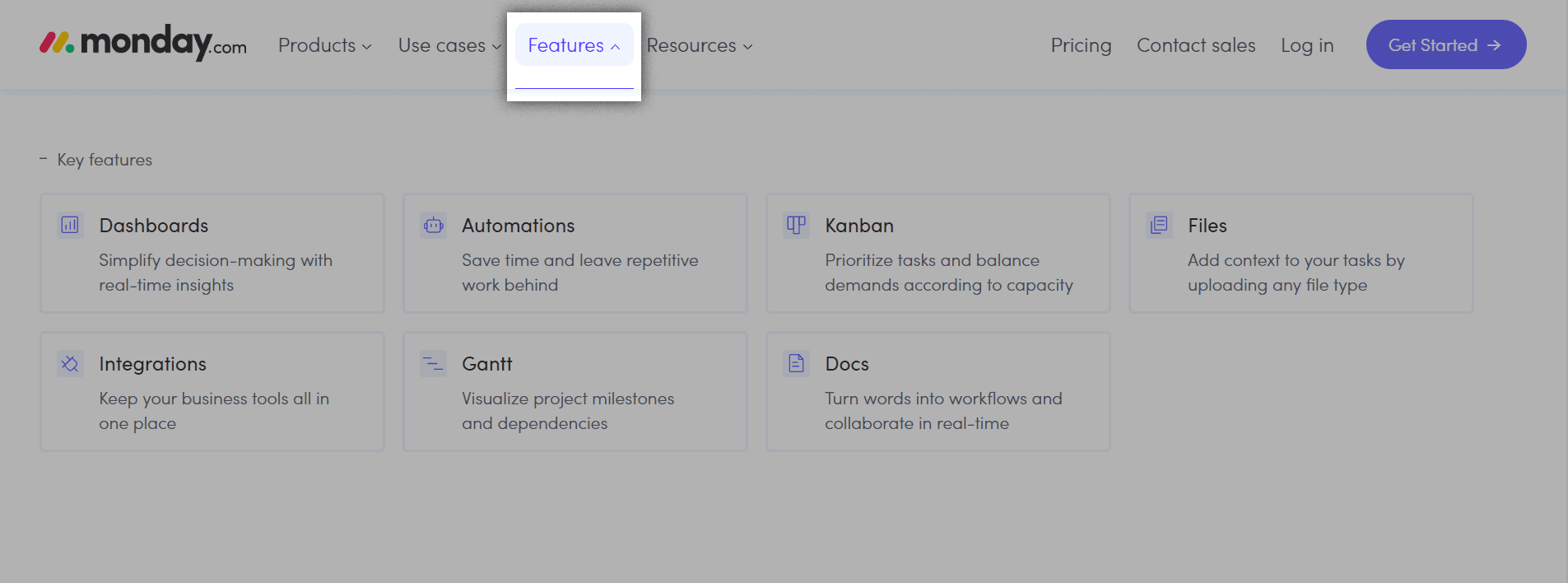
I would describe Monday as more focused on project management. Their features are more focused on getting quick overviews of company progress. I found their features to be a little difficult to achieve the full benefits.
Monday lists the features as:
- Dashboards: This feature makes it easy to view relevant information in one place, but it’s not really intuitive. For instance, the numbers widget is really a single-number widget. You’ll have to create a different one for each number you want to track.
- Automations: I find the Monday automations difficult to set up exactly as I want. Finding the best way to write each automation can be challenging. I prefer visual process automations. These are not available in the free plan.
- Integrations: Like Monday automations, the integrations are not free. They also have some bugs that I wasn’t able to solve in a timely manner. I discussed them more in our Monday.com review.
- Gantt: This project management tool is the basis of measuring project timelines and success. I personally love these because they make it easy to view the project. The picture below shows the single project template from Monday.
- Kanban: Another way to track tasks is Kanban. It’s great for high-level overviews but lacks the ease of viewing dependencies that project managers may want. The single project template doesn’t include automation that could make it easy for automated task updating, so you’ll have to create them yourself.
- Work Docs: This feature can be used for anything from creating blog content to making checklists. The functionality is good. It’s honestly the most user-friendly portion of Monday project management software.
- Files: Files are where you can attach anything related to the task, person, or project so that anyone viewing them can also view the files. Oddly, this isn’t a default column in any of the templates I’ve used.
Asana Features
Asana lists more project management tools as key features than Monday does, but don’t be fooled. Timeline, board, and calendar are simply similar views to Gantt and Kanban on Monday.
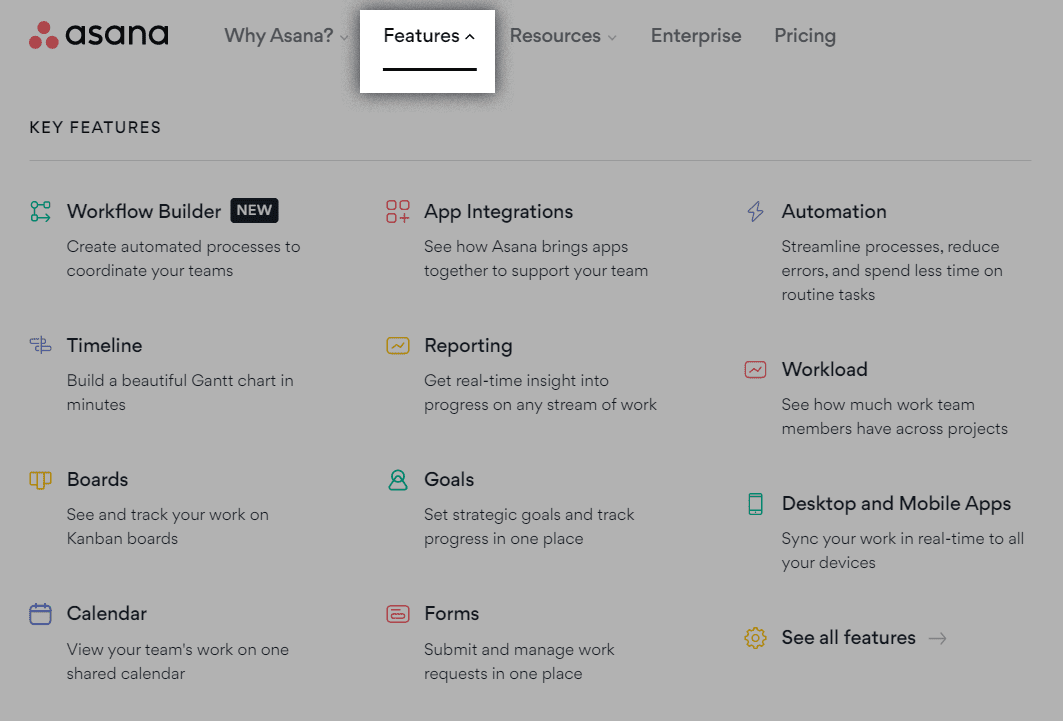
The main difference between Asana and Monday are:
- Asana’s workflow builder uses a more logical automation process.
- Integrations are not standardized in Asana. Some are super simple and make lots of sense, some are more complex, and some don’t seem to work. Asana should really standardize how their integrations work. The Canva and Asana one is literally explaining manual workflow management. That’s not an integration.
- The reporting generates a default report based on what you’ve created in Asana. You can also create custom reports. I like how easily this works. Here’s my default one.
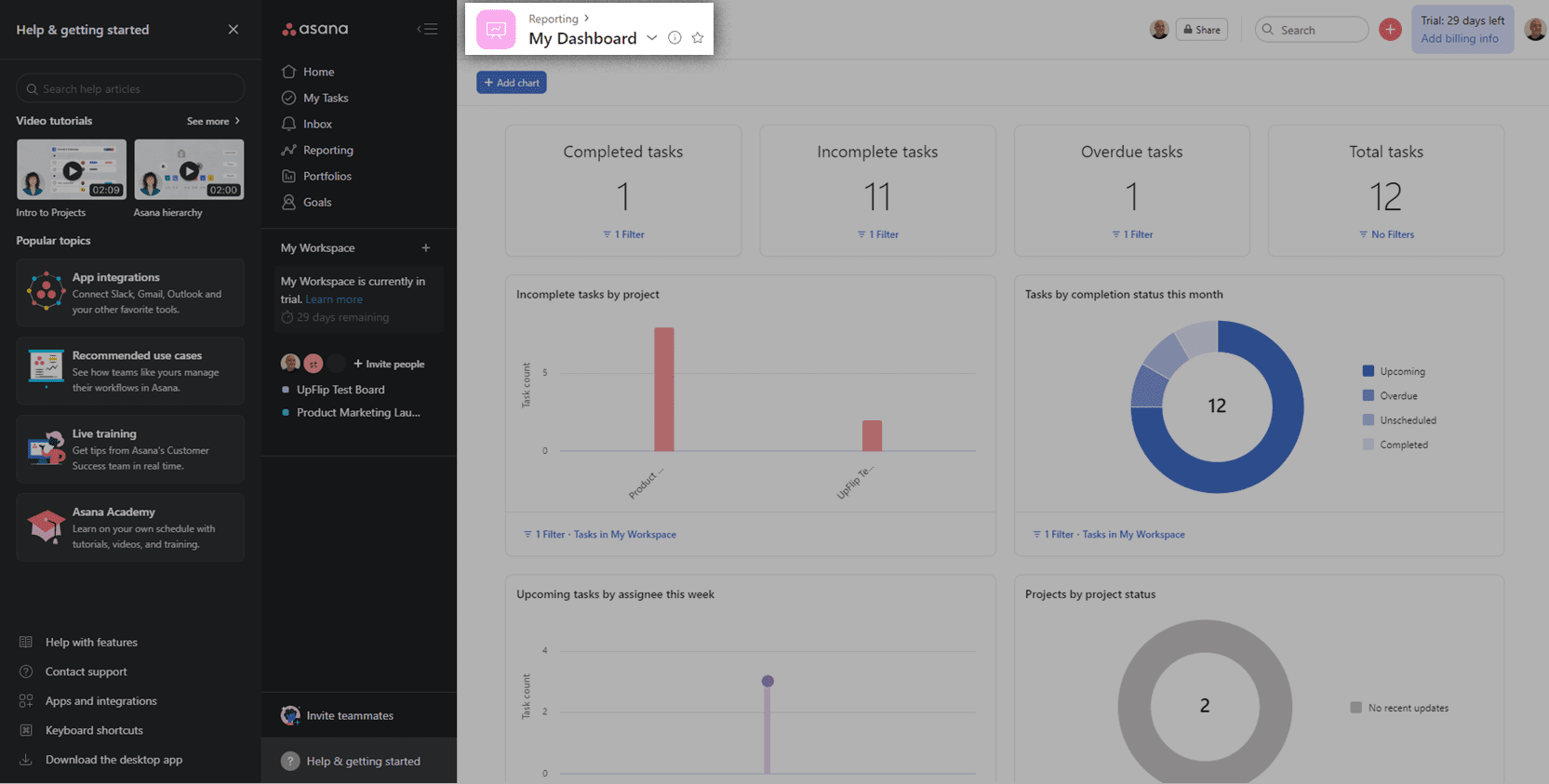
Overall, I’m finding Asana’s features better, but the lack of a great CRM template makes it hard to compare the two. If I’m building workflow management from scratch, I’m using Asana as it makes more sense to me. I think Monday’s templates are better, though.
Ultimately, the features of Asana vs Monday are fairly comparable. I’d suggest opening both, checking out their templates, and deciding which you find more useful if this were the only consideration.
Monday.com vs Asana Integrations
Integrations with other software you use are a critical aspect of managing your workflow. While comparing Asana vs. Monday, the integrations are one of the hardest aspects to analyze because they take completely different approaches to integrations and automation. Let’s look at each.
Monday Integration and Automation
Monday project management software integrates with hundreds of the most popular software development companies but does not include integrations and automation in their basic plan. You’ll have to use one of Monday’s paid plans to connect to popular apps like Google Drive.
The automation and integrations all had a standardized process, though. You can see the automation screen below.

Asana Integrations and Automations
Asana allows integration with over 100 apps in the free version, but the integrations aren’t always intuitive. The Gmail integration is cool but took about 20 minutes to figure it out.
Meanwhile, the Adobe one doesn’t seem to work well for me. I was hoping that the integration would let me take a photo in photoshop and attach it to a task in Asana, but it does not appear the tools perform that way.
Automation goes from basic in the free plan to customizable multi-step automation for complex projects in the business plan. They use a workflow builder that shows all the tasks together. The picture below shows the automation in Asana.

I think Asana is the winner regarding Asana vs Monday automation and workflow. Someone else might like the Monday project management software options enough that they prefer to use the sentence formats.
Now, let’s look at how the two compare from a security standpoint.
Monday.com versus Asana Security
Project management tools are used by a variety of industries. Depending on your industry, you might have specific technical requirements to be considered compliant with regulations. Let’s look at the security features Asana and Monday.com offer.
Asana Security Features

Asana mostly focuses on security in their Enterprise plan, but many security features impact all of their plans. Here is a list of the Asana security features:
- All systems are SOC2 and SOC3 compliant.
- Accounts are General Data Protection Regulation (GDPR) and California Consumer Protection Act (CCPA, upon request) compliant.
- Asana is ISO certified.
- Backups are performed daily to protect against data loss.
- Asana provides options for specialized compliance tailored to financial, healthcare, or educational companies with the Enterprise plan.
- Enterprise plans can use Single Sign-On, 2-Factor Authentication, and other controls to protect the system.
- A team of security experts continually improves the system.
- Bug Bounty Program that rewards up to $6,500 for vulnerabilities detected.
Learn more about Asana security.
Monday.com Security

Monday is serious about cybersecurity. The project management software has taken many steps to ensure your data is secure. These are just some of the ways they protect your data:
- All systems are SOC1, SOC2, and SOC3 compliant.
- Accounts are General Data Protection Regulation (GDPR) and California Consumer Protection Act (CCPA, upon request) compliant.
- Monday is ISO certified.
- Backups are performed every five minutes to protect against data loss.
- Financial, healthcare, and educational companies can use Monday tailored for their compliance needs with the Enterprise plan.
- Enterprise plans can use Single Sign-On, 2-Factor Authentication, and other controls to protect the system.
- Works with PrivacyTeam to support security efforts.
- Users can report security flaws by submitting this form. This is also part of a Bug Bounty Program.
- Advertises it is on AWS and Google Cloud, which means they have cyber security experts from multiple agencies monitoring their security 24/7.
Review more about cybersecurity on the Trust Center.
While both have similar security features, Monday wins because they have a diverse set of professionals in multiple of the world’s largest organizations looking for ways to improve their cybersecurity.
Asana vs Monday.com Support

Monday and Asana both were fairly quick at responding to support requests, but don’t expect their support to be available in a single sitting unless you are spending your whole day setting up the software. Let’s look at each.
Monday Support
I tested the Monday.com support service previously. Read the full review of Monday.com. They were fairly quick about responding, but I would have preferred a video chat with screen sharing. Overall, I was surprised at how quickly they responded to my support request, but supposedly others do not always have the same experience.
Asana Support
Asana crashed on me while creating a form, so I sent them a request and received an automated email quickly after. The following excerpt is the content of the email:
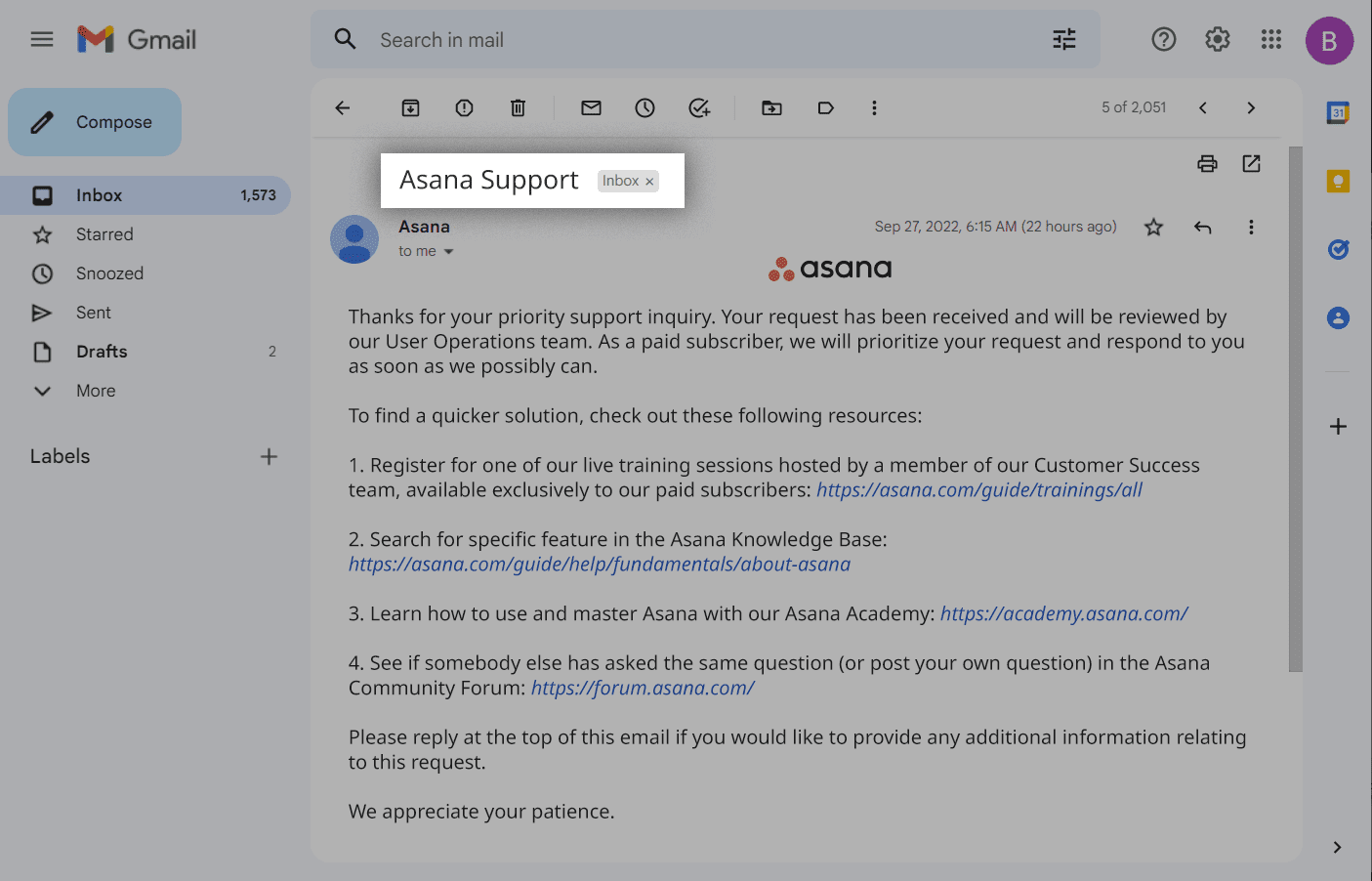
They sent me another email from AI that told me to change my browser (I was in Chrome) and send a screen recording. That wasn’t helpful.
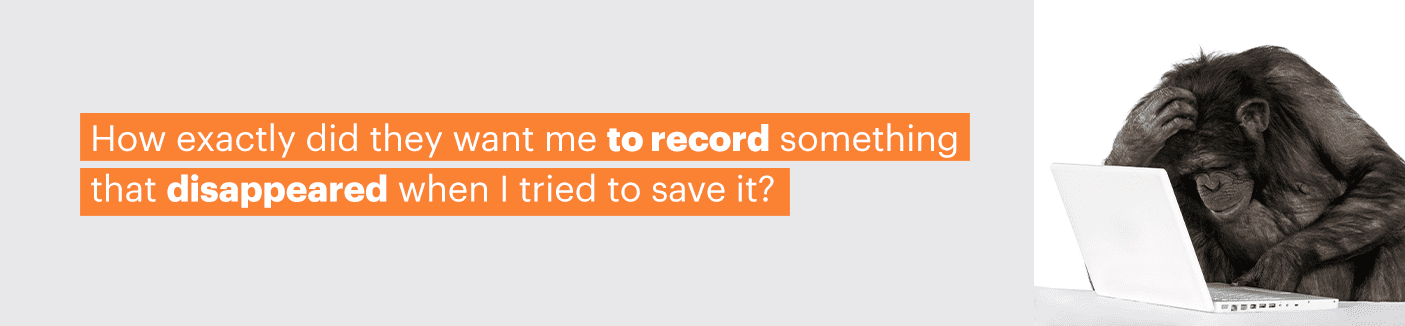
Honestly, I was less satisfied with Asana’s support than Monday.com’s support. Monday’s morning project management won the support round, but neither of them was particularly useful.
I’d recommend screen recording your setup processes because the support is notoriously bad for SaaS. Screen recordings are the only way you’ll get anywhere with support.
Asana or Monday: Usability
Usability depends on how your mind works. It’s also impacted by whether a non-technical team member is setting it up or you are hiring a professional with lots of experience to set it up.
I would consider the usability a draw because Monday.com has an advantage in the quantity and quality of templates for project managers. It also didn’t crash on me. There are plenty of good project management features that make Monday easy to use.
On the other hand, I would probably go with Asana for custom setups because Asana offers phone support, and the workflow is more logical to me.
Asana vs Monday Pricing
Monday is often considered the best project management software. For teams over 40 people, I would agree. For smaller teams, I think Asana offers more value. The differences in the free plan drive Asana’s value.
How much does Asana cost?

Asana offers unlimited tasks, up to 15 team members, and time tracking in the free plan. Asana’s pricing is around $15 per user each month for a Premium account or about $30 per user each month for a Business account.
There’s a catch, though. They charge in batches. The first 30 users are purchased in batches of five, then batches of 10 up to 100 users, 25 up to 500 users, and batches of 50 after 500 users.
In other words, it can get costly pretty fast. Here’s a recent breakdown of Asana’s cost for different numbers of users.
| Pricing Asana | |||
|---|---|---|---|
| Number of Users | Free | Premium | Business |
| 1-5 | 0 | $67.45 | $152.45 |
| 6-10 | 0 | $134.90 | $304.90 |
| 10-15 | 0 | $202.35 | $457.35 |
| 16-20 | N/A | $269.80 | $609.80 |
| 21-25 | N/A | $337.25 | $762.25 |
| 26-30 | N/A | $404.70 | $914.70 |
| 31-40 | N/A | $539.60 | $1,219.60 |
| 41-50 | N/A | $674.50 | $1,524.50 |
| 51-60 | N/A | $809.40 | $1,829.40 |
| 61-70 | N/A | $944.30 | $2,134.30 |
| 71-80 | N/A | $1,079.20 | $2,439.20 |
| 81-90 | N/A | $1,214.10 | $2,744.10 |
| 91-100 | N/A | $1,349.00 | $3,049.00 |
| 101-125 | N/A | $1,696.50 | $3,811.25 |
| 126-150 | N/A | $2,044.00 | $4,573.50 |
| 151-175 | N/A | $2,391.50 | $5,335.75 |
| 176-200 | N/A | $2,739.00 | $6,098.00 |
| 201-225 | N/A | $3,086.50 | $6,860.25 |
| 226-250 | N/A | $3,434.00 | $7,622.50 |
| 251-275 | N/A | $3,781.50 | $8,384.75 |
| 276-300 | N/A | $4,129.00 | $9,147.00 |
| 301-325 | N/A | $4,476.50 | $9,909.25 |
| 326-350 | N/A | $4,824.00 | $10,671.50 |
| 351-375 | N/A | $5,171.50 | $11,433.75 |
| 376-400 | N/A | $5,519.00 | $12,196.00 |
| 401-425 | N/A | $5,866.50 | $12,958.25 |
| 426-450 | N/A | $6,214.00 | $13,720.50 |
| 451-475 | N/A | $6,561.50 | $14,482.75 |
| 476-500 | N/A | $6,909.00 | $15,245.00 |
| 501-550 | N/A | $7,583.50 | $16,769.50 |
| 50 additional users | N/A | $674.50 | $1,524.50 |
What is the price for Monday.com?
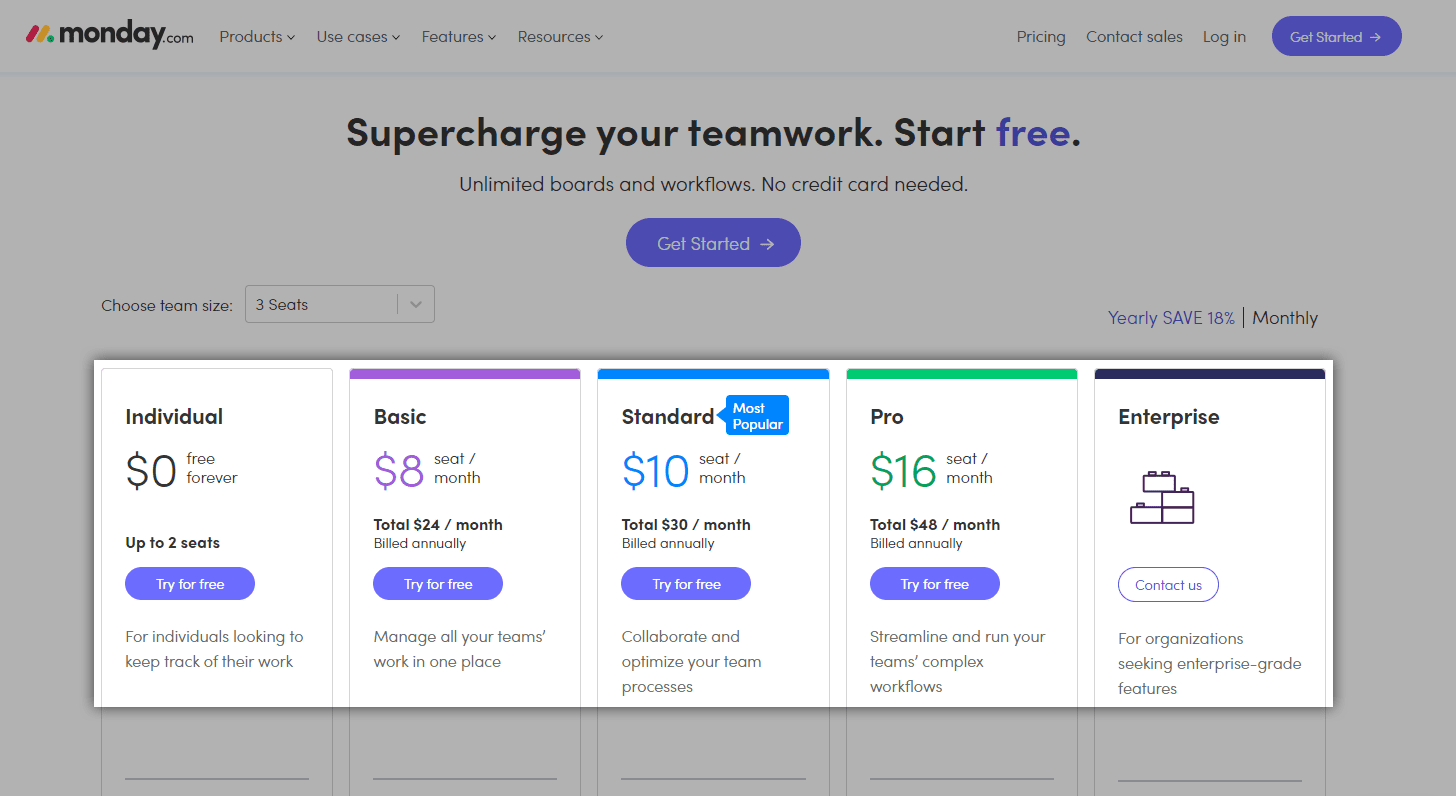
If you have over five team members or need features unavailable in the free plans, Monday wins the pricing for all its categories. They have four pricing tiers in addition to their free version with prices around:
- Basic: $10 per user each month with a 3-user minimum
- Standard: $12 per user each month with a 3-user minimum
- Pro: $20 per user each month with a 3-team members minimum
- Enterprise: Contact Monday.com for a quote
They require quotes for more than 40 users. I suspect that is because they try to establish whether your automation and integration actions will be acceptable. You can see the breakdown of the pricing plans below.
| Monday Actual Pricing | |||||
|---|---|---|---|---|---|
| Number of Users | Free | Basic | Standard | Pro | Enterprise |
| 1-3 | 0 | $30.00 | $36.00 | $60.00 | Contact for Pricing |
| 4-5 | 0 | $50.00 | $60.00 | $100.00 | Contact for Pricing |
| 6-10 | N/A | $100.00 | $120.00 | $200.00 | Contact for Pricing |
| 10-15 | N/A | $150.00 | $180.00 | $300.00 | Contact for Pricing |
| 16-20 | N/A | $200.00 | $240.00 | $400.00 | Contact for Pricing |
| 21-25 | N/A | $250.00 | $300.00 | $500.00 | Contact for Pricing |
| 26-30 | N/A | $300.00 | $360.00 | $600.00 | Contact for Pricing |
| 31-40 | N/A | $400.00 | $480.00 | $800.00 | Contact for Pricing |
| 41+ | N/A | Contact for Pricing | Contact for Pricing | Contact for Pricing | Contact for Pricing |
Ultimately, unless you can use the free plans, Monday.com has a massive pricing advantage over Asana’s Business or Premium Plan.
Monday or Asana Apps
Both project management software providers offer desktop, iOS, and Android apps. They both have a similar number of reviews and ratings on iOS. Monday has nearly 15,000 reviews and a 4.8-star rating, while Asana has almost 13,000 reviews and a 4.7-star rating.
On Android, Asana has over 37,000 reviews with a 4.3-star rating, while Monday has 15.5K reviews and a 4.4-star rating. People prefer the Asana app, which is understandable because I didn’t find any issue while testing it. It also had cool animations when you mark task progress as complete.
You can download the apps and test them yourself.
What Can I Use Instead of Monday.com?

If you’re looking for project management software to replace Monday.com, you should consider Asana. You can also try:
- ClickUp, which we use at UpFlip.
- Jira, which I’ve used with software development clients. I don’t personally like it as much, but Atlassian makes a whole suite of other tools that work really well with it for managing projects.
Many CRM and project management tools are focused on specific industries. If you can find one built specifically for businesses in your industry, those will often be better. They are frequently built by people who need a more logical workload function than what both Asana and Monday.com provide for each specific industry.
Which Is Best Monday.com or Asana?

Given that most people prefer functionality over price, I would say that Asana is the best software for the employees performing tasks. The software is set up in a way that works well for employees performing specific tasks, but isn’t as robust for management and decision makers.
If your financial management and portfolio management teams are primarily using the software, go with Monday. The Kanban board and Gantt chart views are exactly what you would expect when managing projects. In addition, they have more sophisticated dashboards for financial management.
Why is Asana the best?
Asana is the best at task management. The checklists make it really easy to see what you need to get done that day. Combine that with up to 15 free users, and that means between 72% and 85% of companies are able to use the free plan.
Why is Monday.com the best?
Monday is the best because it has way more templates than the team collaboration tools in the market. This might change as other companies grow, but Monday.com and Asana are the current leaders.
Is Monday Same as Asana?
No. Monday focuses more on team management, while Asana focuses more on task management.
You’ll probably want to go with Monday if you are heavily focused on portfolio management, resource management, and financial management.
If you are more focused on completing individual tasks, Asana takes a slight edge because it offers more features and makes it easy for new users to identify their daily tasks.
Asana vs Monday Conclusion
When it comes down to it, what this Asana and Monday.com comparison should really tell you is that both will help you manage new tasks.
Ultimately team size, the need for premium features, and which tools you like better will be the determining factor in whether you prefer Monday.com vs Asana. Both have:
- Gantt charts
- Kanban boards
- Two-factor authentication
- Timeline view
- Tasks
- Due dates
- Calendar view
- Integration with Google Drive
- Ability to attach documents to different tasks and projects
My recommendation is to test out the free plans for each to see which you like better as a new user. If you already have employees, ask them which they prefer. Include the people who will be using it while creating the projects, dropdown menu(s), and tasks.
Do you have experience with Asana or Monday? Have you tried any other software for project management and viewing task details? What did you like and what would you like to see improved?




