YouTube is the most profitable social media network for sharing information, but what if you don’t want to be the official face of your videos?
You can start a YouTube automation channel like the one we run at UpFlip. Our CEO is brilliant, but he doesn’t want to be the face of the operation. Instead, he hired hosts and other creators to help bring his vision to life.
We’ll share insights from Alireza Todjar, our head of YouTube, to help you understand how to start YouTube automation channels. You can either keep reading or click on any of the links below to jump to the section that interests you:
What is YouTube automation?

YouTube automation outsources the daily tasks needed to run a YouTube channel. Some YouTube creators hire a team of people, while others use software and AI to design thumbnails, write video scripts, edit videos, and record voiceovers.
How much does it cost to start a YouTube automation business?
Starting a YouTube automation business has at least the following costs:
- Business licensing: $1K or less
- Website: $100+ annually
- Marketing: $8K per $100K of desired revenue, assuming you’re spending 8% of your target revenue to start a YouTube automation business
- Software and tools: $200 to $1K monthly
- Outsourcing: $5 to $100 hourly
- Total suggested: $1K to $15K
The bare minimum start-up costs include a website and licensing. The high end reflects three months of operational costs for creating YouTube videos with automation software and outsourcing.
Software and tools

VidIQ offers keyword research, AI tools, and coaching for YouTube channels. Pricing ranges from $16.58 monthly to $199 monthly.
TubeBuddy has four tiers of plans ranging from free to $33 monthly. The free plan is fairly limited, while the Legend plan seems to have the most tools. The Enterprise plan varies based on your YouTube content creation needs.
Another software option that can help you get ahead is UseViral. It helps you meet the monetization goals for a YouTube channel but may violate YouTube policies. It’s important to understand that tools like UseViral exist because you can meet the subscriber and video watch requirements for under $1,000.
Content creation
For content creation, you might decide to use AI tools. InVideo offers a free plan with limited features. Paid plans range from $15 per month up to $1,099 for unlimited access.
Lumen5 is another option. Plans run from $19 to $149 per month depending on your needs.
Outsourcing
Outsourcing is helpful while you’re overseeing a YouTube automation business. You can hire agencies and freelancers to edit videos, design thumbnails, research keywords, or manage your Youtube channel.
Expect to pay between $5 and $100 per hour to hire support for your automated YouTube channel. We recommend Fiverr for finding freelance graphic designers, video editors, and other creatives.
How much money can you make from a YouTube automation channel?

Top YouTubers like Mr. Beast make up to $54 million from ad revenue, sponsorships, branded merchandise, and selling their services. Ad revenue normally averages $0.018 per ad view but may go as high as $0.30. YouTube pays based on the following factors:
- Views
- Ad clicks
- Ad quality
- Video length
Ad blockers, which are commonly used by consumers, may impact the number of ads shown in your video content.
Case Study: UpFlip
At UpFlip, we have a YouTube channel with more than 110 million views and over a million followers. I thought it would be nice to get some information from Alireza Todjar, our YouTube channel manager.
Serg Belous started UpFlip in 2019 with a goal of helping small business owners succeed. He knew he didn’t want to be the “face” of the channel, so he applied YouTube automation strategies to achieve his goal.
Serg went out and hired the best people he could for his YouTube automation channel, blog, and podcast. Later, he used these same principles to launch the UpFlip Academy.
For the last two years, Alireza has led our YouTube automation channel. This includes conducting interviews, recording, and video editing to make sure our videos are as helpful as possible. During this time, our YouTube channel has quadrupled in viewers and subscribers.
Next, Alireza will share some of the strategies he used to successfully improve our content creation.
How to Start a YouTube Automation Channel
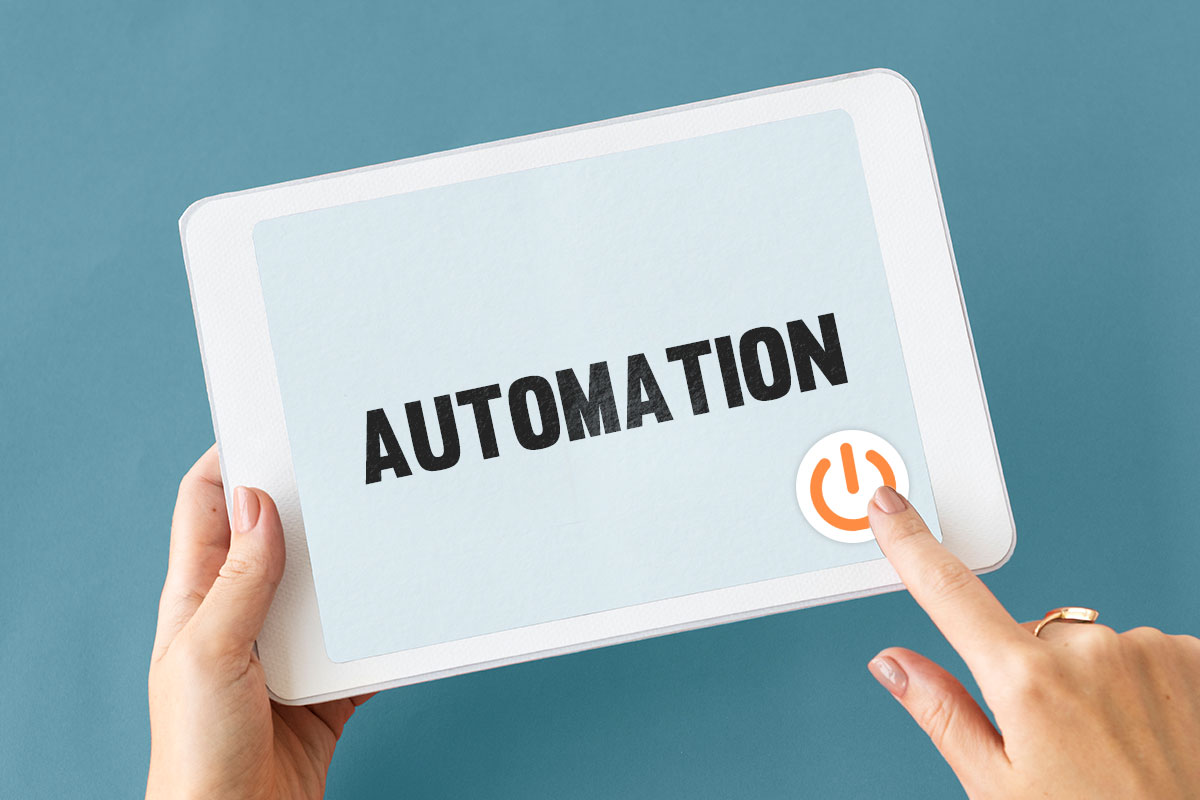
Starting a YouTube automation channel follows this general process:
- Choose your niche.
- Identify a content gap.
- Perform competitor analysis.
- Create your YouTube channel.
- Build a team.
- Get YouTube automation software.
- Create YouTube videos.
- Share your YouTube videos to other channels.
- Analyze your YouTube video performance.
- Be consistent.
- Monetize your YouTube automation channel.
Step #1. Choose Your Niche
One of the keys to success with a YouTube automation channel is selecting the right niche. There are two parts of choosing a YouTube niche that really matter: personal interests and earning potential.
Depending on how you create YouTube content, you’ll want to have at least a slight interest in the subject matter. Otherwise, you’re unlikely to identify the right topics that will matter to viewers.
It’s also important to consider how many potential viewers there are for your content. The earning potential for a YouTube automation channel is normally measured in revenue per 1,000 views (RPM).
We took the time to look at the top-performing videos from 11 niches to see which ones make the most money. Check out the results below:
| Niche | Highest Revenue Per 1,000 Views | Views for Top Video in Last 12 Months | Top Revenue From a Single Video |
| Travel | $20 | 279M | $5.6M |
| Tutorials | $25 | 198M | $5M |
| Fashion and Beauty | $10 | 321M | $3.2M |
| Automotive | $12.50 | 189M | $2.4M |
| Education | $10 | 132M | $1.3M |
| Business | $18 | 67M | $1.2M |
| Finance and Investing | $29.30 | 36M | $1.1M |
| Cooking | $2 | 359M | $718K |
| Real Estate | $84 | 6.4M | $537.6K |
| Health and Fitness | $10 | 33M | $330K |
| Digital Marketing | $5 | 21M | $105K |
Alireza explained that running a channel on YouTube isn’t easy work. He provided some advice on how to be the most successful:
Step #2. Identify a Content Gap
After you choose a niche for your channel, you’ll want to identify a gap in video content. Use YouTube analytics, searches, and industry trending topics to establish what valuable content your target audience wants.
In a recent speech, Dean Graziosi explains that there are three things anyone needs to succeed: the right map, the right guide, and the right tools.
Even if there are other creators doing the same thing you want to do with YouTube automation videos, there’s still an audience for your specific voice and perspective. He urges people to finish this sentence:
Step #3. Perform Competitor Analysis
Next, research the people who create content in your niche. You’ll want to consider the answers to these questions:
- What are the top automated YouTube channels?
- What are the top-performing videos?
- How often do they post?
- How do they set up their channels?
Alireza told us:
What are the top automated YouTube channels?

Go to YouTube and look up results for your primary search term. Under filters, select channel and sort by relevance. Take note of the top 10 channels.
What are the top-performing videos?

Look at the top videos this year by view count. This will show you the most-watched videos of the year. Add them to a list for video generation.
You might want to do the same thing with other influencers who are creating videos about the same subject. Identifying their most popular videos will give you an idea of whether the top channels all cover the same type of YouTube video content or whether they have unique approaches.
How often do they post?
You should also look at the top YouTube channels to understand how often they post. This could be daily, weekly, or less frequently. Take note of whether they’re making videos, shorts, or both.
How do they set up their channels?
You’ll especially want to pay attention to their channel management to understand how to set up your own channel. YouTube channel management includes:
- Banner picture
- Logo or profile picture
- Channel description
- Links
- Playlists
- Thumbnails used
- Means of monetization
Use this information as a guide once you’re ready to create your own channel.
Step #4. Create Your YouTube Channel

The next step is to actually start your YouTube channel. Check out our blog about how to start a YouTube channel for a complete walk-through.
You’ll need to add channel automation to the process, which will vary based on your management plan.
Step #5. Build a Team
One of the main considerations while making an automated YouTube channel is figuring out where you need support. What positions are you going to pay people to do instead of doing them yourself? Some of the most common positions to hire for include:
- Voiceover artists
- Video editors
- Thumbnail designers
- Scriptwriters
Alireza explained:
Voiceover artists
You only need a voiceover artist if you’re making a faceless channel. Faceless channels use slideshows, animated videos, or other strategies to communicate a message.
You can hire voiceover artists to make the narrative easier to understand if you don’t want to do it yourself.
Video editors
While you can edit videos yourself, or learn to use AI video editing software such as CapCut or Descript, it may be helpful to hire a video editor to give your content a professional feel.
Make sure video editors have examples of their work. Take the time to confirm that their style is consistent with what you want your videos to look like.
Thumbnail designers

Thumbnails are what captures people’s attention on YouTube. You may need to specify whether you want the thumbnails to be mostly consistent or whether you want each to be a little different.
Keeping them consistently on brand normally helps people identify that a video belongs to your channel. Like other creatives, make sure to ask a thumbnail designer to show you their portfolio before you hire them.
Scriptwriters
A scriptwriter is someone who writes the words that you’ll include in the video. Script writing is a crucial part of hitting the right talking points. Pay close attention to whether your automated content is optimized for search engines.
Step #6. Get YouTube Automation Software
Creating content doesn’t have to be time consuming. There’s plenty of software to streamline the process of creating high-quality content. You just have to identify the best tools for time-consuming tasks.
Step #7. Create YouTube Videos

You’ll need to follow this general video creation process:
- Write a script: Prepare a script for your video.
- Record the video: You can use your cell phone if you don’t have other equipment.
- Edit: Edit the footage into the desired format and length.
- Create a thumbnail: You can create thumbnails using AI tools, a designer, or a template.
- Schedule videos: Create the title and description with automation tools. When you’re ready, schedule your automated content to be posted at a specific day and time.
Alireza explained:
Step #8. Share Your YouTube Videos to Other Channels
You can use social media automation tools to share your automated content on other social media platforms. Check out these reviews of automation tools to see which one will work best for your needs.
Step #9. Analyze Your YouTube Video Performance

When you start a YouTube automation channel, you’ll want to use YouTube Analytics to improve your content creation. Your goal is to get people to subscribe to your channel.
You need 500 subscribers to join the YouTube Partner Program, but the best YouTube Partner Program benefits are once you reach 1,000 subscribers.
YouTube Monetization
Your channel will also need to meet the requirements for either watch time or short views to earn passive income from YouTube.
For watch time, you’ll be eligible for memberships, “Super” features, and an online store at 3,000 hours and eligible for ad revenue once you reach 4,000 hours.
Alireza explained:
Besides watch hours, you can also qualify for YouTube monetization with short views. You’ll need 3 million views for the first milestone and 10 million for the second.
Impressions and Click-Through Rate
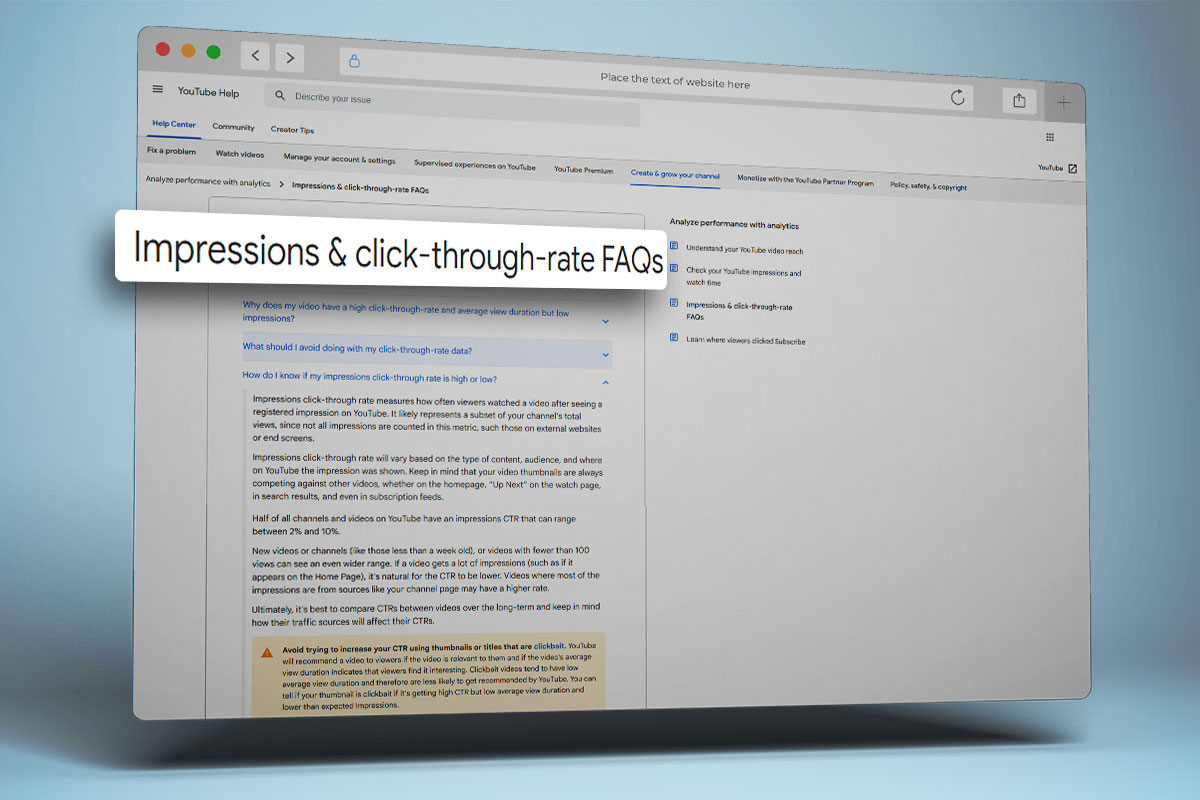
Impressions and click-through rate (CTR) are two other important metrics. Impressions are how many times people see your thumbnail on YouTube. The more impressions you get, the more views you’re likely to get.
Click-through rate measures how many views you get from impressions. Most YouTube channels have a click-through rate of 2% to 10%. That means you’ll need somewhere between 30 million impressions and 500 million impressions to qualify for monetization.
Want to know the easiest way to increase your CTR? Here’s what Alireza recommends:
Comments and Likes
While comments and likes don’t impact monetization, they may help in discoverability. They show potential viewers that your YouTube content is popular with others.
Step #10. Be Consistent
Maintaining consistency is one of the keys to earning passive income with YouTube automations. To monetize your channel, consider some of these tips:
- Post consistently: If you post at the same time and days of the week, it will make it easier for your followers to know when to watch.
- Use a thumbnail template: Keep your thumbnails consistent so that people will readily recognize your channel when they see your thumbnail.
- Make a call to action: Don’t forget to ask your viewers to like each video, subscribe, and share. You can record a call to action one time and just add it into your videos to make it easy.
Step #11. Monetize Your YouTube Automation Channel

Monetization is why most people want to pursue YouTube automation. Let’s talk a bit more about how to make money with YouTube automation. Some of the top ways to earn money include:
- YouTube AdSense revenue: You can make up to 45% of ad revenue for YouTube shorts or 55% for long-form videos once you meet the requirements. Check out these tips to earn more.
- Channel memberships: You can charge between $0.99 and $499.99 per month for exclusive content.
- Sponsorships: Another monetization strategy is to work with sponsors.
- Super chats: This feature allows users to pay to prioritize their messages.
- Selling products and services: You can link to your website and sell your services to customers. It’s also possible to sell products directly through YouTube by connecting your online store.
YouTube Automation Channel FAQ
Is YouTube automation legal?
It’s completely legal to run a YouTube automation channel. Search engine optimization just wants to make sure that your video content is worth watching. It doesn’t matter if you’re using AI or not.
Is YouTube automation worth it?
YouTube automation can reduce the amount of time it takes to create videos and shorts for your new YouTube channel. Automation can also make it easier to earn revenue and improve audience retention.
What are faceless YouTube automation channels?
A faceless YouTube channel is a YouTube channel that doesn’t reveal the creator’s identity. The creator uses texts and voice-overs to communicate information. A faceless channel is a good option when using AI generated images and voices.
Conclusion
We’ve discussed how much it costs to start a YouTube automated channel, potential earnings, and the process to start a channel. We’ve also shared expert advice from Alireza, our YouTube manager, and answered some of the most frequently asked questions.
What else do you want to know about YouTube automation? Let us know in the comments below.




