Professional house cleaning is a major industry. The global cleaning industry is valued at over $55 billion—and is expected to double by 2030. That means it’s a great market for new entrants, but you’ll need to establish how much to charge for house cleaning.
We talked to Christobal Mondragon, the owner of Bumble Bee Cleaning Services, who makes more than $1.5 million annually. We’ll help you create a house cleaning pricing guide to ensure you charge properly.
- How Much to Charge for House Cleaning
- Case Study: Bumble Bee Cleaning Services
- How Much to Charge for Cleaning a 3 Bedroom House
- How Much to Charge for Deep Cleaning a House
- How Much to Charge for House Cleaning per Room
- How Much to Charge for House Cleaning Per Square Foot
- How Much to Charge for House Cleaning per Hour
- How Much to Charge for Cleaning a 4 Bedroom House
- How Much to Charge for Cleaning a Hoarder’s House
- How Much to Charge for Weekly House Cleaning
- How much do other cleaning services charge?
- How much do house cleaners charge for add-ons?
- What kind of house cleaning services should I provide?
- House Cleaning Prices Vs. Operating Costs
- Sign Up for Our Exclusive 7-Figure Cleaning Business Blueprint
Get ready to learn how to price a house cleaning job.
How Much to Charge for House Cleaning
House cleaning prices for a home should be between $100 and $800, but each house cleaning service will have different prices and pricing strategies depending on the size of the home, the type of cleaning, and where you live.
In the following sections, we’ll answer your questions about:
- How much to charge for cleaning a three-bedroom house
- How much to charge for deep cleaning a house
- How much to charge for house cleaning per room
- How much to charge for house cleaning per square foot
- How much to charge for house cleaning per hour
- How much to charge for cleaning a four-bedroom house
- How much to charge for cleaning a hoarder’s house
- How much to charge for weekly house cleaning
Case Study: Bumble Bee Cleaning Services
Chris Mondragon’s wife started cleaning houses in 2015 to make some extra money. Their company, Bumble Bee Cleaning (formerly Queen Bee), took off so quickly that Chris quit his job and helped build it into a $1.5 million empire. Today, Bumble Bee is also top-rated on Nextdoor, Yelp, Houzz, Thumbtack, HomeAdvisor, and Porch.
We’ll share Chris’s insights to help you create a cleaning pricing guide that will allow you to make a great living in the house cleaning services industry. We’ll cover the types of services and different ways to charge—and share a pricing list.
Keep reading for a rare opportunity to learn Chris’s unique pricing strategies from his UpFlip-exclusive course. You’ll discover exactly how he prices his cleaning services, which skyrocketed his business’s growth to $4.5M in record time.
Check out our first interview with Chris below.
How Much to Charge for Cleaning a 3 Bedroom House
According to Modern Maids, you should charge $235 for a basic housecleaning of a three-bedroom, three-bathroom house. Meanwhile, Home Guide estimates that you should charge between $20 and $50 per room and bathroom, which means you could charge between $120 and $300 for the same three-bed, three-bath house.
How Much to Charge for Deep Cleaning a House
Deep cleaning services are normally charged at a premium compared to a standard cleaning price. For Bumble Bee clients, deep house cleaning costs between $199 and $319 above the standard house cleaning prices.
Using the three-bedroom, three-bath example above, you would want to charge between $319 and $619. Once you know how much you’ll charge for regular services, it’s easy to decide how much to charge for deep cleaning a house.
What should I include in deep cleaning services?
Deep cleaning services should include everything you do for standard house cleaning, plus baseboards and behind furniture. Chris also includes dishes in his standard deep clean service and offers a variety of additional options.
How Much to Charge for House Cleaning per Room

As mentioned in the pricing for a three-bedroom, three-bathroom apartment or home, you should charge between $20 and $50 per room.
Chris charges a fee per room plus fees for other specific tasks. For instance, he has a table that details:
- 1- to 10-room pricing
- Full bathroom pricing
- Half bath pricing
- Add-ons like full window cleaning
Each has a specific price, so he can quickly estimate based on the number of rooms, number of bathrooms, and add-ons. You should really check out how he does it on the Bumble Bee Cleaning Service booking page.
Chris uses Booking Koala to automate the whole booking process. Check it out, and let us know what you think!
What should I include in Airbnb cleaning services?
In addition to your standard home cleaning service offerings, Chris suggests maintaining an inventory of supplies you can use to replace toiletries, kitchen essentials, and linens. For the laundry portion of Airbnb cleaning, you’ll need to have someone do laundry or partner with a laundry service.
He also told us:
Check out our interview with Chris below:
How Much to Charge for House Cleaning Per Square Foot
You should charge between $.05 and $.20 per square foot. Next, we’ll provide some examples of how to calculate the cleaning cost per square foot.
How to Calculate Cleaning Cost Per Square Foot Pricing
The price per square foot is an easy estimate. Given most addresses have a public record, you can look it up to see how many square feet a new client’s house is. Then, multiply the square feet by 20 cents (or divide by five) to charge by the square foot.
Example: How much should I charge to clean a 2,000 sq ft house?
2,000 x $.20 = $400
2,000 / 5 = $400
Example: How much should I charge to clean a 3,000 sq ft house?
You can make it more complicated by separating it by carpet and tile, where the carpet is 20 cents, and the tile is .25 (examples for easy math).
(2,000*$0.20) + (1,000*$0.25) = $650
As you can see, the square foot billing can change based on the type of cleaning you’ll do.
How Much to Charge for House Cleaning per Hour

You should charge between $25 and $90 per hour of labor to clean a home.
The hourly rate for house cleaning is the easiest pricing structure, but it can create cost fluctuations based on how long it takes to clean the property. This works best if the client provides all the cleaning supplies and needs someone to help.
You might want to do this if a client wants specific eco-friendly or other specific cleaning supplies.
You’ll probably want to charge higher for the first hour. I typically assume that it will cost me $50 just to drive somewhere. Based on Bumble Bee’s pricing guide, Chris has established that cleaning services prices should be approximately $70 for the travel costs and booking fees.
Get Top Dollar — Create Your #1 Cleaning Business Today! |
|
| Learn even MORE from Chris Mondragon in the UpFlip Academy! He put together a course that guides you step by step toward making your highly profitable cleaning business dreams a reality. Learn how to price the job correctly and get the most profit out of your business investments with his expertise on cleaning business contracts, marketing strategies, and cost savings. He’s sharing it all right here in the UpFlip Academy. Click below! | |
| Join the UpFlip Academy! | |
How to Calculate the Cost of Cleaning per Hour
To calculate how much you want to charge, assume:
• 2,000 hours per year
• 65% profit margin when you are the worker or 15% when someone else is doing the work
• Your income goals (let’s say $100K per year to start)
Divide your income goal by the hours in a year to get an hourly rate. See the example below:
$100,000 / 2,000 = $50 per hour
$50 per hour represents revenue, though. You’ll need to divide the hourly by .65 to calculate what you’ll have to charge to earn your target profit.
$50 / .65 = $76.92 per hour
Let’s make it an even number, so it’s easy to multiply, and go with a straight $80 per hour. You need to add your first-hour fee, though. Let’s use the $70 Chris uses, and that will make the first hour $150 and each additional hour $80.
That means you need five hourly cleaners to make the same $100K profit you would if you were doing all the cleaning yourself. Now, if you have five employees plus yourself, you can make $200K per year after paying your employees their house cleaning rates per hour.
How Much to Charge for Cleaning a 4 Bedroom House
You should charge between $140 and $350 for a basic cleaning of a four-bedroom, three-bath house. Meanwhile, you would want to charge between $339 and $669 for a deep cleaning of the same size house.
You might also provide discounts for regular cleaning of the house.
How Much to Charge for Cleaning a Hoarder’s House
Cleaning a hoarder’s house will normally start at $2 per square foot, with a minimum of between $1K and $3K, but the costs will vary dramatically depending on the condition of the home, whether hazmat suits are needed, and whether mold remediation is required.
This type of cleaning is normally best reserved for companies that are specially trained in the proper procedures for hazardous materials cleanup.
How Much to Charge for Weekly House Cleaning
Bumble Bee Cleaning Services offers a 20% discount to clients who book weekly house cleaning. They also offer 15% discounts for booking every other week and 10% discounts for booking monthly cleaning appointments.
House cleaners benefit from offering discounts for routine cleaning in the following ways:
- Increased efficiency: Less travel time, more cleaning jobs completed per day, reduced house cleaning costs.
- Better forecasting: Order your own cleaning supplies with more accurate forecasts.
- Better scheduling: You can schedule house cleaners working each day more effectively.
- Better cash flow: The more of your cleaning jobs that occur on a recurring basis, the better your cash flow will be.
- Reduced churn: CB Insights says that subscription models change the customer retention dynamic from mostly churning to mostly retention.
- Increased lifetime value: The value of a customer increases consistently over time.
- Reduced marketing costs: Your cleaning company will be able to spend less on marketing when you have higher retention rates.
- Lower overhead-to-revenue ratio: As a cleaning company’s recurring jobs grow, the overhead stays the same until you have to invest in more equipment or administration.
- Happier customers: Everyone (except maybe hoarders) loves a clean home! Someone coming in each week and cleaning their home will delight customers.
You may want to have a commercial cleaning contract when you have long-term relationships. Chris doesn’t use them, but many of his suggestions still work for contracts.
How much do other cleaning services charge?
Professional cleaners have plenty of sites to help evaluate the average house cleaning cost in their areas. Many of the sites are the same ones you’ll use to find customers for your house cleaning service.
For instance, Thumbtack makes it easy to establish house cleaners’ rates in a particular area. While on the site, you might want to sign up to provide cleaning services.
How much do house cleaners charge for add-ons?
Customers might want you to offer other services like appliance cleaning. Anticipate this and have easy ways to calculate cleaning cost estimates. Some of the most common add-ons are:
- Deep house cleaning
- Appliance cleaning
- Laundry
- Dishes
- Indoor and outdoor window washing
- Carpet cleaning
You can add these to the house cleaning cost to help improve your revenue per cleaning job. A $200 cleaning job becomes a full day if someone wants all the add-ons. It will increase the cleaning rate to potentially as high as $1,000 and make it so your cleaning crew only has to clean one house that day.
That’s great for reducing expenses!
What kind of house cleaning services should I provide?
A residential cleaning business normally charges between $5 and $200 extra for each add-on they provide based on Bumble Bee Cleaning Services pricing guide. Services like green cleaning and deodorizing tend to be higher priced, while window cleaning and cleaning a single set of stairs tend to be less expensive.
They may also provide services for Airbnbs, moving, apartments, and commercial spaces. For instance, Bumble Bee also offers:
- Airbnb cleaning
- Carpet cleaning
- Disinfecting services
- Home cleaning
- Move-in cleaning
- Deep cleaning
- Move-out cleaning
- Office and commercial cleaning
Chris told us:
For standard house cleaning services, Bumble Bee includes:
- Dusting all furniture, walls, fans, counters, and other hard surfaces
- Vacuuming all floors
- Mopping wood, marble, tile, and linoleum floors
- Mirror and window cleaning with a glass cleaner
- Cleaning and sanitizing all bathroom surfaces including toilets, sinks, tubs, and showers
- Sanitizing all kitchen surfaces including inside the microwave and the front of the fridge
- Spot-cleaning cabinets
- Changing linens (if fresh linens are left out) and making beds
- Emptying the trash and relining the trash can before exiting each room
These are just some of the house cleaning services Bumble Bee offers. You can find Chris’s complete cleaning services checklist, including 11 add-ons, in the 7-Figure Cleaning Business Blueprint.
Let’s look at what you might offer as the owner of your own house cleaning business, starting with carpet cleaning.
What should I include in carpet cleaning services?

Carpet cleaning services focus solely on rugs, carpets, and other flooring. Unlike other services, you’ll need to assess your time differently and have the special cleaning equipment to do the job best.
Chris shared his cleaning pricing guide for carpet cleaning, and it includes five main cleaning points with time and price for:
- Rooms
- Hallways
- Landings
- Each stair
- Rugs
It’s typical for a carpet cleaning business to have a minimum amount, such as $99 for two bedrooms.
What should I include in disinfecting services?
Disinfecting services are focused on cleaning surfaces with medical-grade cleaning products. The goal here is to keep the space particularly clean in a way that helps to minimize germs. I would imagine this is popular for businesses or households that have had a COVID outbreak.
Chris told us:
The sprayer ‘loads’ the mist with a positive charge, making the disinfectant stick to all surfaces, killing 99% of the pathogens.
Our hospital-grade disinfectant is an EPA-certified product safe to use around children and pets [that’s] safe on all surfaces.
What should I include in a move-out cleaning service?
Move-out cleaning is a service offered to renters to help them save time and money by helping them get their deposits back. These services include:
- Thoroughly cleaning all counters, cabinets, and appliances
- Cleaning bathrooms, including toilets, sinks, and showers
- Cleaning floors and carpets
- Wiping down light switches, walls, and doorknobs
- Disposing of any expired food items
- Deep-cleaning the oven
Chris recommends using the move-out checklist provided by the client’s landlord as the basis for bidding on the cleaning job and told us:
Want more great tips like this? Check out all of our UpFlip courses.
What should I include in office and commercial cleaning?

Offices and commercial cleaning jobs are different for every building. Chris recommends touring the property to establish the following:
- Square footage
- Number of desks
- Percent of floors that are carpet vs. tile
- Number of windows
- Number of toilets and sinks
- Square footage of counters
- Kitchens in the building
- Parking lots
- Special requirements
These jobs can be more complex, but businesses need more routine cleaning services, which could be a win for you. Commercial buildings also tend to be better suited for pricing per square foot because you can assign a price per square foot to each task and then just multiply quantities. It might look like the table below. (Note that sqft = square feet.)
House Cleaning Prices Vs. Operating Costs
Every cleaning company will have costs associated with operating. One powerful difference between a successful cleaning business and other cleaning companies is how well the business owner manages their cleaning costs. Your house cleaning prices need to cover the following expenses:
- Labor
- Payroll expenses
- Taxes
- Cleaning supplies
- Vehicle, fuel, insurance, and repairs
- Marketing costs
- Rent
- Utilities
- Professional fees
Based on Bumble Bee Cleaning Service’s annual expenses, you might expect your total overhead costs to be approximately 87% of the amount you make if you have employees. If you are a single-person house cleaner, your total overhead will be between 30% and 50%.
In the following sections, we share a few examples. You can use similar math regardless of what type of cleaning business you run. Bumble Bee primarily cleans houses, so I refer to house cleaners in these sections.
Let’s look at each of these to give you an idea of what they are for Bumble Bee and what you can expect to pay when you start to charge for housecleaning.
How Labor Impacts House Cleaning Prices
Labor typically accounts for approximately 50% of the costs of a house cleaning company. Whether this amount is going to you or your employees will vary. If you have employees, you’ll typically need to pay them either an hourly rate or billable hours.
Just make sure you don’t try to consider them independent contractors. Chris told us:
To help establish an hourly rate, check what house cleaning companies in your area pay their housekeepers. The Bureau of Labor Statistics has a lot of data on the hourly rate of the house cleaning industry, too. In most places, a house cleaner will be paid an hourly rate of $15 or more.
Remember to train your staff well because employee efficiency can impact both quality and overhead.
Assuming the following:
• Employee pay: $15 per hour
• Employee hourly rate, revenue: 50%
• Number of people on cleaning crew: Two
You’ll want to charge the customer no less than $60 per hour. That is far lower than the cleaning rates for many house cleaning companies. The reason is that a house cleaner has other costs that go into the standard cleaning fees.
Payroll Expenses, Taxes
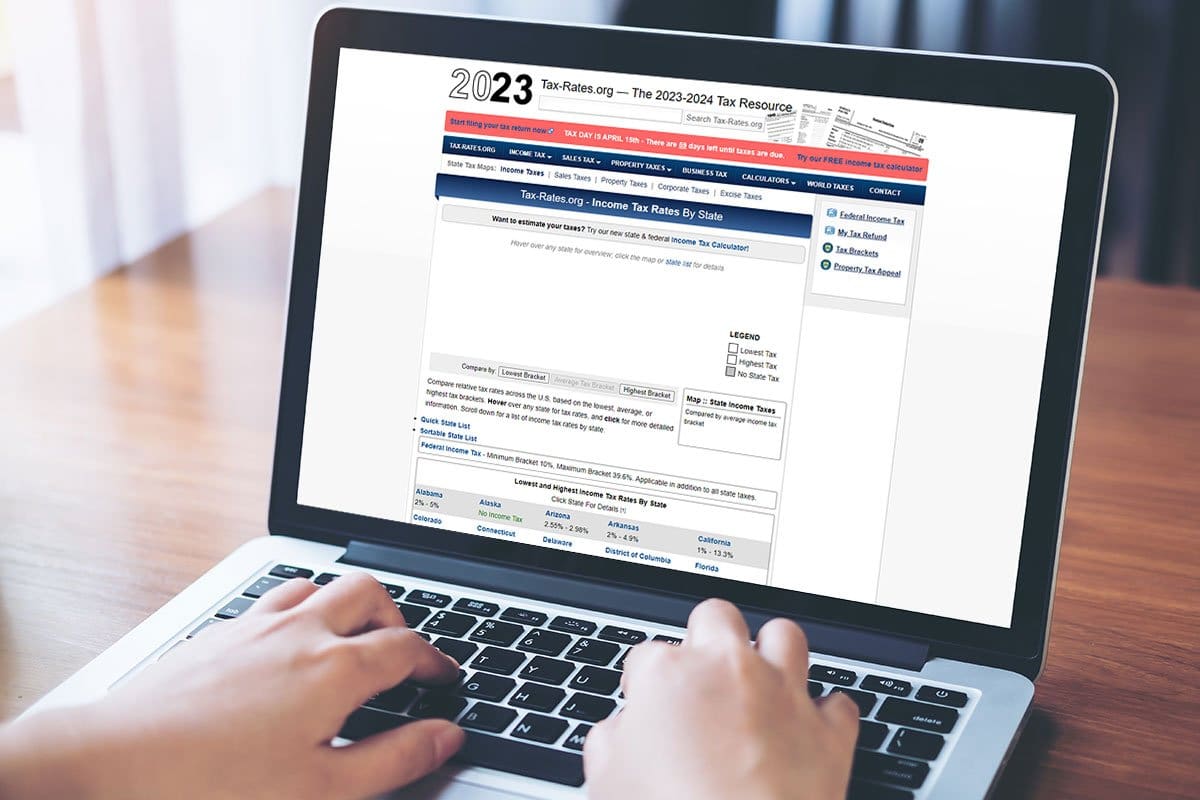
On top of employee pay, your house cleaning price will also need to cover the costs of payroll expenses and taxes. The government requires employers to collect:
- Income taxes: You’ll need to withhold these for all employees using the information in Publication 15-T.
- Payroll taxes: The employee pays 7.65%, and the employer pays 7.65%.
- State taxes: There are seven states without income taxes. You’ll have to collect these from employee pay unless you live in Alaska, Florida, Nevada, South Dakota, Texas, Washington, or Wyoming.
- Other deductions: Insurance, 401K, etc., will be deducted if you offer them.
There are a lot of tasks associated with compliance, so you may want to outsource your human resources. Most of these services start at around $39 per month plus $6 per month for each employee.
The 7.65% tax increases the $60 per hour fee to $65 per hour, which is starting to get closer to the cleaning rates of industry leader Molly Maid, which charges $75 to $96 per hour for a basic cleaning package.
Your revenue will also need to cover other costs such as cleaning supplies, which we’ll discuss next.
Cleaning Supplies
Based on standard cleaning services, you’ll probably need to spend an average of $3 to $5 per hour on cleaning supplies. You’ll be buying these in bulk to save money, but Chris estimates that the supply list for many cleaning companies will be around $900 for startup costs.
That means a rate of $70 per hour, which gets us even closer to the price your house cleaning service needs to charge.
Vehicle, Fuel, Insurance, and Repairs
Local businesses will have to drive to provide weekly cleaning to residential and commercial clients. That means you’ll need to maintain the vehicle and meet insurance requirements. At Bumble Bee, these costs are approximately 17% of the revenue.
This is why your credit score is so important to businesses. Bankrate estimates that insurance costs 25% more for an average credit score than excellent credit, and those with poor credit spend twice as much as any other group.
If you add 17% to the $70 cleaning crew rate, that brings you to $81.9 per hour—without any administrative costs, marketing costs, rent, or other utilities.
Marketing and Administration Costs
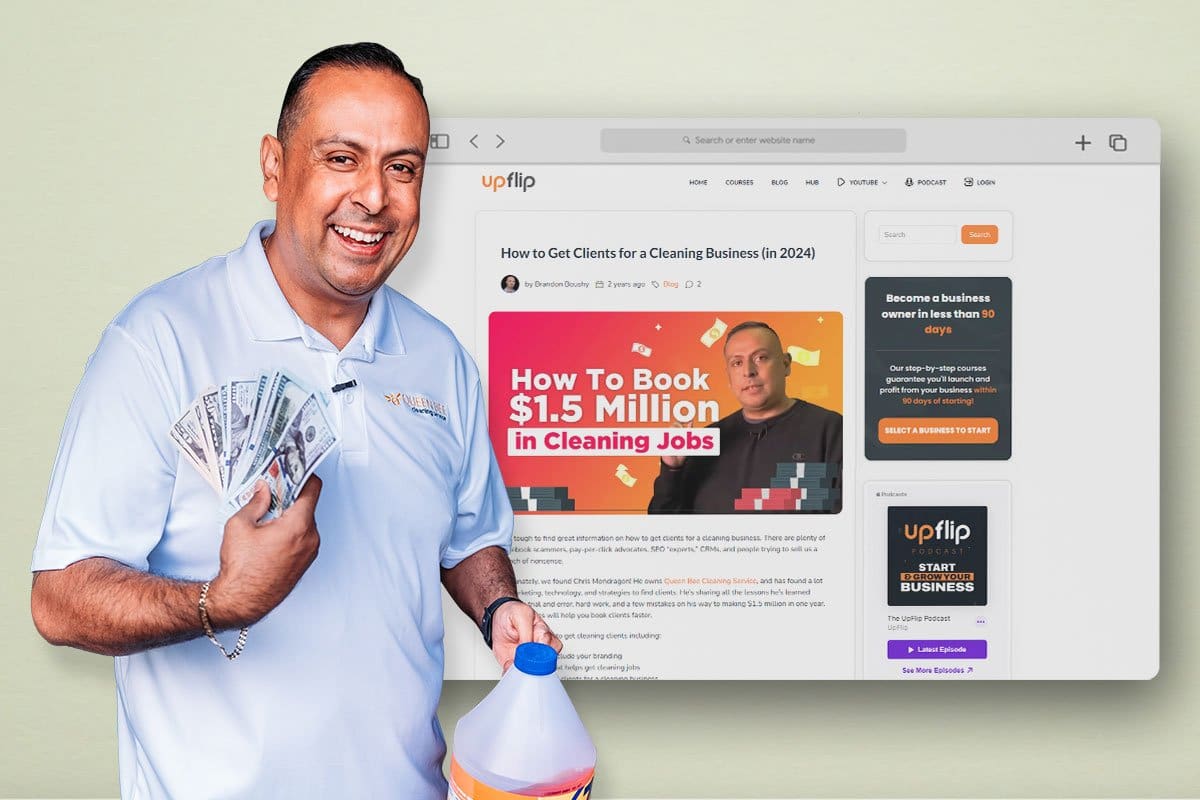
The Small Business Administration advises spending 5% to 15% of your desired revenue on marketing your cleaning business (or any other business). Chris doesn’t think you need to spend that much, though
If you have good software, you can automate many of your tasks and reduce the final cost of operating. Chris runs his marketing for between 2.4% and 6.2% of revenue per month, with the lower percentages during the holidays.
Pro Tip: To learn some of the ways Chris uses marketing, check out our blog on getting clients, and don’t miss our original report on small business marketing budget statistics that will help you make the most of your marketing spend.
Rent
Chris’s rent and utilities are based on running a home-based business. These are marvelous because they are mostly legal accounting maneuvers. If you store supplies in your home or do office work out of it, you can claim the space you use and the energy associated with it on your taxes.
There are a lot of rules governing this, but if you choose the simplified method of claiming, you get an allowance of up to $1,500 a year. If you use actual expenses, it can go higher (but may increase the chances of an audit). You’ll want to measure the square footage of the space used.
You don’t have to include the costs of operating from home in your house cleaning cost, but if you do, it will raise the hourly rate by about $1 per hour.
Utilities
If you have a home-based business, you’ll be using the energy associated with work as a write-off, but if you have a separate location where you store everything, you’ll need to cover those costs.
Utilities shouldn’t be too much unless your cleaning business does a lot of laundry or manufacturing in-house. To give you an idea, Chris only spends about $300 per month on utilities.
Professional Fees
Local companies often need a lawyer and an accountant to help them properly structure their domestic services. You’ll want to budget for these. Chris assumes approximately $1,000 monthly for his cleaning company, but different cleaning services will have different needs.
Sign Up for Our Exclusive 7-Figure Cleaning Business Blueprint
Knowing how to correctly price your cleaning services determines if your business will grow and prosper or fail before it even gets off the ground. Chris will show you the best pricing strategies so you can earn $10,000 monthly in just three months as you launch your business! Sign up for our exclusive seven-figure cleaning course today by clicking here.
What type of pricing do you plan to adopt with your cleaning business?






