Wholesale Real Estate: The Definitive Guide (2024)
September 6, 2023
September 6, 2023
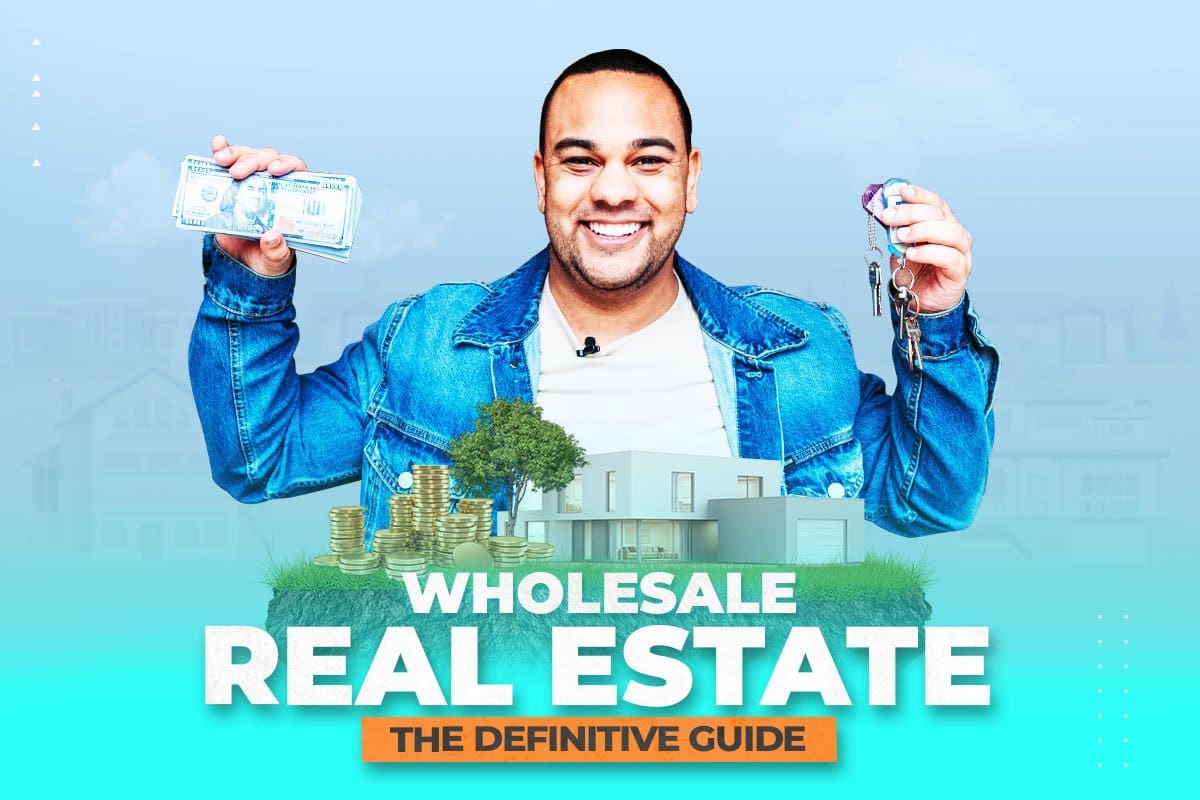
Ever wondered how to start wholesaling real estate?
Todd Baldwin started Baldwin Capital by buying new homes and renting them out—then quickly realized he could make way more money with wholesale property. Today he brings in about $15K/month renting rooms and nearly $2 million annually.
Todd explained to us his wholesale real estate strategies that you can duplicate to make millions with just a few real estate transactions per year.

Want to learn all about wholesale real estate? Maybe you’ve asked some of these questions: What is real estate wholesaling?, What is wholesaling real estate (RE)?, Wholesale Definition?, Wholesale Meaning? What is Wholesale?, Wholesaler definition?
Real estate wholesaling is the process of finding sellable homes that aren’t on the market, negotiating to find a seller, and making a profit by selling to a real estate investor before a certain date.
Real estate wholesaling may be focused on:
Todd Baldwin told us:
A real estate wholesaling business is a real estate investing strategy that people will commonly use when they don’t have the funds or credit for real estate investing but want to get into the real estate industry.
Real estate wholesaling requires a bit of creativity when it comes to NAICS. Depending on how you operate within the real estate market, you might fall into the following categories:
• 531390: Real Estate Management and Consulting
• 53121: Real Estate Sales and Brokerage
• 425120: Wholesale Trade Agents and Brokers
If you are a licensed real estate agent, you might want to stick with the 53121 NAICS classification.
Otherwise, use classification 531390. Wholesale real estate would fall into the subcategory “other” in the IBIS database. From those figures, we know that this industry’s revenue was nearly $3.7 billion in 2021 and is expected to grow 1.8% per year until 2026.

You’ll find it difficult to find exact data on wholesalers, but these are the largest wholesalers online:
Like Keller Offers, many major players in Real Estate Sales and Brokerage have divisions that are similar to wholesalers and house flippers.
The real estate industry has a variety of views on real estate wholesalers. They are effectively competing with real estate agents because real estate wholesalers pursue home buyers to help them sell homes.
Some agents love the wholesale real estate business because it provides another opportunity to increase their revenue. Todd falls into this category. He told us:
Other real estate agents don’t like wholesale real estate strategies because wholesalers primarily sell to real estate (RE) investors who are cash buyers looking to drive up local market prices by providing long-term or short-term rental properties.
Todd told us:
Check out our interview with him below.
Unless they’re house flipping, which involves buying and fixing up a distressed property, real estate wholesalers don’t actually buy properties. Both wholesalers and house flippers might do repairs before the property sells, but the wholesaler has a much shorter time to find potential buyers.
When the wholesaler sells the property, they will make their profit based on the difference between the contract price + repair value and the fair market value. Flipping houses works the same way but can be a more lucrative business because flippers can rent out the property as well.
Another wholesaler, Santino Fillipelli, does a little bit of both wholesaling and house flipping. He will occasionally be a wholesale buyer if the property looks like something he can repair with one of his construction companies. He told us:
But if we say, ‘Hey, we can make $100,000 off this in five months,’ that’s not bad. We’ll take that. So, it just depends. Interest rates play a role as well.
A wholesaling business is highly beneficial for several reasons:
So, what kind of risks are there when working with distressed properties?

Some of the risks of becoming a real estate wholesaler include:
• You might not find an end buyer
• Often takes time to become profitable
• Lots of research and math
• Lots of networking (or SEO for virtual wholesalers)
• Difficulty finding motivated sellers
• Inability to gain access to the property
• Fewer revenue options than other real estate investors
• Short contract duration
You might want to consider whether you are a prolific networker. Todd told us:
Like any real estate job, real estate wholesalers rely on their people skills to find and close wholesale deals. Having solid communication skills to win over potential sellers and buyers can be crucial in this business.
If you’re wondering how to get into wholesale real estate, consider these basics:
Get ready to learn how to wholesale real estate as we further break down this process.
Santino described the process like this:
2. And then after you figured that out, I would begin to look for a deal. I would start out really small and start to leverage. That would be my best advice to leverage early on. That way you’re not risking a lot of your own money. That’s the way I started. And for me, that was something that was really great.
He explained that the leverage he uses to grow his business limits his losses to an original $6,000 investment and a bad credit score.
That’s a bit oversimplified because most businesses rely on some extra steps. You’ll want to:
1. Develop a list of cash buyers.
2. Form the business.
3. Create websites and social media.
4. Create a wholesale real estate contract template.
5. Identify opportunities.
6. Reach out to the property owner.
7. Sign a wholesale real estate contract.
8. Submit to escrow.
9. Close the deal.
Let’s look at each step of how to wholesale houses and other discounted property listings.
A successful real estate wholesaler needs relationships with potential cash buyers. You’ll want a cash buyer who is looking to invest before you start entering wholesale real estate transactions. You’ll want to network with:
Todd explained:
Look for people buying properties at places like:
Next, you’ll want to create a business entity to keep your personal finance and business finances separate.

Before you start trying to approach homeowners of off-market properties, you’ll want to form a business as either a limited liability company or corporation with your Secretary of State Office (SOS). This isn’t absolutely required, but it will make it easier to find deals if you are a registered professional.
Also, remember to check if you need any local real estate or business licenses. Wholesaling laws vary from state to state, so check with your local business offices.
Most states don’t require a wholesaler to be a real estate broker, real estate attorney, or real estate agent to get involved in real estate wholesaling, but you will have to describe yourself as a marketing company that helps buyers find, not sell, properties.
The following locations (and possibly others) have written laws regarding real estate wholesaling licenses:
Make sure you check with your local county clerk or business office to make sure there are no other requirements.
All states have different laws. Some states may require a business license to negotiate a wholesale deal, others may require a RE Agent or Broker License, and others do not require any licensing. You may be required to pay income taxes or business taxes depending on your state. You’ll need to check on your state SOS website.
If you are wondering about the real estate agent license, Oklahoma, Illinois, and Philadelphia definitely require one. Other states may create wholesaling laws in the future.
Now that you’re up to date on licensure, one wholesale real estate strategy you’ll want to use is creating a website and social media.

Wholesale RE investors will need a website and social media presence to look professional when they’re working on a wholesale deal. Without it, how will potential buyers or someone with a wholesale property find you?
When you wholesale houses online, having a website helps you find more cash buyers who can afford the upfront investment with less money going to direct marketing costs.
Todd told us one of the things that makes him different is that he is a social media fanatic. He shares key takeaways so property owners can benefit from each wholesale real estate deal he makes.
Check out our blog on how to build a website to learn how to create your own or hire a website builder on Fiverr.
Every wholesale real estate transaction is effectively two deals: one between you and the property owner and the other between you and the end buyer. Wholesale real estate contracts are necessary for every deal.
You’ll want a purchase contract and a seller contract. There are three types of real estate wholesaling contracts:

A real estate wholesaling assignment contract is a contract where the wholesaler sells the right to purchase the house to an interested buyer. It includes a wholesale fee that is in addition to the price the homeowner agreed to sell the house.
You can download a free printable real estate wholesale contract template PDF online. Make sure to consult a licensed attorney in your state to verify that the template you develop is legally binding.
You will need this contract in conjunction with a wholesale real estate purchase agreement contract, which we’ll discuss next.
A purchase agreement is a contract that can be used for wholesale deals between the motivated seller and the wholesaler. The contract will include:
• Seller and buyer information
• Property location
• Purchase price
• Payment method
• Zoning restrictions
• Closing costs and terms
• Prorated and delinquent tax terms
• Occupancy terms
• Access to property terms
• Assignment clause
• Terms of default
• Any additional terms
• Buyer and seller signature blocks
You’ll use the purchase contract in conjunction with the assignment contract if other investors will be buying the home. Download our free purchase contract template.
Double closing in real estate investing involves two contracts and two closing costs: One deal is between the homeowner and the wholesaler, while the other is between the wholesaler and the real estate investor.
These are primarily used when wholesaling real estate if:
These contracts are basically identical to standard real estate contracts used when buying a home. Real estate agents are not allowed to share closing documents—otherwise, I’d provide a template.

Next, you’ll want to identify investment property opportunities that you can get under fair market value and sell to cash buyers for a fair price. We asked Santino where to find opportunities and he told us:
You’re probably looking for off-market deals. Some of the best platforms that you can find are Batch Leads, Batch Dialer, or Remine.com. There are a lot of resources [for] being a real estate agent as well that you have to find off-market properties, so there are both ways.
He went on to tell us what he looks for in the way of profit margins:
Or we’ll take it, and if it has more of a long-term potential or it’s in a really good downtown area, we’ll take it and we’ll turn it into an Airbnb. And we’ve kind of switched from long-term rentals to more short-term because they’ve been way more profitable.
While real estate wholesaling is lower risk than other ways a real estate investor might invest, there are still risks in any real estate deal. You might struggle to attract sellers, or there may be low liquidity to buy houses depending on how the market is doing.
A house that needs a new roof and foundation presents a greater risk than a house that just needs a new air conditioner. Remember to price that into your offer. An air conditioner might justify a $20K to $30K discount, while a new roof and foundation could mean your offer should be for the land value minus demo costs.
Next, you’ll want to reach out to the property owner. You can call them, run direct mail campaigns, or reach out in person. Santino told us you’ll be a successful wholesaler:
‘Hey, have you ever thought about selling?’ Or ‘You know, I’m in the neighborhood. Just saw your house, I really love it.’
Some will be interested and some people won’t.
Be prepared to offer them a real estate deal if they show interest. Most real estate investors expect to pay around 70% of the after repair value (ARV) when flipping homes, which means you’ll need to calculate:
The repair value is based on the cost of a contractor or the cost of parts and the time to complete various upgrades. The maximum allowable offer will be equal to:
(70% x After Repair Value) − (Cost of Repairs) = MAO
Let’s use an example of a $300,000 market value that needs $20K in repairs.
With that in mind, the highest offer you would want to make the homeowner is:
(70% x $300,000) – $20K = $190K
Anything more than $190K and you’re unlikely to make a profit. But if you can negotiate to get the seller to accept a price of $140K, you’ll definitely make a nice profit.

Once you have agreed upon the terms of the offer, you’ll need to get it in writing with the homeowner so you can reach out to real estate investors to find a buyer.
This stage of wholesaling real estate will be handled by a title and escrow company. The title company will make sure that any liens and tax defaults are identified. They make sure that the deal is ready and that everything goes smoothly for the homeowner, the contract seller, and the end buyer.

After everything has been evaluated, there are closing costs when buying houses. They range from about $1,500 to $7,000 without taxes and can be as high as $30,000 with taxes. Rocket Mortgage has a great article on closing costs.
Once the deal has closed, the homeowner gets the money, you get your wholesale fee, and the buyer has a new property.
Now that you know the process, there are a variety of wholesale real estate resources you may wish to consider.
Santino emphasized the importance of increasing your knowledge in the industry to maximize your results. Some of the ways you can increase your knowledge include:
1. Find a wholesale real estate mentor.
2. Read wholesale real estate books.
3. Follow wholesale real estate websites and their trends.
Let’s look at each of these.

If you are new to exploring how a wholesaler makes money, you’ll want to find someone with experience to help teach you the market. While wholesaling doesn’t require significant capital, the more upfront capital you have, the easier it will be.
If you can interact with someone who has already developed a process, you will learn how to do wholesale real estate faster. Some places you can find RE wholesaling mentors include:
This section contains sponsored Amazon links that earn UpFlip revenue when you make a purchase.
Check out some of the popular books for wholesale real estate including best-sellers like:
Check out other popular books about the real estate wholesaling process.
Looking at what the industry is doing well and what it is doing poorly can also be highly beneficial. Make sure to check out websites for real estate wholesaling to get a better idea of what other wholesalers are doing. Here are a few to check out:
Once you start looking, you’ll encounter a ton of resources for wholesale real estate investing. You just have to decide you want to get into it, build a network, and close some deals. Once you build a little capital, you can start doing more advanced deals like home flipping or fixing up and renting Airbnbs.
What aspects of the real estate market would you like us to write more about?
Brandon Boushy
Candle company names are one of the core ways people recognize a candle brand. That’s why you have to find the best candle business names for your candle business.
There are two main naming conventions you need to think about when you start your own candle company:
[su_note note_color="#dbeafc"] We’ll discuss both of these types of candle company names to help you find an idea that works for you. You can jump to any of the sections by clicking the links below.

Create a name that sets you apart and is something you’ll want to stick with for the long haul. There are many different types of names you can go with, but your candle business name should be true to your shop and what your offering is. What do you want people to think of when they hear your name?
1. Wick-edly Scent-sational
2. Whispering Wick
3. Glow and Behold Candles
4. Moonbeam & Ember
5. Wax Poetic Candles
6. The Fragrant Alchemist
7. Bright and Bubbly Candles
8. Candlelight Sanctuary
9. Flicker of Joy Candles
10. Enchanted Aroma
11. Scent-sational Serenity Candles
12. Glow Getter Candles
13. A Scentsational Journey
14. Waxing Euphoria Candles
15. Wildflower Glow Co.
16. Flame and Fortune Candles
17. Kissed by Fragrance
18. Twinkle in Time Candles
19. The Gilded Wick
20. Gleeful Glow Candles
21. The Cozy Candle Co.
22. Waxen Whimsy Candles
23. Flame & Fortune
24. Blissful Beams Candles
25. The Luminous Muse
26. Flame Frolics Candles
27. Waxing Poetic
28. Candlelit Capers Candles
29. Scentual Escape
30. Waxen Whoopee Candles
31. Mystic Bazaar
32. Lustrous Laughs Candles
33. Whisper of Aroma
34. Soothing Smiles Candles
35. Emberglow Lights
36. Dazzling Delights Candles
37. Moonlight & Jasmine
38. Twilight Titters Candles
39. Serene Flame
40. Luminary Larks Candles
41. The Unforgettable Flame
42. Radiant Revels Candles
43. The Scentualist
44. Luminous Larks Candles
45. Candleabra Tales
46. Wick Winks Candles
47. Bliss & Bloom
48. Gleaming Guffaws Candles
49. Enchanted Fireside
50. Wick Wit
Pro Tip: Make sure your candle business name sounds appealing and memorable. You want your customers to remember where to go when they need more fabulous scents.
Short or long, your name should tell the story of what your shop offers, who you are, where you’re from, or what kind of experience customers will have when they shop with you. Online or brick and mortar, your name is the first thing they’ll see and hopefully something they’ll remember.
1. Candle Sense
2. Glistening Glow Candle Creations
3. Wax and Relax
4. Waxen Wonderlands Candle Co.
5. Candle Magic
6. Flame Fables Candles
7. Glow and Grow
8. Illuminated Illusions Co.
9. Candle Delight
10. Luminous Lullabies Candles
11. Spark and Scent
12. Wick Wonders Candle Co.
13. Wax Art
14. Glistening Gardens Candles
15. Candle Lab
16. Candlelit Canopies Candles
17. Glow Time
18. Waxen Waterfalls Candles
19. Wax and Glow
20. Lustrous Lagoons Candles
21. Candle Dream
22. Twilight Truffles Candles
23. Spark and Splendor
24. Glowing Groves Candles
25. Wax Appeal
Pro Tip: Your business name will last the length of the business, unless you decide to change your DBA (doing business as name) or update your brand entirely. Make sure you love your name. Don’t settle for “okay”—you should love it!
Luxury candle business names can bring you high-end, bougie buyers who are willing to spend more money because your shop has the “wow factor.”
Consider some of these luxurious candle business name ideas perfect for selling expensive aromatherapy candles, scented candles, or even beeswax candles.
1. Aroma Path
2. Ember & Co.
3. Glow & Co.
4. Gilded Wick Candle Co.
5. Aroma Bloom
6. Moonlight Sonata
7. Zenith Candles
8. Amethyst Flame
9. Glow Haven
10. Silk & Sillage
11. Spark & Scent
12. Emberlight Alchemy
13. Lumena Ignite
14. Velvet Wick
15. Scent Fusion
16. Moonstone Muse
17. Pheroma Memento
18. Whispering Embers
19. Flame Fest
20. Starlight Sanctuary
21. Petal Glow
22. Opulent Glow
23. Scent Sation
24. Golden Nectar
25. Luxe Light
26. Clandestine Embers
27. Flame Bright
28. Seraph's Sconce
29. Zodiac Flames
30. Damask & Dusk Candle Co.
31. Glow Makers
32. Emberlit Soiree
33. Moonstone Candles
34. Whispers of Oud
35. Celestial Scents
36. Gilded Alchemy
37. Eco Flame
38. Starlit Lace Candle Co.
39. Glow & Grow
40. Velvet & Ember
41. Pure Illuminate
42. Luminous Indigo
43. Gilded Haven
44. Seraphim's Ember
45. Luxe Luminance Candle Co.
46. Enchanted Candle Company
47. Custom Candles by Coco
48. The Candle Maker
Pro Tip: Who is your target customer? A good luxury candle business name can help you to target a higher-paying demographic. It’s more appealing to those who have the money to spend. Regardless of whether you will have an Etsy store, Shopify site, or brick-and-mortar store, you need to identify your target customer before you finalize a name.

Make your candle business name sticky…so buyers come back time and again. Using catchy phrases or sayings can really help keep your name top of mind.
1. Wick’d Wonders Candles
2. Soy Much Fun Soy Wax Candles
3. Radiant Flames
4. Waxing Poetic
5. Fabulous Flame Candle Co.
6. Flick Candles
7. Aromatic Artistry
8. The Flickering Flamingo
9. The Illuminated Co.
10. Scentsational Shenanigans
11. Soothing Scentsations
12. Litty & Witty Candles
13. The Candle Connoisseur
14. The Wacky Wickery
15. Illuminated Atelier
16. Candle Capers
17. Candle Conservatory
18. Grin & Glow Candles
19. Illuminated Gallery
20. Laughing Flames Candle Company
21. Candle Emporium Co.
22. Flame On, Funny Bone
23. Candle Artisan Co.
24. The Illuminaughty
25. Illuminated Haven
26. Scents & Sensibility
27. Heavenly Candle Co
28. Wickid Good Scents
29. Scented Studio Co.
30. Wax On, Wax Off
31. Candle Artistry Studio
32. The Melty Misfits Candle Company
33. Illuminated Studio Candles
34. Wickology 101
35. The Scented Atelier
36. Wax Flame Candy Candle
37. Candleabracadabra
38. Illuminated Boutique
39. Sniff & Giggle Candle Co.
40. Candle Emporium Studio
41. Wick It or Quit It Candle Company
42. Illuminated Suite
43. Glow-rious Meetings
44. Scented Emporium Candle Company
45. The Illuminating Co.
46. Scent-sational Humor
47. Lights All the Way Candle Co.
48. Waxing Lyrical
49. Cute Candles, Inc.
50. Love & Life Candles
Pro Tip: What’s your favorite commercial? Is it funny and catchy? It’s obviously memorable! The catchier the name, the better. You want to be remembered—just like that commercial that came to mind for you—even if a customer has lost your web address, can’t find an emailed receipt, and no longer has their candle jar.
What differentiates you from your competitors? Use those identifying factors when selecting your unique business name. You don’t want to sound like everyone else—you want your business name to be descriptive of who you are.
1. Candlelight Glow
2. Candle With Care
3. The Wick & Flame
4. Light My Fire
5. Waxing Poetic
6. Melt Your Heart
7. Sisters’ Soap & Candle Co.
8. Illuminate Creations
9. Glow and Tell Candle Company
10. Scentimental Memories
11. Candle in the Wind
12. Flaming Inspirations
13. Spark Joy Candle Company
14. The Candle Cove
15. Candle Crush
16. The Candle Lab
17. Glow Getter
18. Luminous Expressions
19. Scent From Heaven
20. The Candle Parlour
21. Candle Me Crazy
22. Flicker & Flame Candle Company
23. Ember & Muse
24. The Candle Bar
25. Flicker & Fable
26. The Aromatic Hearth
27. The Hushed Flame
28. The Candle Aisle
29. The Wax Alchemist Candle Company
30. The Candle Cottage
31. Cozy Flicker Co.
32. The Wickery
33. The Candle Conjurer
34. The Candelier
35. The Wandering Wick
36. Scented Wick
37. Flickering Folklore Candle Company
38. Whispers of Flame
39. Candlelight Concoctions
40. The Wickery Embers
41. The Wick Weaver
42. The Flickering Phoenix
43. Aromasmith & Co.
44. Emberlight Alchemy Candle Company
45. My Gentle Glow
46. Sillage Muse
Pro Tip: This is one time when you don’t want to follow the crowd. Be unique so you aren’t battling over a URL and 50 other eCommerce sites with a similar name.

Candle company names can be one or more words, and if you’re in doubt, add the word Candles, Company, or Shop to the end, and Bam! you have a business name!
1. Wick & Whimsy
2. Ember & Oak Co.
3. Radiant Flames
4. Luminescence Atelier
5. The Candle Collective
6. Candlemaker Scents & Pours
7. Wick & Wander Shop
8. The Candle Connoisseur
9. The Wax Emporium
10. Candle Artisan
11. The Gilded Flame Co.
12. The Illuminated Atelier
13. Moonlit Glow LLC
14. The Scented Salon
15. Whisper & Wisp Atelier
16. The Candle Artistry Co.
17. Cinder & Co.
18. The Candle Emporium Co.
19. The Flickering Muse Shop
20. Illuminated Haven Candle Co.
21. The Dancing Ember Atelier
22. The Scented Atelier
23. Nocturne Lumens Shop
24. The Candle Emporium Studio
25. The Alchemist's Candle Co.
26. The Scented Workshop
27. The Glimmering Grotto Shop
28. The Candle Conservatory StudioEmberlight
29. Apothecary Co.
30. The Scented Emporium Candle Company
31. Candlewick & Co.
32. Primitive Candle Company
33. The Flickering Lantern Emporium
34. Pure Light Candle Studios
35. Moonlit Muse Atelier
36. Fragrant Jewels Candle Company
37. The Candle Whisperer, LLC
38. Heaven Scent
39. Aurora Lumens Atelier
40. KC Candle Company
41. The Dancing Flame Emporium
42. Candleberry Studios
43. Candlewick & Whisper Shop
44. Darling Candles
45. Luminescence Alchemy Atelier
46. Enchanted Candle Atelier
47. The Glimmering Path
48. Homefront Candles House
49. Candle in the Wind Emporium
50. Berry Candles
51. Light My Fire, LLC
52. Decorative Candles
53. Scent of a Woman Atelier
54. Flaming Candle Co
55. Burn, Baby Burn Company
56. Country Candle Company
57. Rainbow Earth Gifts
58. Flame of Love Co.
59. None of Your Beeswax
60. Scents and Sensibility Atelier
61. Luxury Candles Co
62. Fire and Ice Co.
63. Scents Illuminated Candle Company
64. Scent From Heaven Atelier
65. Glorious Candles
66. Wick It Shop
67. The Candle Guy
68. Firefly Co.
69. Warwick Candles
70. Candle Magic, LLC
71. Ceremony Dreams Co.
72. Scent of the Sea Atelier
73. Fire Starter Co.
74. Candle Therapy, LLC
75. Wick and Mortar Shop
76. Mickey’s Creative Candles
77. Candleberry Candle Company
78. San Francisco Candle Making Collective
Pro Tip: Are you an LLC, S-Corp, or Sole Proprietorship? If you are an incorporation, you can include that in your name. For example, [Your Candle Business Name], LLC.
If you’d want to eat it, make it, or serve it, it’s likely a good name for a candle. Especially if it’s a dessert, drink, or fruit-scented candle.
1. Almond Bark Chocolate
2. Bergamot Delight
3. Blueberries and Whipped Cream
4. Brown Sugar Sizzle
5. Buttercream Sausage
6. Toasted Campfire
7. Caramel Coffee Cookie
8. Musky Cedarwood
9. Chamomile Snooze
10. Chocolate Chip Pancakes
11. Clementine Orange Zest
12. Clove Spice Warmth
13. Cotton Candy Fantasy
14. Cucumber Melon Splash
15. Fig and Olive
16. Frangipani Tropical Flower
17. Just Cut Suburban Lawn
18. Gardenia White Blossom
19. Ginger Lime Fizz
20. Green Tea Jasmine
21. Hyacinth Spring Breeze
22. Key Lime Pie
23. Kiwi Strawberry Smoothie
24. Fragrant Jewels, Heaven Scent
25. Lavender Lemonade Relax
26. Macaron Sweet Treat
27. Magnolia Pink Petal
28. Marshmallow Vanilla Fluff
29. Mint Chocolate Chip
30. Mistletoe Holiday Cheer
31. Nutmeg Spice Cake
32. Oatmeal Double Raisin Cookie
33. Orange Blossom Citrus + Sea Salt
34. Patchouli Earth
35. Peach Cobbler Yum
36. Peony Floral Bouquet
37. Pina Colada Vacation
38. Plum Wine Sangria
39. Popcorn Movie Night
40. Rain Fresh Clean
41. Red Velvet Cupcake
42. Salted Caramel Swirl
43. Smoky Quartz Crystal
44. Sunflower Sunny Day
45. Toasted Marshmallow Cozy
46. Toffee Nut Crunch
47. Vanilla Orchid Exotic
48. Vetiver Woody Aroma
49. Violet Purple Passion
50. Waffle Breakfast Time
51. Walnut Brownie Delish
52. The Woodland Homestead
Pro Tip: Name your candle scents something fun and unique. If you’re an online retailer, the customer will rely on your naming conventions to decide if they’ll like the smell of the candle. So, be unique and descriptive!

Customers will appreciate your sense of humor and know they can expect good-natured customer service when you use a funny candle company name.
1. Wickety Wacky Wonders
2. Light My Fire
3. Scents So Silly, They're Snort-Worthy
4. The Aromatherapy Absurdity Co.
5. The Illuminated Improbability Shop
6. Hilarity & Hygge, LLC
7. Wick-edly Good Scents Atelier
8. The Scents of Wit
9. Sniff & Giggles Galore
10. Flame on, Funny Bone!
11. The Snicker & Sizzle Shop
12. Punny Sentiments
13. Aromas Gone Wild
14. The Wick-edly Creative Waxers
15. Flame On, Fun On!
16. The Candle Cauldron
17. Scents So Silly, They're Scandalous
18. The Illuminating Insanity Atelier
19. Scents That Make You Chuckle
20. The Giggle & Glow Glow-Up Co.
21. Punny Wick Emporium
22. Wick-edly Weird Waxes
23. Scented Silliness Galore Shop
24. Aromas of Absurdity Atelier
25. Burnt Out Candles
26. Scent-sational Candles
27. Candle-icious
28. Wax-tastic Candles
29. Flame Game
30. Candle-ry of the Odd
31. Wick-er Man Company
32. Wick-edly Good Candles
33. Waxing Philosophical
34. Waxing Lyrical Candles
35. Scentsational Silliness, LLC
36. The Humerus Fragrance Co.
37. The Light Chuckle Atelier
38. Scentsational Shenanigans Shop
39. Of Laughters and Illumination
40. You Light Me Up
41. Candle in the Sky
42. Scentsational Wickers
43. The Chuckle Wax
44. Sniff Me Good
45. The Wick-ed Atelier
46. The OG Candle Brand
Pro Tip: Humor is memorable and humor sells. Whether you’re naming your candle business or your candle scents, humor is almost always a good way to go.
Scent names can evoke tastes and smells for the buyer. Make it heavenly and delicious. Something you’d maybe want to eat, but definitely want to smell!
1. Cinnamon Swirl
2. Pumpkin Spice Latte
3. Caramel Apple
4. Cranberry Bliss
5. Peppermint Mocha
6. Gingerbread House
7. Winter Wonderland
8. Sugar Plum Fairy
9. Frosty the Snowman
10. Mistletoe Kisses
11. Candy Lane
12. Sleigh Ride
13. Fireside Chat
14. Warm and Cozy
15. Chestnuts Roasting
16. Mulled Wine
17. Spiced Cider
18. Hot Cocoa
19. Vanilla Bean
20. Lavender Fields
21. Tea Rose Garden
22. Jasmine Dreams
23. Sandalwood Serenade
24. Citrus Grove
25. Ocean Breeze
26. Rainforest Retreat
27. Mountain Air
28. Desert Oasis
29. Tropical Paradise
30. Island Escape
31. Crispy Autumn Leaves
32. Harvest Moon
33. Pumpkin Patch
34. Apple Orchard in Fall
35. Crisp Fall Air
36. Maple Butter and Syrup
37. Cedarwood Forest
38. Pine Needle Forest
39. Eucalyptus-y Mint
40. Peppermint Twist
41. Lemon Verbena
42. Grapefruit Grove
43. Cherry Blossom Farm
44. Magnolia Bloom
45. Honeysuckle Heaven
46. Wildflower Meadow
47. Butterfly Garden
48. Hummingbird Haven
49. Dragonfly Dreams
50. Ladybug Lane
Pro Tip: Most candles are scented, and scents need names to sell. Be creative and imagine what visuals and scents a person might imagine when they read your names.

Your candle labels will need to specify what scent you're selling. Think of feeling-invoking scents that will make your customers want to buy them as gifts or a treat for themselves.
1. Winter Wonderland
2. Cozy Cabin
3. Pumpkin Spiced Chai
4. Lavender Dreams
5. Appley Pear Orchard
6. Caramel Popcorn
7. Ocean Breeze
8. Decadent Chocolate Cake
9. Lemonade Stand
10. Woody Fire
11. Cotton Candy
12. Gingerbread House
13. Rose, No Thorns
14. Banana Bread
15. Tropical Vacation
16. Vanilla and Cream
17. Fresh Laundry
18. Mulled Wine
19. Birthday Cake and Sprinkles
20. Hazelnut Coffee Shop
21. Autumn Leaves with Clove
22. Strawberry Shortcake
23. Rainforest and Fern
24. Maple Syrup and Brown Sugar
25. Cucumber Melon Mint
26. Snickerdoodle Cookie
27. Cherry Blossom Spring
28. Hot Chocolate with Marshmallows
29. Sunflowers and Honey
30. Campfire and S’mores
31. Juicy Peach Cobbler
32. Soothing Jasmine Tea
33. Warm Cinnamon Roll
34. Honeycomb Summer
35. Sandalwood and Vanilla
36. Sweet Blueberry Muffin
37. Refreshing Eucalyptus and Mint
38. Apple Pie Crust
39. Luscious Lilac
40. Tropical Coconut Lime
41. Cozy Oatmeal Cookie
42. Gardenia and Jasmine
43. Cranberry Orange Spice
44. Almond Biscotti
45. Lemongrass and Basil
46. Pumpkin Pie Delight
47. Vanilla Orchid
48. Spicy Ginger Ale
49. Sugar Plum Fairy
50. Earl Grey AM
Pro Tip: Naming candles after food is always a hit because people can imagine what they will taste and smell like.
After you choose a candle company name, you’ll want to make sure it’s available according to the:
And as:
As long as the candle company names you are considering are available across the board, you are good to register your candle business name and start your business.
What candle business name ideas appeal to you?
 When wondering "How do I legally sell my business," thinking about the structure is important because it will impact the process of selling a business. Owners typically start a company with one of four structures:
When wondering "How do I legally sell my business," thinking about the structure is important because it will impact the process of selling a business. Owners typically start a company with one of four structures:
 Selling your business with a broker will normally be easier because they do most of the harder work.
They have been through the process multiple times and are able to help guide you in getting the proper financial statements and due diligence, determining an asking price, finding potential buyers, finding the right buyer to sell your business to, and closing the deal.
If you want to sell your business with a broker, you'll need to reach out to one. You can search for "business brokers near me" in Google to find a business broker in your location.
Brokers will normally charge a percentage with a minimum commission that varies based on the revenue of the company being sold.
MidStreet Mergers & Acquisitions has an easy-to-understand blog of how brokers normally charge if you want to understand "how much does it cost to sell a business?"
Given the minimum commission is typically $10-12k, if your business makes less than $100k revenue per year, you will probably want to understand how to sell a business without a broker.
Selling your business with a broker will normally be easier because they do most of the harder work.
They have been through the process multiple times and are able to help guide you in getting the proper financial statements and due diligence, determining an asking price, finding potential buyers, finding the right buyer to sell your business to, and closing the deal.
If you want to sell your business with a broker, you'll need to reach out to one. You can search for "business brokers near me" in Google to find a business broker in your location.
Brokers will normally charge a percentage with a minimum commission that varies based on the revenue of the company being sold.
MidStreet Mergers & Acquisitions has an easy-to-understand blog of how brokers normally charge if you want to understand "how much does it cost to sell a business?"
Given the minimum commission is typically $10-12k, if your business makes less than $100k revenue per year, you will probably want to understand how to sell a business without a broker.
 Many of the steps I would consider when thinking about how to sell my business would be impacted by whether I have a specific buyer in mind.
There are some specific instances where getting the best value may not require all these steps. Some scenarios that may simplify the process include:
Many of the steps I would consider when thinking about how to sell my business would be impacted by whether I have a specific buyer in mind.
There are some specific instances where getting the best value may not require all these steps. Some scenarios that may simplify the process include:
 Because many owners have been heavily invested in their business for years, I would recommend getting an independent company to review your financial records to make sure you have an unbiased view of how much your company is worth before determining the price you want for selling your business to potential buyers.
Regardless of whether you get a suggested sale price from someone who evaluates businesses, there are several ways of establishing worth you should be familiar with.
Because many owners have been heavily invested in their business for years, I would recommend getting an independent company to review your financial records to make sure you have an unbiased view of how much your company is worth before determining the price you want for selling your business to potential buyers.
Regardless of whether you get a suggested sale price from someone who evaluates businesses, there are several ways of establishing worth you should be familiar with.
 The discounted cash flow method is a more extensive process, but it is a more accurate option to make sure you use due diligence.
This one allows you to include a variety of factors that other methods might not. Investopedia wrote an article that will help you get a deeper understanding of this step. You can read it here.
Factors taken into consideration in this method include:
The discounted cash flow method is a more extensive process, but it is a more accurate option to make sure you use due diligence.
This one allows you to include a variety of factors that other methods might not. Investopedia wrote an article that will help you get a deeper understanding of this step. You can read it here.
Factors taken into consideration in this method include:
 There are plenty of ways to find potential buyers. When trying to figure out how to sell a small business, these are some of the most popular options:
There are plenty of ways to find potential buyers. When trying to figure out how to sell a small business, these are some of the most popular options:
 Digital platforms like Craigslist, Facebook, LinkedIn, and ads can help reach prospective owners, but there is a lot of knowledge required to figure out how to reach your target audience.
If you are already proficient in using digital platforms for ads, you may find that they can be highly beneficial.
If you haven’t used ads before, then they can be a steep costly learning curve, but most of them have amazing tutorials that will help you figure them out.
Digital platforms like Craigslist, Facebook, LinkedIn, and ads can help reach prospective owners, but there is a lot of knowledge required to figure out how to reach your target audience.
If you are already proficient in using digital platforms for ads, you may find that they can be highly beneficial.
If you haven’t used ads before, then they can be a steep costly learning curve, but most of them have amazing tutorials that will help you figure them out.
 Depending on the agreement with the buyer, you may need to stay on for a period of one or two years to help with the transition.
Some loans require this to help protect the investment. If it's part of the terms required, make the best of the time. It might even be fun.
As discussed above, you’ll probably be working like normal for a period of around three months, then gradually reduce your responsibilities and time working. Typically this transition will be less than a year.
Depending on the agreement with the buyer, you may need to stay on for a period of one or two years to help with the transition.
Some loans require this to help protect the investment. If it's part of the terms required, make the best of the time. It might even be fun.
As discussed above, you’ll probably be working like normal for a period of around three months, then gradually reduce your responsibilities and time working. Typically this transition will be less than a year.
Every business should have a website, but professional websites are expensive. You'll have an advantage if you can build your business’s website for free. That's why we looked into the best website builders for small businesses.
After reviewing several blogs, one thing was clear: Everyone has a different opinion.
We decided to go with Google’s rankings because it uses the number of referring domains (i.e., the number of websites that link to them) as a primary way to rank its results. We ignored ads and scrolled down to the authentic list of website builders.
After we gathered a list of website builders, we reviewed each one to see what makes it unique. We compared their pricing and features to help you decide on the best website creator.
[su_note note_color="#dbeafc"]
Keep reading to learn about the best website builders for small businesses—or click a link below to jump right to that section.
Which of the best website builders have you tried?

At the end of 2023, we compared top-ranked companies that came up in response to the search term “free website builder.” The following were the top results:
Some website builders that appeared in the search results didn’t actually have free plans. These were:
We’ll look at each website builder to help you understand why it might be best for you.

When you go to Wix, you’ll get choices to start an online store, portfolio website, blog, consultancy website, service business site, restaurant site, event site, or “other.”
The simple drag-and-drop editor and wide range of website templates makes Wix the best website builder for small business owners. You also don’t need a credit card to sign up for Wix.
Pros
• User-friendly drag-and-drop builder
• Wide range of templates and customization options
• The app market allows you to buy custom features that some but not all types of businesses need.
Cons
• The free plan only provides a Wix-branded subdomain—you’ll get a free custom domain on any paid plan
We’ll be using the terms “subdomain” and “custom domain more throughout this list. Here’s what those terms mean:
Wix pricing ranges from free to $159 monthly. As the price goes up, you’ll benefit from additional:
All paid plans include first-year domains for free. You can also get an enterprise plan for even more features, but you’ll need a quote from Wix.

Weebly is the best free option for small business owners in eCommerce. It helps you start online stores with basic capabilities and includes a user-friendly drag-and-drop editor.
It’s simple compared to many other free builders, but you might not be able to expand your website as much as other services allow.
Pros
• Intuitive drag-and-drop interface
• Good selection of templates
• Basic eCommerce capabilities
Cons
• Free plan has fewer features than the paid plans (but you’ll find that with every free website builder on this list)
Weebly offers four tiers of plans, with prices from free to $29 per month. All the plans work for eCommerce, but you’ll get additional features when you choose a paid option, including:

Most people use Canva for design work, but they have an excellent website builder.
As a non-designer, I love Canva. I have used their designs to create a business website, and it’s phenomenal if you don’t mind a Canva subdomain.
On the other hand, I did not find using a custom domain on Canva as simple as with some of the other website-building software.
Pros
• Excellent design tool for non-designers
• Easy to use as a Canva subdomain (e.g., “yourbusiness.canva.com”)
• Lots of templates
• Website building and design tools in one software
Cons
• Difficult when using a custom domain
• Unique style of website builder, which may feel unintuitive to people who have built sites before
The pricing of Canva ranges from free to $14.99 for one person to $29.99 for a team of five. Additional users cost extra.
The main perks of going with the $14.99 Canva Pro plan are additional AI functionality, brand kits, and millions of stock images. Canva for Teams mainly adds collaborative functionality and reports.

GoDaddy doesn’t just sell domains. You can also build your website with the GoDaddy Website Builder. It offers both free and paid website builder options.
GoDaddy provides complete control, web hosting, and other features small business websites need. Various eCommerce tools, including Google Shopping integrations, make GoDaddy appealing to small businesses selling products.
Pros
• Accept payments with a free plan
• Improve your website with paid plans
• Google Shopping integration
• In-person selling tools (additional cost)
Cons
• Online marketplace on Commerce plan and higher only
• Most marketing features are not available on lower plans.
The free version of GoDaddy Website Builder includes:
Meanwhile, GoDaddy offers premium plans ranging from $9.99 to $29.99 that include:

Webflow is a no-code web builder that goes beyond the basic website to create the entire customer experience. It uses web development best practices; for instance, staging, which gives you a separate environment from your live website to tinker with without breaking anything.
If you aspire to be a web designer, developer, or SaaS company, this is one of the best website creators on the market.
Pros
• Great for people who like to learn
• Great for designers and devs
Cons
• There is a learning curve
• Overwhelming number of options
• Traffic limits
Webflow pricing is one of the most complex on this list of website builders. You’ll start by choosing either Site plans or Workspace plans, but most individual users will need Site plans.
Then, you’ll have the choice between general plans or eCommerce plans. Only the general plan has a free option, which includes:
The upgraded plans add:

You may not have heard of Yola before (neither had I), but it has some built-in features that can make it easier to start a business. Including Google Maps as part of the web builder and automatic GDPR compliance are excellent features.
Note: GDPR stands for General Data Protection Regulation, a European data protection law.
This might be the right website builder for local businesses or ones that do a lot of business in Europe. Unfortunately, the builder software's free plan is limited to two pages.
Pros
• Contact forms
• Google Maps built-in
• YouTube embeds built-in
• Multilingual sites
• No traffic limits
Cons
• The free plan only includes two pages
• Complicated pricing
• Tiered eCommerce plans can limit growth
The most complicated part about Yola is the pricing. The free plan is limited to two pages and 1 GB of storage space, while the other plans allow much more storage space and up to 1,000 pages. Paid plans range from $9.45 to $35.45 per month.
Then, you can add a store to premium plans for free—up to three products and one category. Upgrade to 100 products for $15 per month, $2,500 for $35, or unlimited for $99.
You can also buy an add-on custom domain and email.

I would categorize Website.com as the best website builder for small business owners running a side gig because they have a free plan and many low-cost plans. These plans provide limited functionality but will reduce costs until the business can sustain your lifestyle.
Some of the web builders do not include payment processing in the free tiers, but Website.com does. Unfortunately, they require the highest tier plan for necessary pages, like terms of service and refund pages.
Pros
• Top tier plan has excellent features, like schema, built-in
• Credit cards are accepted on all tiers.
Cons
• Terms and refund page are only available to the highest plan
• Business Basic is the minimum anyone serious about running a business would want.
Website.com offers websites for free, but they earn revenue from ads. You’re limited to five pages with the free plan but get unlimited pages with any upgraded plans.
Upgraded plans range from $11 to $38 monthly with a $15 setup fee. You’ll want at least the Business Basic plan if you focus on selling online. Still, many of the features you need to be genuinely successful are only available with the $38 monthly Business Advanced plan.

WordPress.com is based on, but distinct from, the free content management system (CMS) called WordPress or WordPress.org. Unlike the CMS—which allows you to build a website and manage its content—WordPress.com also hosts your website and provides a free subdomain.
Using the free CMS allows you to save money by finding less expensive hosting and domain solutions. But if you’re not interested or experienced in handling web hosting and domain registration, we recommend WordPress.com.
One of the best WordPress.com tools is Elementor, a template company. Their free template, Hello Elementor, is usually ranked as the fastest WordPress.com template, but you need the Business plan to use it.
Pros
• Established and widely used platform
• Free subdomain (e.g., yourbusiness.wordpress.com)
• Blogging capabilities are integrated.
Cons:
• Limited design customization on the free plan
• Ads on the free plan
• Complex management
• Many eCommerce features require WooCommerce.
WordPress.com offers six plans that range from free to the Enterprise-grade package at $25K+ per year. All the plans provide website functions, but when you increase your plan, you get additional features like:
The $25 monthly Business plan is best for developers, while the $45 monthly commerce package is best for eCommerce stores.

The best website builder for single-product companies is Strikingly. A small business owner with multiple passive income businesses would benefit from this builder software. You don’t need coding knowledge; you can build a simple website to sell online.
Pros
• Up to 5 pages with the free website builder
• Free plan allows you to sell a single product
• You can create as many websites as you like.
Cons
• Limited number of pages
• Can only sell one product in your online store
Strikingly offers its free plan, which they promote as “free forever,” as well as paid plans. Paid plans open benefits like increased bandwidth, site memberships, and unlimited products.

Most website builders are focused on building websites, but Appy Pie is a small business website builder, app builder, and NFT generator. That means you can do a lot more than website building with Appy Pie.
This small business website builder is best for people who want no-code mobile apps or want to enter the world of crypto.
Pros
• No code website builder for small business
• No-code app builder
• No-code automation builder
Cons
• A relative newcomer to the website builder space
• Slightly higher entry point than other website builders for small businesses
Appy Pie has a free AI website builder that you can use to get started, but you’ll likely want to upgrade to a paid plan.
Both the $18 plan and $36 plan let you convert your small business website into an Android mobile app, but you’ll need a $60-monthly app builder if you want to have an iOS app.

This business website creator is meant for graphic designers and video creators. However, it could also be one of the best website builders for serial entrepreneurs who use lots of video and images.
The main focus of the website builder is providing better quality using SVG images and up to UHD 4K video.
Pros
• Visually stunning content
• Great features for content creators and agencies
• Free website builder with all plans
Cons
• Website builder is secondary to video tools.
• No free domains
The free plan lets you create low-quality PNGs, three-minute HD 720p videos, and free websites with up to 30 events.
Meanwhile, the $9.99 plan allows custom web domains, SSL encryption, and SEO and marketing functions. It also includes unlimited-length HD 720p videos and high-resolution PNGs and SVGs. The website gets 150 events.
When you go with the $19.99 plan, you get 1080p videos, 300 events, and brand guidelines. Meanwhile, the $29.99 plan allows reselling, 4K UHD video, and unlimited website events.

Zoho has a full suite of apps for businesses. One of them is a website builder with a drag-and-drop interface.
You’ll want to use the Bigin version to get the best value on a free plan, but there are so many apps built to work together that you should check out Zoho’s full suite of options.
Pros
• Simple drag-and-drop builder
• Integration with other Zoho apps
Cons
• Limited template selection
• It can get pricey, depending on what you need.
You can get Zoho Sites, Zoho Bigin, or Zoho One to get the drag-and-drop editor. The differences are pricing structures and features.
Sites has an $8 or $23 monthly plan for just the drag-and-drop editor.
Zoho One is a full suite of business apps, including the drag-and-drop editor. Pricing is $45 per employee per month (with all employees) or $105 per employee per month with the flexible plan.
Bigin is a modified version of Zoho One intended for solo entrepreneurs. It has a free, $9, and $15 monthly plan and acts as a stepping stone until you can justify Zoho One pricing.
When you’re looking for the best website builder for small business owners, you might be better off using a paid website builder without a free plan.
Even so, Wix, Weebly, and WordPress.com stand up to anything on this list.

Squarespace is Square’s website builder, which means it will work well with businesses using Square payment processing.
Some of the higher-tier plans include a year of Google Workspace, which is helpful for business owners, but if you’re going with lower-tier plans you are better off with some of the other best website builders in this blog.
Pros
• eCommerce plans work seamlessly with the Square payment processor.
• Business and eCommerce plans include a year of Google Workspace.
Cons
• No free plan
• Better opportunities for lower-tier plans
Squarespace offers free trials but doesn’t have a free plan. The Personal plan for $23 per month has limited functionality and doesn’t have payment processing.
Meanwhile, the Business plan costs $33 monthly and adds a payment processor but charges 3% above standard processing fees.
The Commerce Basic plan is only an additional $3 monthly and removes the 3% fees. That means anyone selling more than $100 monthly from your website will benefit. Point-of-sale, Facebook and Instagram selling, and other eCommerce functionalities are available.
The best features are in the $65-per-month Commerce Advanced plan. You can sell subscriptions, have advanced shipping and discount options, and cart recovery.

MailChimp is an email marketing platform. It also offers a website builder and other marketing tools and functions for a small business to start managing customer interactions.
Pros
• Free website builder after subscribing to email plans
• Marketing customer relationship management (CRM)
• Organic and paid social posting
• Unlimited landing pages
• Site-level reporting
Cons
• The web builder is a secondary consideration.
• Cost jumps from $700 to $1,075 minimum when your mailing list exceeds 100K subscribers
The MailChimp website builder is free with all the plans.
The way MailChimp charges is based on the number of emails in your database and the functions you receive. You can get essential marketing functions for 500 emails for free, but you’ll pay more if you want advanced automation, analytics, or a more extensive mailing list.

Most of the best website builders are cloud-hosted by the web builder. Mobirise is a desktop app with a free website builder included. They will be releasing an AI website builder in the future.
Like WordPress.org, you’ll be responsible for choosing a web host (Mobirise being an option) and obtaining a custom domain name.
Pros
• Create a small business website without the internet
• Choose your preferred web host
Cons
• More decisions to make
• Costs can add up if you don’t buy the Mobirise Website Builder Kit
The pricing for Mobirise is free, but your small business website will likely need paid add-ons like templates or blocks that make the free website builder easier to use.
There are over 9,300 blocks, and the Website Builder Kit would be valued up to $9,662 if you bought each add-on separately, but they sell it for $149.

GetResponse is similar to MailChimp where it is focused on improving your business’s lead response rate. A free website builder and landing page builder are included with all plans.
This website builder is another add-on to marketing automations—just with a better rating than MailChimp. But GetResponse is less known than MailChimp, which means fewer people will be able to advise you on how to use the software.
Pros
• All plans include free web builder and landing page builder
• Premium plan is less expensive than MailChimp’s
• Marketing automation is crucial for business growth
• Better Trustpilot ratings than MailChimp
Cons
• No completely free plan
• People aren’t as familiar with this offering as many of the best website builder
There are three pricing tiers: email marketing ($19 per month), marketing automation ($59 per month), and eCommerce marketing ($119 per month) for 1,000 emails. You can increase the number of emails for an additional cost.
GetResponse offers an 18% discount for annual plans and a 30% discount for two years paid up front.

HostGator is a website hosting platform that offers a website builder as well. HostGator offers some features, like the link-in-bio tool, that other top website builders don’t.
There are numerous complaints about the features that are unique to this web-building platform, so I’d be hesitant about using it.
Pros
• Link-in-bio tool
• Social media scheduling application
• Low-cost plans
Cons
• No completely free web builder
• Lots of recent complaints about some of the features
There are four plans for the HostGator Website Builder:

Shopify’s eCommerce features are some of the best in the business. You’ll get a free trial with Shopify, which is pretty standard among the best eCommerce website builders, but you can’t run your website completely free.
Shopify has its own codebase, so if you’ve worked with a developer for other website builders, they might not be familiar with Shopify code.
Pros
• Robust eCommerce features: Shopify is known for its extensive range of eCommerce functionalities, making it suitable for businesses of all sizes.
• Scalability: It's highly scalable, allowing for site growth as your business expands.
• Large app store: Shopify has a vast app store with a wide range of third-party integrations and add-ons.
• Mobile optimization: Shopify provides a mobile app for managing your store on the go.
• Abandoned cart recovery: This feature, which is crucial for recovering potentially lost sales, is available even on the basic plan.
Cons:
• Transaction fees: Shopify charges transaction fees if you don't use their in-house payment gateway, Shopify Payments.
• Costs can add up: While the basic plan is reasonable, additional apps and services can increase costs.
Shopify is one of the best website builders for small businesses. It has three plans for an online store: Basic ($39), Shopify ($105), and Advanced ($399). The main differences in the plans are transaction fees and the number of users who manage your small business website.
Jazmin Richards discusses how she uses Shopify in the video below:
BigCommerce uses the same pricing strategy as Shopify, but there’s a catch: There’s a limit to the amount of transactions you can use in each plan.
You can run multiple stores from a single BigCommerce plan, which makes it excellent for serial entrepreneurs.
It’s meant to have a lot of functionality, but anytime software adds additional functionality, that means more of a learning curve.
Pros
• Powerful eCommerce capabilities: BigCommerce offers robust eCommerce features and is suitable for both small and large businesses.
• No transaction fees: BigCommerce doesn't charge transaction fees, which can save money for high-volume businesses.
• Flexible design: It provides a more flexible design framework compared to Shopify.
• Multi-channel selling: Integrates with various sales channels, like Amazon, eBay, and social media platforms.
Cons
• Learning curve: While it offers more flexibility, it might have a steeper learning curve compared to Weebly or Shopify.
• Pricing: BigCommerce is a bit pricier than Weebly, especially for larger businesses.
BigCommerce pricing ranges from $39 to $399. The $39 monthly plan offers three online stores, the $105 monthly plan offers five online stores, and the highest tier offers eight unique storefronts.
There’s also an enterprise plan with much more support than the other plans.
We’ve discussed the most popular website builders. After you choose the website builder software you prefer, you’ll want to understand the website-building process.
Here's a step-by-step guide to help with your site building:
Before you start building your website, you should determine what you want it to achieve. Some of the things you might want to use a website builder for include:
Additionally, every business should aim to have a fast website on both desktop and mobile devices. LiquidBlox’s comparison of website builder loading speeds can give you a good idea of which builders perform well.
You’ll want to choose the best website builder for you. For help making your choice, consider your purpose and goals and read our reviews above.
Remember, the best website builder is the one that helps you build your ideal business website as easily and effectively as possible.

Next, you’ll want to create an account with the website builder you’ve chosen.
All the website platforms are a little different, so you’ll want to take their walkthroughs, read their “help” sections, and so on.
Most website builders have templates that make it easier to create your website. You should choose one that aligns with your vision for your site.
Small business owners should choose a template based on qualities like:
Modify the template to suit your needs. In addition to customizing things like font and color, you’ll want to add content, select necessary plugins or apps, and configure your settings.
You have all of your page templates, so now you need to add your content to each of the pages. You’ll need to leverage text, images, and videos to help your company stand out from other small businesses.
Make sure to review high-performing competitors’ websites to see what your customers will expect.
Start with the text. Go to each page and make its purpose and message clear. Consider paying a writer and an editor, respectively, to craft the content and smooth out any rough edges.
Then, upload your media. Before you replace any images and videos from the templates, check to see the size of the files and the type of files that are used. This will help you understand the types of files you can upload without harming site speed. Any deviation will likely result in a less user-friendly experience.
Check out our step-by-step tutorial on cleaning business websites for examples of how service businesses can approach website building.

Your small business website builder might support apps or plugins to help build website functionality. Any WordPress site will normally be using several of these.
Be careful with them. Plugins and apps add advanced features to your existing website functionality, but they also slow it down and can present security vulnerabilities.
You’ll also be able to adjust your domain name, SEO settings, and privacy settings.
Your SEO settings include your site’s domain name, URL, and meta description (which describes your site to search engine users). To help you optimize these settings, I highly recommend the HubSpot Academy SEO course for all small business owners.
Privacy settings will need to be adjusted and disclosed. Every location varies about what you have to disclose, but the simplest way to deal with privacy is to use GDPR settings to meet the strictest privacy laws.
Preview your website to ensure everything looks and functions as expected.
Website building requires making the website look good on a variety of screen sizes. Check how the website functions on traditional computer screens as well as both landscape and portrait mode on phones and tablets.
While you are previewing your website, you may notice that your site-building efforts didn’t work as you intended for mobile devices. Make sure to fix anything that is not mobile-friendly, as 55% of web traffic and 61% of online store sales come from mobile devices.

If you want to have your own domain name, some platforms offer the option to purchase or connect one. Small businesses look more professional with a custom domain rather than a subdomain.
Business website builders will normally offer a subdomain with their free tiers, but a premium plan will allow you to add a custom domain and it is highly suggested when you promote and sell online.
Follow the directions on your site builder to add your custom domain name.
Once you're satisfied with the look and content, it's time to click “Publish.”
You’ll want to share your website on social media and company directories. You’ll also want to ask friends and family to share it to help you get more awareness.
There are numerous marketing strategies to help increase your visitors and customers. Consider optimizing your website for search engines and collecting emails to use in email marketing campaigns.
Keep your website fresh by adding new content and updating the web pages as technology improves and trends shift. For those of you posting blogs, it's also helpful to respond to comments.

Weebly is the best website builder for businesses when you consider its free plan, premium features, and other offerings. The fact you can get started with its eCommerce tools for free and then grow into bigger plans is a huge plus.
You can't go wrong with Wix when you’re looking for a user-friendly interface, SEO and analytics tools, and web hosting in a single location.
The free version is a great place to start, but the features get even better as you invest in the paid plans.

It’s hard to find a consensus on the best eCommerce site builder. Positive reviews are fairly evenly divided between the following:
I would suggest playing with each to see which you like best. Ultimately, you have to choose what works best for your business.
The good news is that Weebly and Wix allow a simple website to start. At the same time, the other website builders allow free trials. That means you can test each web builder before deciding which one to use for your eCommerce website.
Whether they want a robust online store or a free one-page destination, small business owners have plenty of options for building their websites.
Which website builders have you used? Did you like them? Are there any website builders you would like us to review? Let us know in the comments below.
 Inbox
Inbox 
Learn from business failures and successes in 5 min or less. The stories, frameworks, and tactics that will make you a 10x better founder.
 Join our 45,000+ entrepreneurs
Join our 45,000+ entrepreneurs