Over 75% of small business owners with a website attribute the significant growth of their business to having one. Think about that for a minute.
Businesses with a website expect and often experience growth of at least 25% within three years. Furthermore, 70% of shoppers learn about products and services by reading blogs, according to Top Digital Agency (TDA) statistics.
Sadly, many business owners think they lack the time, resources, and technical knowledge to create a website, causing them to procrastinate or avoid it altogether.
Simply put, even a basic website imparts authenticity, credibility, and viability to your business.
After all: What better way to take advantage of the many hours (averaging 5 per day) people spend browsing and buying on their phones by building a destination to offer your products and services online? Keep reading.
In this guide, we’ll tell you how to create your own website step-by-step. And the best part is, when you get your website, it will be an excellent place for leads, prospects, and customers to learn more about your business. So let me show you how.
Step 1: Choose a domain name

Before creating your website, decide on a name. It should be simple and even strategic. Let’s get into it.
What’s a domain name?
Techopedia.com offers a definition, but the simple explanation is that a domain name is your virtual address on the Internet. All browsers can find it so that they land precisely on your website when a user enters your domain in a browser.
In other words, a domain name consists of a term you devise, followed by a dot (“.”), with an extension at the end, such as .com, .net, .co, .biz, etc. For example, www.upflip.com or printnw.net.
It’s a readable representation of your Internet Protocol (IP) address. More information about web addresses is available.
Match your business name
When possible, choose a domain name that matches your business name. However, this is not a strict rule, and here’s why: You might be able to leverage a better strategy for a custom domain, such as the following:
- You have different brands grouped under one company, like Coca-Cola.com.
- A more intuitive name might work better, such as Prime.com that Amazon owns, of course.
To learn more about different strategies, read this article. It offers excellent advice for dealing with challenges, such as someone snagging your dot com or confusing your domain name with another company. There’s good stuff there.
Here’s an interesting fact: Google is a brand name for Alphabet, Inc. As the parent company, Alphabet’s domain name is abc.xyz, while Google LLC uses google.com.
But wait, there’s more. Review the difference between brand names, business names, and domain names.
Research multiple domain names
Register alternate spellings to capture more traffic. Learn more about why it’s a good idea to register more than one domain.
Mix-ups happen
We’ve all been there: Searching for a website but having trouble finding it. Maybe it’s that new food truck you heard about and want to see the menu and schedule.
If it’s named Hot Dogs on Fire, potential visitors might select websites that show different combinations of those words or similar ones (fieryhotdogs.com, hotfiredogs.com, etc.). And misspelled words happen too.
These different combinations of the same or similar words are fine, but here’s the magic: They can all point to one website, serving to drive traffic to your site.
If you look at it this way, it makes sense to have multiple domain names for your business. Think of every variation of your business name and different words potential visitors might use to locate your site.
Want to know the best part? Directing multiple domain names to one website is a super-easy process. Most service providers have online resources and customer support available to help you set it up.
Can’t think of a name on your own?
If you can’t think of a domain on your own, name generators are available. Try GoDaddy’s domain name generator. Others are available as well. Now, give it a go.

A few other items to consider
Make sure your domain name is not difficult to spell. Also, not too long! Try to keep the number of characters at a manageable number, no more than 10, 15 maximum.
Generally, don’t use abbreviations, acronyms, or hyphens, but if you must, place the hyphen at a natural break or use an acronym that spells a word, not an initialization, which is just a string of letters. ICANN.org is a great example.
You can also use an abbreviation, acronym, initialization, or hyphenated name as an alternate domain name that points to your site.
Snag a dot com if you can
Create your website with a dot com in mind. Here’s the truth: It’s more conventional and acceptable, and website visitors place more trust in businesses that use a dot com.
In reality, the name (or names) you choose might not be available as a dot com. While it is the most popular, that doesn’t mean you have to use it. Other domain extensions work well for certain businesses, such as .io for tech startups and .org for non-profit organizations.
The following table lists five common extensions and their “intended” uses. Keep in mind that, except for .us, these extensions are open to anyone, regardless of the type of organization using them.
| Extension | Intended use |
| .com | For-profit businesses, but the gold standard for extensions |
| .net | Internet service providers (ISPs) or networks |
| .org | Non-profit organizations |
| .co | Global businesses or startup companies |
| .us | Organizations and businesses in the United States only |
To search for other domain extensions (there are literally hundreds), visit Name.com. Go solve it!
Check domain name availability
Check to see if the names you selected are available. Web hosting companies provide this service for free. For example, try searching on Squarespace.
What if I chose a name that’s already taken?
If your name is taken or considered “premium,” then the owner or your registrar might offer it for a high price.
Instead of paying for it, give thought to coming up with an alternate name or name-and-extension combination to save yourself some money.
Find out who owns a domain name by searching on the Whois Lookup here, which will provide contact information, should you wish to inquire about purchasing the domain name.
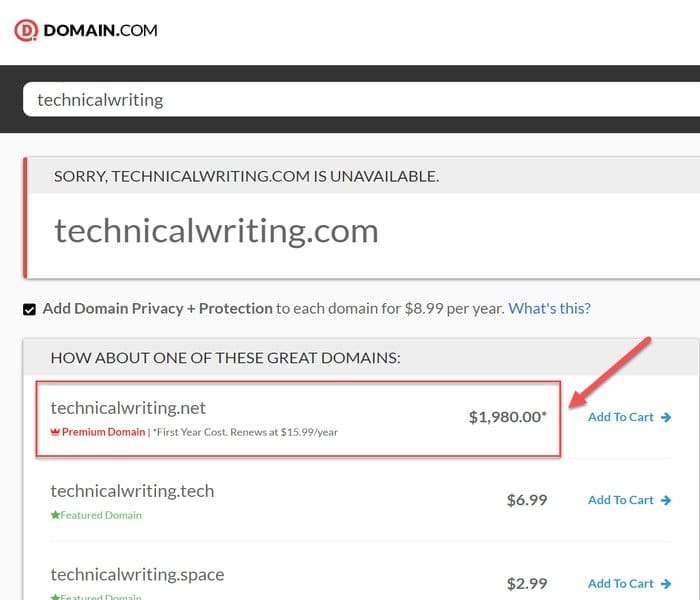
Step 2: Know the terminology
Creating a website involves knowing certain terminology and working with different types of companies that provide specific services. Let me explain.
Here are some key terms
Terms you need to create your website are explained in the table below:
So, they provide predesigned templates that guide the user to design a website that includes fonts, features, colors, and functionality. Isn’t that nice? An expanded list of web terminology is available. There’s good stuff there. Many companies offer an all-in-one solution that provides domain registration, web hosting, and website design. Later in this guide, we focus on Wix and Squarespace, which provide this service. As a business owner, you’re in a never-ending battle to keep up with so many (sometimes too many) responsibilities. But, as a website owner, you also need to protect the security of your website. The secret? A lone letter “s” can do it. There are many reasons to add SSL to your website. It’s the “s” at the end of “https” in a URL. And in case you’re wondering, Google uses it as a factor in ranking websites. Learn more about how Google’s search algorithms work. It’s worth it. Hosting providers either offer or automatically add an SSL certificate to your site, which is recognized internationally as a standard to protect data shared and transmitted via your website. Not so fun fact: Over 40% of cyber attacks are on small businesses. Consider taking the time to understand website security. It’s important to know that even if you don’t plan to sell anything on your website, you should still enable SSL because it accomplishes the following: While we’re on the topic of having a secure online presence, let’s discuss something important about accepting credit cards as payment. If you sell products and services online and accept credit cards as a payment method, comply with applicable requirements of the Payment Card Industry Data Security Standard (PCI DSS), which the PCI Security Standards Council established. Start by completing their self-assessment questionnaire. The purpose of these standards is to help businesses implement controls to protect cardholders’ data and prevent fraud. As a business owner, you do not want to risk the consequences of not protecting your customers’ cardholder data. To make registering your domain name easy for you, we’ve highlighted some popular options below. Check this out: It’s best to register your domains with your web host rather than purchasing them separately. This way, you won’t have to transfer them later, saving you time, which is what every business owner could use more of, right? It might even influence your decision as to which web host to choose. Want to know the best part? Squarespace, Wix, Bluehost, and WordPress all offer domain name registration with their hosting service. We’ll explain more about these providers later in the guide. Of course, other options are available. If you want to purchase a domain outside of your hosting company, it’s okay—you don’t have to transfer your domain to your hosting company if you don’t want to, but it’s probably easiest to buy it through the hosting company. The prices below are current at the time of writing this guide. Keep reading. Now there’s a business with a domain name that matches. Domain.com provides access to a free website builder with domain name registration. GoDaddy is a popular domain registration platform. It offers several affordable plans. Google Domains is another excellent option. The main benefit here is full integration with Gmail and G Suite. Give it a go! Microsoft domains integrate fully with the Microsoft Office suite of products, including Outlook. So if you want the latter part of your email address to show your domain name instead of [email protected], then give this option some serious thought. Pricing information is available to subscribers. Namecheap accepts Bitcoin as payment. They also offer lots of promotional pricing. Website hosting gives your site a place to exist on the Internet. Let’s dig a little deeper. Simply put, as the website owner, you pay a fee to your web host, and they agree to make your site available on the Internet, per agreed-upon service requirements. Learn more about service-level agreements (SLAs) with web hosts. Not all website hosting is the same, though—dropdown for more. Hosted platforms are the most prevalent in the market. The reason is this: They’re for business owners who don’t want to be responsible for developing, coding, or designing their websites independently. Squarespace and Wix are great examples. Here’s a comparison. Self-hosted platforms simply provide a place for a site owner to house a website developed elsewhere, using whatever software and designs the owner chooses. A WordPress site hosted by BlueHost is a great example. It makes sense, right? The most important features of a site builder are as follows: So let’s begin. Do you have basic computer skills? Then you can create your website. Squarespace, Wix, Bluehost, and WordPress guide users through the process and offer robust user documentation and help. However, if you simply don’t have time, then consider outsourcing the job to a freelancer. Advice for hiring one is available here. Here’s the best part: Some of the all-in-one providers can connect you with professional website builders and designers. Learn more about Wix’s service and Squarespace’s offerings. A basic website should include 5 pages, but don’t feel that you must limit yourself. The 5 pages described below will get you up and running, giving you a solid foundation to build upon for future additions. Create a clean, engaging, eye-catching home page. Also known as a “landing page,” this is where your visitor “lands” when they type in your web address. Design your home page with a call to action (CTA) to encourage visitors to spend more time on your site. At a minimum, a homepage should include the following elements: Examples of excellent landing pages include Upwork.com, The Knot.com, and UpFlip.com, of course. Read additional information about best practices to employ on your home page. Use your About us (or About me) page to provide a compelling but straightforward story or description of your background, experience, qualifications, and motivation for pursuing your business. If you have a team, then consider spotlighting each team member. Another way to approach this page is to forego descriptions of individual people and spotlight your mission, values, and accomplishments. Some great examples include Refinery29 and Humaan.com. Learn more about this topic through these templates. If you offer products, include a “Shop” page that lists your products and their respective prices. Learn more about creating an online store. If you offer services, provide brief descriptions and consider a “Booking” page. Many website builders offer this as a template. Or, you can integrate a scheduling app like Scheduly or Bookly. Dedicate a page to allow visitors to contact you. Create a form that captures, at a minimum, basic details from visitors, and configure the form to send it to your email address. Most website builders make this process super easy. The contact page is also an excellent place to include your location and hours of operation. Finally, assess the benefits of including a “Chat Now” button on your site to allow visitors to have immediate access to you or a team member. Familiarize yourself with best practices for integrating live chat on your site. For questions that pop up repeatedly, be proactive by answering them on an FAQ page. According to Wix, an effective FAQ page is where you should answer your most common questions, such as, “Is a deposit required?” It can save you time in responding to the same questions over and over again, all while supporting your site’s SEO. A privacy policy is likely the most important legal agreement your website will need. Let me tell you why. Any website that collects even the smallest amount of personal information is required by law to have a policy to guarantee the protection of this information. Phone numbers, email addresses, GPS location—you can’t legally collect these from web viewers without a policy in place. The two most far-reaching laws regarding privacy policies are California’s Online Privacy Protection Act (CalOPPA) and The EU’s General Data Protection Regulation (GDPR). You might think these don’t apply to you, but make no mistake—your website will need to comply no matter your location. There’s no telling how fast your website will grow, so it’s best to have your bases covered from the Golden Gate to the Eiffel Tower. In simple terms, if your website “collects personally identifiable information from California consumers,” then compliance with CalOPPA is required. Similarly, the EU’s GDPR requires the same for websites or companies collecting information from EU consumers. If you don’t comply, your business can be fined dearly. Learn more. But it’s not just the law. Third parties, including Google, require your website to have a privacy policy or cookie disclaimer. It’s because Google Analytics keeps track of usage data by placing cookies on users’ devices, and they require that you give users a heads up. But don’t take our word for it: Read what UpFlip’s Privacy Policy says regarding cookies. Check out the privacy policies of all your favorite websites, just for inspiration. Don’t just tell the user you’re putting cookies on their computer. Instead, tell them why you’re doing it and how it makes it easier for you to provide them with the best service and experience while they surf your page. And let’s say your website has no intention of collecting personal information at all. You’ll still want a privacy policy, and here’s why: They are ubiquitous, and you’ll want viewers to trust your page and not question its legitimacy.
Term
Definition
Explanation
Registrar
A company that manages and reserves domain names.
You will use a registrar to reserve the domain names you selected and then pay an annual fee to guarantee the reservation for a specified period.
Template
A professionally designed layout for a website that companies provide to customers to help them build their site.
Many providers in this industry understand that their average customer either can’t or does not know how to create a website from scratch with code.
URL
A Uniform Resource Locator (URL) is the complete address of a website or web page, structured as https:// (or http://) www.domain name.extension.
An example is https://www.upflip.com.
Web hosting company
A company that sells space on a server to allow customers to publish their website on the World Wide Web.
As the name implies, these companies will “host” your site and make it display on the Internet.
Website builder
An app or special software that helps you create a website.
Builders usually consist of templates that enable customers to build a website without design or coding skills. It can be PC-based software, an online app, or a mobile app.
Let’s link it all together
Step 3: Ensure website security
Protection is simple
Protect cardholder data
Step 4. Register your domain name(s)

Register with a web hosting company
Explore additional options for registration
Domain
GoDaddy
Google
Microsoft
Namecheap
Step 5. Select a website hosting provider

What is website hosting anyway?
Hosted
Self-hosted
Step 6. Create your site
Should you DIY or outsource?
Start with these 5 pages
Homepage

About us
Products and services
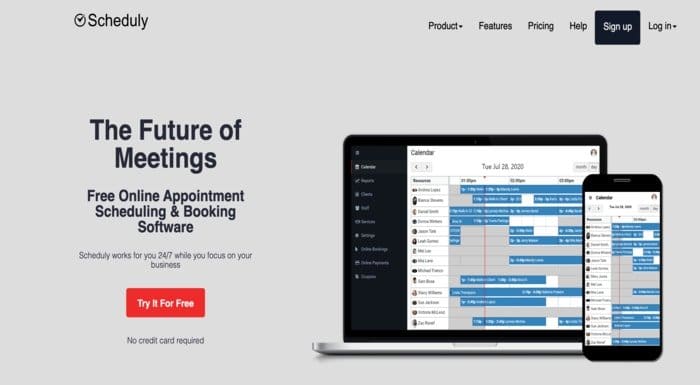
Contact form

Frequently asked questions (FAQ)
Don’t forget a privacy policy
So even if your policy states that you don’t collect any information, your viewers will appreciate you making that known. And that’s it.
Most web builders offer resources for creating a privacy policy on their platform. For example, Wix offers excellent guidance on creating a privacy policy and how to insert one in the footer of your site.
Alternatively, get one set-up for your website with one of these reputable online generators:
Create a mobile-first website

According to Oberlo.com, as of February 2021, mobile devices account for over 56% of the traffic on the Web. That’s a lot.
Hence, be sure to prioritize the mobile-friendly view of your site. While your website builder will (most likely) configure the pages automatically for mobile, you still might want to preview it because it’s not always a seamless conversion, and the results might or might not be pretty.
Learn more about the importance of having a mobile-friendly site. In addition, here are instructions on editing the mobile view of your site on Wix and Squarespace. Easy, right?
If Content is King, Consistency is Queen
Bill Gates wrote this all the way back in 1996, and content and consistency still hold their crowns today. (His essay Content is King is available here.)
You need to make sure the content on your website (words, images, and videos) is engaging and flows logically. Scroll on.
Have relevant content that you deliver consistently
Content is anything on your site that contributes to the user’s experience—anything the user sees, reads, or hears of material value.
Keep your content fresh by continually adding blog content, promotions, new images, and whatever you need to keep it interesting, relevant, and popping, which is the consistency you need to keep your site ranked, fresh, and viable.
Consider planning your content, taking into account the needs and interests of your target audience concerning your product or service. Udemy offers a course on content writing.
Optimize for search engines
SEO: You’ve heard about it, but what is it really? The truth is, it’s probably one of the most important aspects of creating a website.
SEO represents actions you can take that will help your site rank higher in search results. After all, what’s the point of taking the time to create a super beautiful website if no one can find it?
Let me explain…

Search engines utilize algorithms to rank search results on a search engine results page (SERP), which you see after “Googling” something.
In short, the content you add to your site can improve your SEO, including blogs, keywords, and original material. And the better your SEO, the more likely leads, prospects, and customers will find you.
The “SEO for Dummies Cheat Sheet” is a great resource. And while not required, consider a tool like Surfer SEO to help with identifying keywords and content for your site.
Capitalize on local sources of SEO, such as online reviews and registering your site on Google My Business.
After you publish your site, encourage others to link to it, which will also improve SEO. Take the next step by learning how Google’s search algorithm works.
Keywords

Use relevant keywords, but don’t “keyword stuff” your content by adding keywords just to have them. Your content will be hard to read, and it will negatively affect your SEO.
Learn more about keyword research and tracking.
Try these builders
In the paragraphs below, we’ll explain the particulars of using the website builders we selected to feature in this guide.
Squarespace
If you need to build a website with an online store, then Squarespace is a great option. It is full of user-friendly features such as templates and drag and drop elements to help you open an online shop for your small business. Let’s take a closer look.
Register a domain on Squarespace
Squarespace is a one-stop shop for creating your website. If you haven’t registered your domain name and want to set up an e-commerce site on Squarespace, we recommend using this provider to choose a domain name and create your site.
You might be wondering what to do if you already registered your domain with another entity. Either connect it to your new site or use Squarespace’s domain transfer service to bring everything together under one provider. Simple, right?
Pricing for domain name registration:
- $20 per year for a generic extension, (.com, .net,.org. etc.)
- $30 to $70 annually for a custom domain name that ends in a word like .dance, .digital, .ink, .engineer, .solar, etc.
Build a website on Squarespace
Squarespace serves up a menu of cool features that make it an appealing option to create a website, such as:
- Pre-built templates with professionally designed layouts and colors that are optimized for mobile;
- A free trial;
- Knowledge of coding is not required; and
- Functionality catering to specific businesses, such as artists, restaurants, photographers, etc.
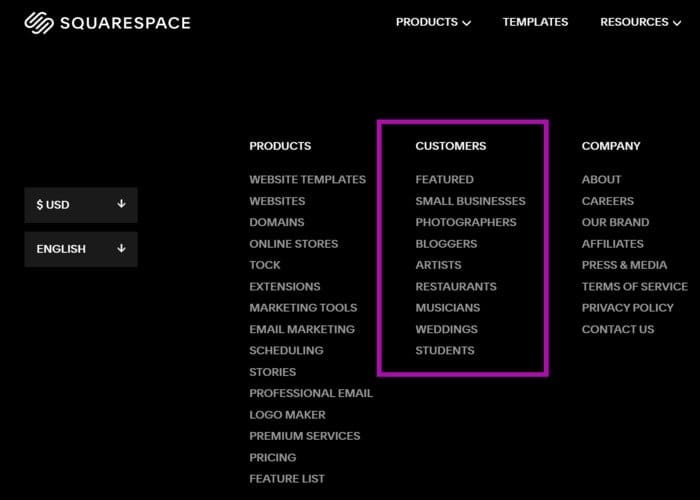
Building a website on Squarespace also gives you access to components such as the following:
- inventory management
- product displays that support video
- related-product suggestions to shoppers
- limited-availability labels to encourage shoppers to purchase low-stock or limited-edition items
- a product catalog
- pre-formatted email campaigns
- shipping
- uncomplicated payment and checkout
- search engine optimization (SEO) tools, and more
Creating a website with an online store is vital for many business owners, so don’t place Squarespace in the sidebar without giving it a go.
Pricing:
- Paid plans range from $18 to $40 per month.
- Transaction fees are waived for the more expensive plan options.
Read about all of Squarespace’s plans on their pricing page.
Wix
Wix is a user-friendly option for business owners who want a website solution that does not require (but can still accommodate) custom coding. It is one of the most popular website builders on the market today.
Get a domain name
If your domain name is already registered, you can connect it to your Wix site or transfer it. However, keep in mind that Wix only allows its premium members to connect a domain to their website.
Otherwise, use Wix to accomplish your registration. Additional information is available here. Keep scrolling.
Pricing for domain name registration:
- $14.95 per year for a one-year plan
- $12.95 per year for a three-year plan
Make a website on Wix
Due to its simplicity and functionality, the Wix website builder is an excellent option for amateurs and professionals alike because it offers the following:
- drag and drop editors
- huge selection of templates
- useful apps to choose from
- a robust blog full of actionable information
Wix is a favorite choice for many who want to create and launch a site quickly due to the following reasons:
| Reason | Details |
| You can build a free site. | The Wix logo will be visible on your site, and the word “wix” will be part of your URL. |
| Tons of apps are compatible and available. | Wix sells apps, but before buying, check for Wix-compatible free options. For example, you might be able to create forms for free using Magic Form Builder. |
| Wix has an image library. | Their decent image library is enhanced by search functionality that finds images matching your site’s color palette. |
But don’t take our word for it; Wix published concrete guidance on creating a website from scratch.
Pricing:
- $18 per month, designed for entrepreneurs and freelancers, with 10 GB of storage space
- $23 per month with online branding and 20GB of space
- $39 for the VIP plan with 35 GB of storage
Wix dedicates a page to break down all of their pricing. It’s worth your time to review it.
BlueHost and WordPress
Bluehost might cost a little more than others, but their service has some of the highest ratings in the industry. But don’t take my word for it. Check it out for yourself.
WordPress is a website builder that partners with domain registration and hosting companies, like Bluehost. WordPress offers SEO support through Yoast and is particularly suited for blogging. WordPress also provides design support through the use of themes.
Pricing for domain name registration:
- $1.99 per year for .website
- $4.99 per year for .tech
- $12.99 per year for .com
- $14.99 per year for .co or .net
- $17.99 per year for .me
- $22.99 for .blog
Check out additional pricing info on their website.
And if you don’t want to use BlueHost, WordPress recommends other hosts that meet their requirements.
Let’s focus on WordPress for a minute
Talking about WordPress can be tricky and confusing, so let’s start by clearing things up. There are two platforms: WordPress.org and WordPress.com.
WordPress.org is free (aside from associated hosting costs) and “is owned by no one individual or company,” according to WordPress.org.
On the other hand, WordPress.com “is a hosted (for profit) blogging service run by a company called Automattic.” For a specific comparison, check out this breakdown provided by WPBeginner.
For clarity’s sake, we’ll be referring to WordPress.org as “WordPress.”
WordPress
WordPress is a website builder that partners with domain registration and hosting companies, like Bluehost. Of course, you’ll have to choose between free and paid themes, so I’ll give you the run-down on your options to help you get going.
If you decide on a free WordPress theme, you can simply build your site, pay for Bluehost, and go public. You can upgrade to a premium theme down the road if you’re not getting everything you need with a free theme.
Another option is to get started with a premium theme and have all the advanced elements right off the bat. Premium themes benefit users who want more customization, advanced plugins, frequent updates, and user support.
Not sure which version best suits you? Here’s a list of pros and cons that might help you decide.
Free themes
These are more straightforward and easier to use, whereas premium (paid) themes tend to be more complex and harder to use.
If you don’t need a ton of extras (plugins and widgets mostly), your site will be speedier with a simpler theme. And, according to Google, speed will help place you higher up in the SEO ranks.
WordPress compiled and vetted thousands of free themes into its official theme directory. For a theme to be added to this directory, it must go through the WordPress review process to ensure it’s in line with strict coding standards.
While many premium themes comply with these standards, you can’t be entirely sure, especially if you’re not sure what to look for. According to CodeinWP, the average price for premium themes is $57.54.
Premium themes
Premium themes are unique. You’re more likely to come across other sites with the same theme when using free themes, while premium themes will give you a more one-of-a-kind look that will help you stand out.
They are also more likely to make frequent updates and provide support if you have an issue. If you want your site to support many features but don’t know what to do when a problem arises, you’ll need a support team to assist.
Security is essential. Premium themes are often more secure, reducing the risk of viruses.
Here are some places to find great premium themes:
So there are pros and cons to each route. Keep costs low and make the free version work—possibly putting you higher up in the SEO ranks—or fork over the extra expense to get what you want for your launch. Once you know how complex your site will be, you’ll have a better idea of what’s best for you.
WordPress.com
WordPress.com offers monthly and annual pricing plans. The yearly plans are summarized below, including a free domain for one year and providing a slight discount from paying by the month. Nice!
Pricing for WordPress.com:
- $96 per year for the premium plan
- $300 per year for the business plan
- $540 per year for the e-commerce plan
Additional information is available on their pricing page.
Here’s a quick summary
| Platform | Best for … |
| Squarespace |
|
| Wix |
|
| BlueHost + WordPress |
|
Other free builders are available
There are lots of other free website builders out there. Check out this article about the best free website builders, broken down by niche.
Here are some tips for website building
Speed counts
Do everything you can to prevent pages from loading slowly. It’s important to realize that many visitors won’t continue waiting for a site to load after four seconds.
And, you will lose about half of your first-time visitors if your site lags or is difficult to navigate. The main factors that affect a site’s speed are the hosting platform, videos, images, files, plugins, and browser cache clearance.
Be sure to ask your hosting provider to explain how quickly content, especially multimedia, will load on your site. Then, weigh your options on the different plans they offer.
It’s best to purchase enough space to guarantee the best experience for your users. You can test the speed of your site on LoadStorm.
Add forms, calculators, and upload buttons
Most good website builders include little extras, like forms, calculators, and special buttons. Keep reading.
Forms

Use forms to automate information gathering to do things like evaluating requests in advance or capturing email addresses for subscriptions to your newsletter.
A basic form should ask for the user’s name and contact information and a few questions. After the user submits the form, it should display a confirmation message and, even better, send an automatically-generated confirmation email—because we all need validation (wink).
Try the form builder inherent in your provider’s platform, which is usually free. Review these examples of different types of forms.
All in all, forms are great because they will capture vital information and store it on your platform for future reference.
Calculators
A calculator can empower customers to see important numbers in advance, such as square footage estimates, customizations, price per word, etc. Calconic can help you create an interactive calculator for your site. Go solve it!
Upload button
Some attorneys, tax professionals, and other document-heavy businesses provide upload buttons for clients to send documents securely. Likewise, general contractors or cakeries might want to allow customers to upload images. All website builders mentioned in this guide provide this capability.
Engage visitors with custom images

Relatable stock images are available for just about every piece of content you post on your site. However, there might be instances where you want to create a custom image.
A super-user-friendly program is Canva, which comes with a content scheduler to help you use social media to influence others to visit your site.
Navigation is your map to success

Ensure your site is easy to navigate such that it flows logically, keeping the user’s experience in mind. Wix offers some great tips on this topic.
Have a scannable page layout
A web page that is easy and comfortable to scan is more likely to be read fully. It seems obvious, but what makes a web page consumable?
The builders we mentioned offer layout pages that are blank or pre-built, which enables the placement of navigation menus, buttons, etc. In addition, Squarespace created videos that can guide you down the right path.
Test across devices
Ensure your site shows up on mobile, computer monitors, tablets, and other devices in an equally lovely way. Your website builder will convert it automatically, but it might need some adjusting on your part.
Drop some CTAs on the page

Sprinkle these throughout your site to drive engagement and sales. Advice on writing CTAs is available here. Check out these great examples as well.
Step 7: Preview and publish
Here’s a publishing checklist:
- Review the content and layout.
- Test all links.
- Test all features.
- Make sure remnants of the template are not there, such as:
- filler street addresses;
- 123-456-7890 (or similar) phone numbers; or
- an “info@mysite” email address.
- Run a spelling and grammar check with a tool like Grammarly.
- Ask friends to review it.
- Test across all browsers.
- Test on different devices.
Step 8: Launch your site
Share the news! Add your new web address to your social media accounts, promotional materials, and Yelp page.
But don’t just take our word for it. WikiHow published an article that outlines great strategies for launching your site. You can download it for only $1.99.
Also, Mailchimp, a great resource of promotional tools, offers excellent advice. Check it out.
Step 9: Monitor performance and maintenance

There are a few different ways to monitor your site’s performance. We recommend learning how to use Google Analytics. But, want to know the best part? Analytics are readily available on most platforms.
Wix offers a dashboard that includes analytics, while Squarespace lets you know who your visitors are and how they interact with your site.
WordPress comes with built-in statistics but allows premium, business, and e-commerce subscribers to enable Google Analytics as an integrated feature.
Tap into the power of the Google Search Console and Bing Webmaster tools as well.
On an ongoing basis, maintain the currency and relevancy of your site as described in the sections above. And that’s it.
Now it’s your turn!
So it all adds up to this…
Whether you create your website from scratch, make a WordPress site, hire a web developer, use a hosting company, self-host, or make your website with a web design program, the bottom line is you can always refer to this guide as a resource for making a website.
Want to know something else? Upflip has a great article about digital marketing, which should be your next step after launching your website.
There’s no totally right or completely wrong way to create your website. What matters most is that you get started. Now go out and do it!




