How to Sell on eBay: Learn From $360K/Year Seller
January 12, 2023
January 12, 2023
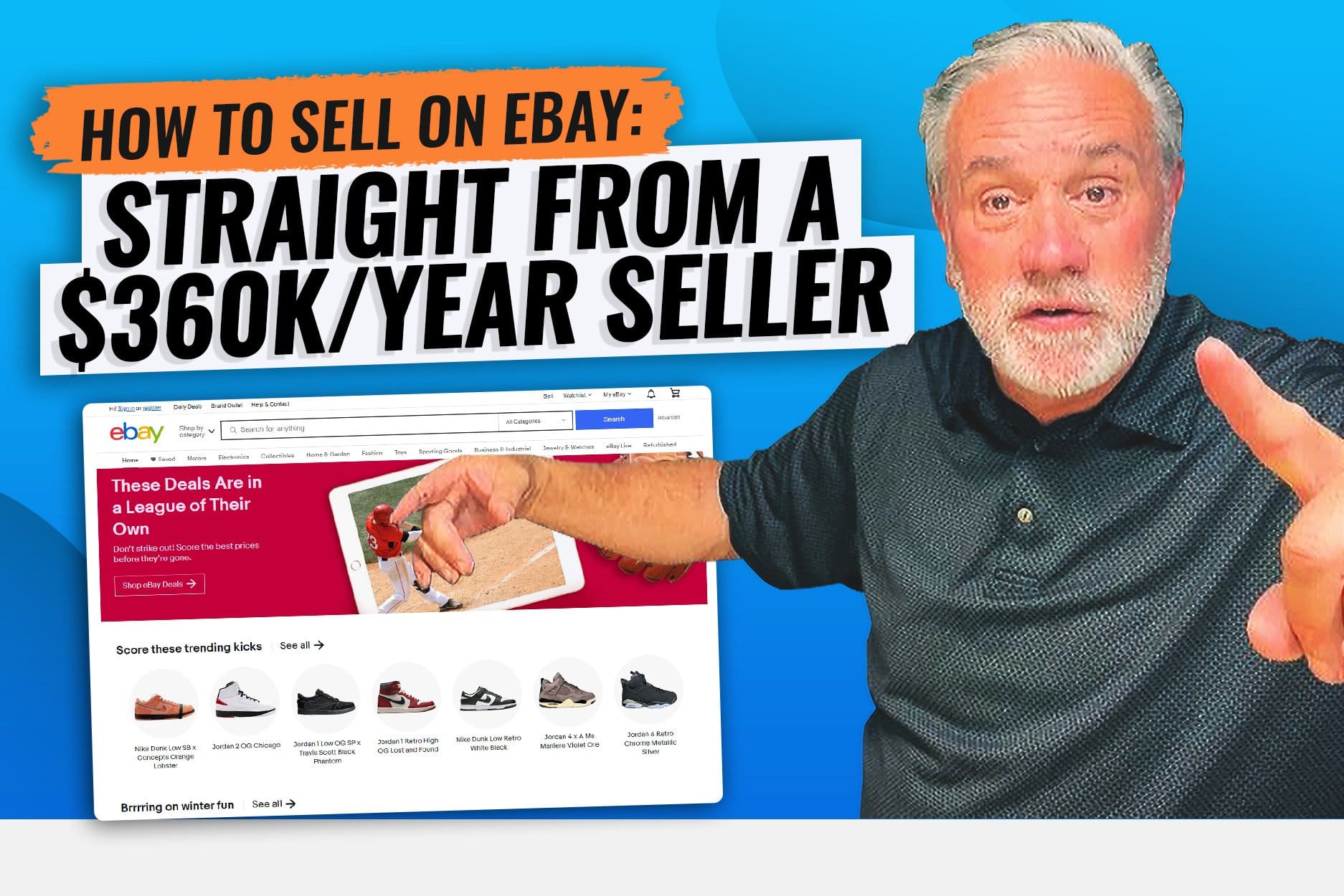
Have you ever wondered how to sell on eBay? eBay selling can make over $400K in revenue, and you can start with the money in your pocket.
Mike Wilson started Rideshare Reseller and the Golden State Picker social media channel after 30 years of owning a retail furniture store. Now, he’s bringing in revenue of $30,000-$35,000 a month selling on eBay. He shares his tips for success, including where he finds the items he sells today and how to price products.
We’ll share everything you need to know, from setting up your eBay seller account to finding the best products. We’ll even do a guided walk-through where I actually list an item and set up a shop. Once you’ve read this you’ll be confident you can start selling products.
Before we give you a guided walk-through of how to sell on eBay, it’s important to understand why becoming an eBay seller is attractive. We’ll answer questions like:
Yes. Selling on eBay can be highly profitable. Mike told us:
Check out our interview with Mike below:
The average eBay shopper spent $550 in 2021, and the average seller made approximately $4,600, according to Business of Apps. Many sellers only sell a few items, while the top 100 sellers all sell more than 5,000 items per month. Mike hasn’t reached top 100 status yet, but his $30K+ monthly revenue equals about 1,000 products per month at $30 per item.
According to eBay’s Underage User Policy, the seller must be 18 or older to open an eBay store. If parents start an account so kids can sell online before turning 18, the parents are still responsible for following the eBay selling rules.
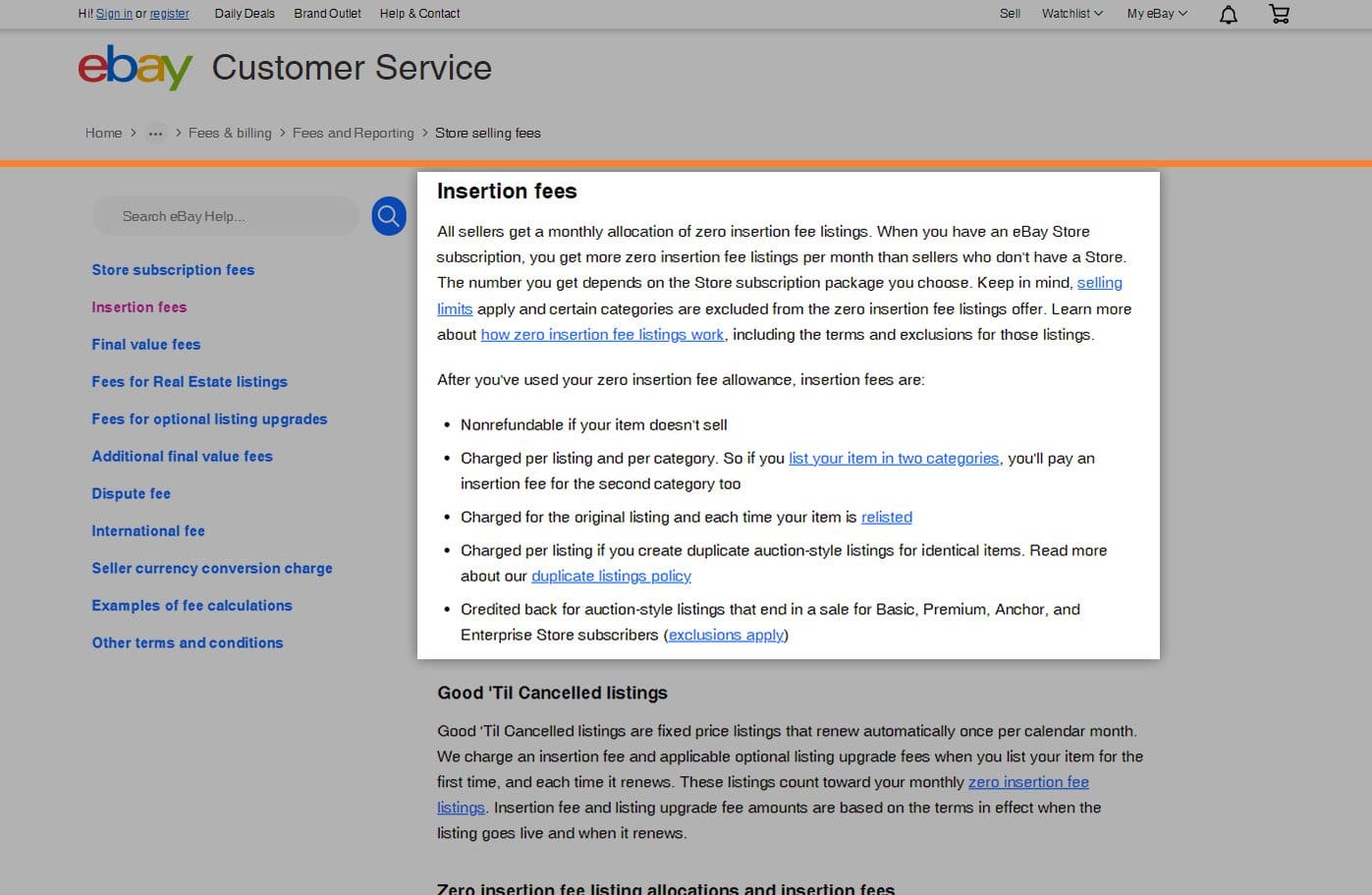
Starting an eBay store is free. As of January 2023, you can currently list up to 250 items each month at no charge, but eBay may change its terms over time. You can get subscriptions that come with more features for prices ranging from $4.95 per month to $2,995 per month. There are five levels:
Most users will not need to go past Basic or Premium subscriptions, at least not starting off. View the table below for the costs and benefits of the eBay store subscription plans. I would just start selling with the free listings, though. The table below is a condensed version of the one found on the eBay Subscriptions page.
| EBAY Subscription Plans | |||||
| Starter | Basic | Premium | Anchor | Enterprise | |
| Yearly subscription converted to monthly rate | $4.95 | $21.95 | $59.95 | $299.95 | $2,999.95 |
| Monthly subscription | $7.95 | $27.95 | $74.95 | $349.95 | – |
| Free fixed price insertions | 250 /mo | 1,000 /mo | 10,000 /mo | 25,000 /mo | 100,000 /mo |
| Free auctions in Collectibles and Fashion | 250 /mo | 250 /mo | 500 /mo | 1,000 /Mo | 2,500 /mo |
| Additional fixed price insertion | $0.30 | $0.25 | $0.10 | $0.05 | $0.05 |
| Additional auction insertion | $0.30 | $0.25 | $0.15 | $0.10 | $0.10 |
| Final Value Fee | 3.0% – 15.00% | 2.5% – 15.00% | 2.5% – 15.00% | 2.5% – 15.00% | 2.5% – 15.00% |
| Insertion fee credits for auction-style items that sell | not included | Yes | Yes | Yes | Yes |
| Promotions Manager | Yes | Yes | Yes | Yes | Yes |
| Markdown Manager | Yes | Yes | Yes | Yes | Yes |
| Subscriber discounts | Yes | Yes | Yes | Yes | Yes |
| Store home page | Yes | Yes | Yes | Yes | Yes |
| Link to eBay Store on listings | Yes | Yes | Yes | Yes | Yes |
| Terapeak sourcing insights | not included | Yes | Yes | Yes | Yes |
| Dedicated customer support | not included | not included | not included | Yes | Yes |
| 10,000 fixed price listing allowance with zero insertion fee | not included | not included | not included | not included | $250.00 /mo |
| 50,000 fixed price listing allowance with zero insertion fee | not included | not included | not included | not included | $1,000.00 /mo |
| Best for sellers who | Best for sellers who have a handful of products and want a storefront to brand and promote their business. | Unlock more zero insertion fee listings, Final Value Fee discounts, and a coupon for eBay-branded shipping supplies each quarter. | If you have an extensive product assortment, a Premium Store subscription gives you substantially more zero insertion fee listings. | For high volume sellers who have an extensive product catalog or are running a business that would benefit from dedicated customer support. | For high volume sellers who have an extensive product catalog or are running a business that would benefit from dedicated customer support. |
| Eligibility | Have an eBay seller account. | ||||
You will pay final value fees on transactions that range from 2.35% to 15% and sometimes include a $.30 transaction fee. This fee is based on the:
You can find the full list of eBay selling fees on the eBay store selling fees page, but I would recommend assuming 15% for all transactions. Mike suggests buying each product for less than 30% of the lowest comparable eBay sales price.
You can’t sell on eBay for completely free, but you can start posting products to sell in your eBay store for free and then just pay the seller fees when the product sells.

This is a complicated question. You are ultimately charging the customer for the shipping costs when you include a shipping price or if you offer free shipping. Even though the customer covers the cost, you are actually the one who pays UPS, FedEx, or USPS for the shipping cost. Learn more about eBay shipping.
Mike told us:
He also told us:
Before you start selling on eBay, you’ll want to understand what an eBay business can sell. In general, it is more difficult to sell items like:
Potential eBay sellers should review the full list of prohibited and restricted items.
You can sell almost anything else on eBay. Mike told us:

It’s easiest to make eBay sales if you get the products that sell the most on eBay. The best-selling products tend to be used items like:
Mike told us:
Beginners need to avoid scams and selling fakes. If you aren’t sure, don’t buy it. Mike told us:
Consider this list. Each item sells fairly easily and you probably have some at home, which makes it easy selling on eBay for beginners.
Now that we’ve discussed what items sell best on eBay, let’s look at each of these categories.

Pokemon cards are a popular item to sell on eBay. There are currently nearly 1.4 million Pokemon active listings by eBay sellers. The pricing ranges from $.01 in auctions to $4 million for a Pikachu Illustrator PSA 9 in mint condition. You’ll want to include the following information in the listing:
Sellers tend to sell these cards used and for under $40 using the “Buy It Now” feature.
You can follow our guide for posting to help you sell shoes on eBay. Remember to specify whether they are men’s, women’s, or kid’s shoes. Be sure to include the sizing and whether it is in US or EU sizing.
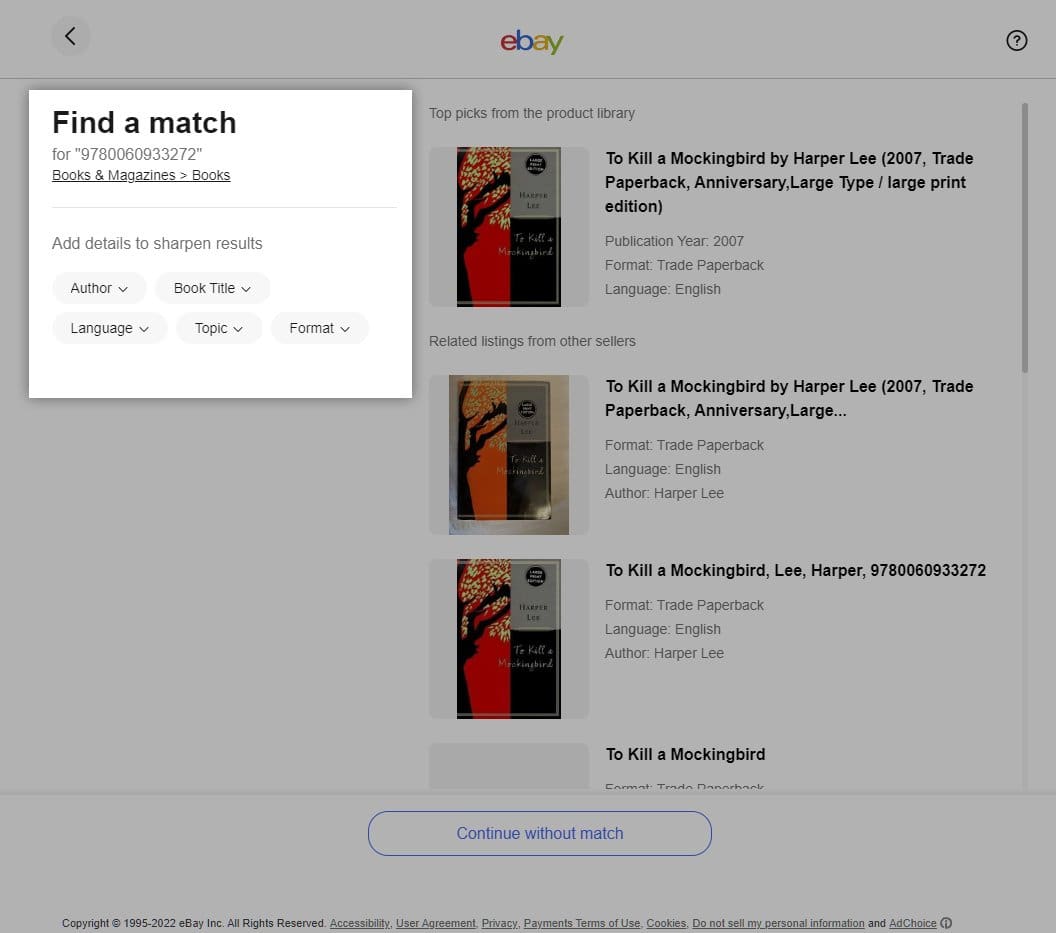
Selling books on eBay is easy because you can start with the International Standard Book Number (ISBN), a unique identifier for books. When you do this, eBay will pull up all the books with that ISBN. Here’s what it looks like. All you’ll have to do is change simple portions like the description, condition, and price.
Baseball cards (and other collectible cards) have a grading system that you need to understand before selling them. Unless the item is extraordinarily rare, don’t expect much for any condition less than near-mint. Companies like PSA Grading will certify your cards’ condition to give buyers reassurance.
You can sell used clothes on eBay as long as the listing clearly states “the clothes are used and have been washed.” Remember to include:
Make sure to review the eBay used clothing policy, and counterfeit goods so you don’t break the rules of the site.
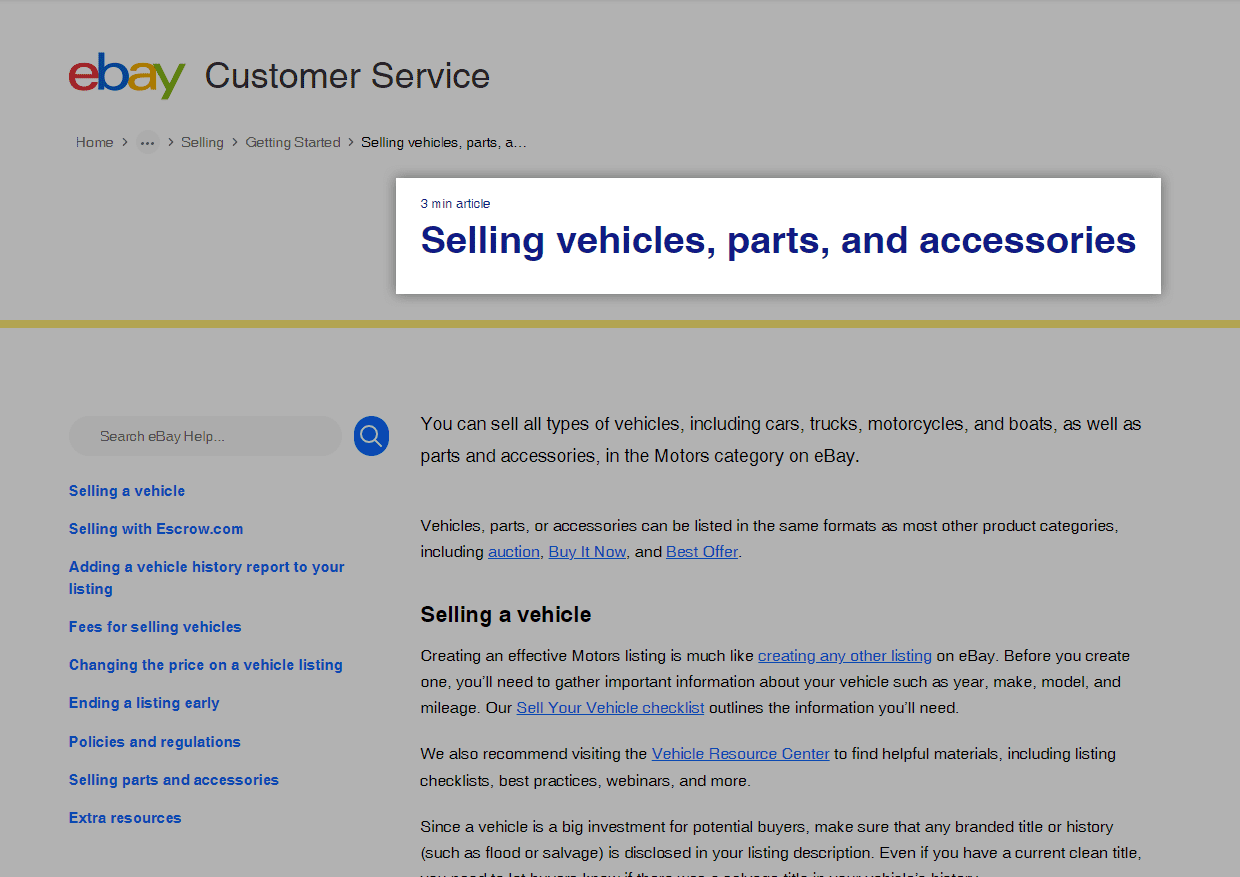
If you’ve ever wondered how to sell a car on eBay, they have a whole page dedicated to eBay used car sales. You’ll need to:
Next, let’s look at how much it costs to sell the car.
Selling a car on eBay will involve the following costs:
Learn more about eBay Motors Fees.
| Listing Type | Basic Package: $19 | Plus Package: $49 | Premium Package: $79 |
| Auctioned Cars | 12 photos | 18 photos | Gallery Plus upgrade |
| Auction up to 7 days | Auction up to 7 days | Auction up to 10 days | |
| AutoCheck (cars & trucks listings only) | Reserve price up to $20,000 (cars & trucks, other vehicles & trailers, and boats listings) | Unlimited Reserve price | |
| Reserve price up to $10,000 (motorcycles and powersports listings) | Add ‘Buy It Now’ | ||
| AutoCheck (cars & trucks listings only) | AutoCheck (cars & trucks listings only) | ||
| Bold title and subtitle upgrades | |||
| Fixed Price Cars | 12 photos | 18 photos | 24 photos |
| Duration up to 7 days | Duration up to 30 days | Gallery Plus upgrade | |
| Vehicle price up to $10,000 (cars & trucks, other vehicles & trailers, and boats listings) | Vehicle price up to $20,000 (cars & trucks, other vehicles & trailers, and boats listings) | Duration up to 30 days | |
| Vehicle price up to $5,000 (motorcycles and powersports listings) | Vehicle price up to $10,000 (motorcycles and powersports listings) | Unlimited vehicle price | |
| AutoCheck (cars & trucks listings only) | AutoCheck (cars & trucks listings only) | AutoCheck (cars & trucks listings only) | |
| Bold title and subtitle upgrades |
If you don’t already have an eBay account you’ll want to:

Go to the eBay homepage here. Click “sign in” or “register” in the top left corner.
If you already have an account, jump to Step 3 (because you likely already know how to create an account); otherwise, go to Step 2.
When you click “Register,” your screen will look something like the one below. Choose “Business Account” and sign up with Google, Facebook, Apple, or email. Whichever you choose should follow a similar process.

Next, you’ll confirm the information and click the “Create an account” button.

You’ll need to fill out your contact information and submit it.
Then, go to your email and verify your new eBay account. If other pages show that you need to verify your account, go to Account Settings. You will be able to verify through there as well.
Go to ebay.com/sellerhub, which will look like the picture below:
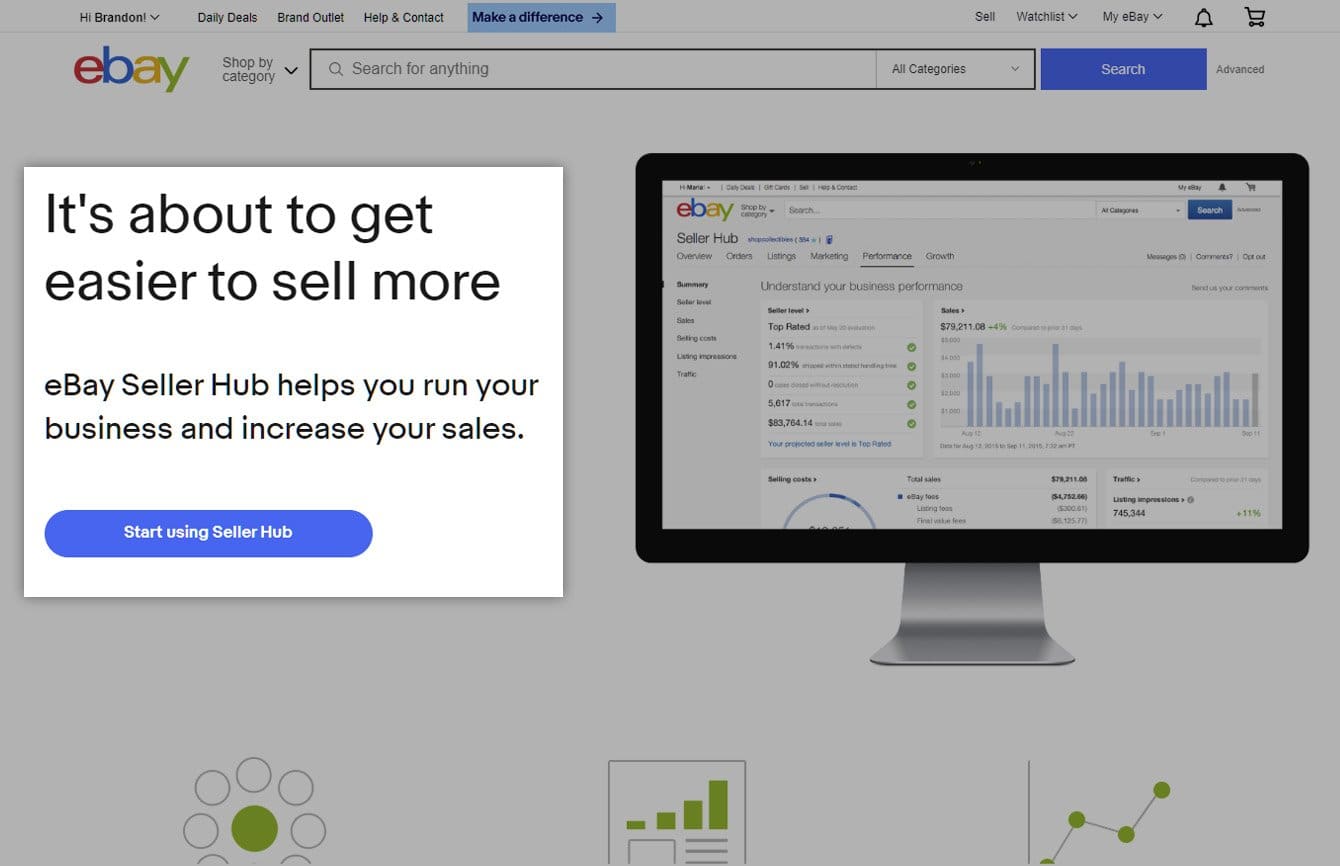
Click the “Start using Seller Hub” button, and you will go to a screen that prompts you to use the guided tutorial.
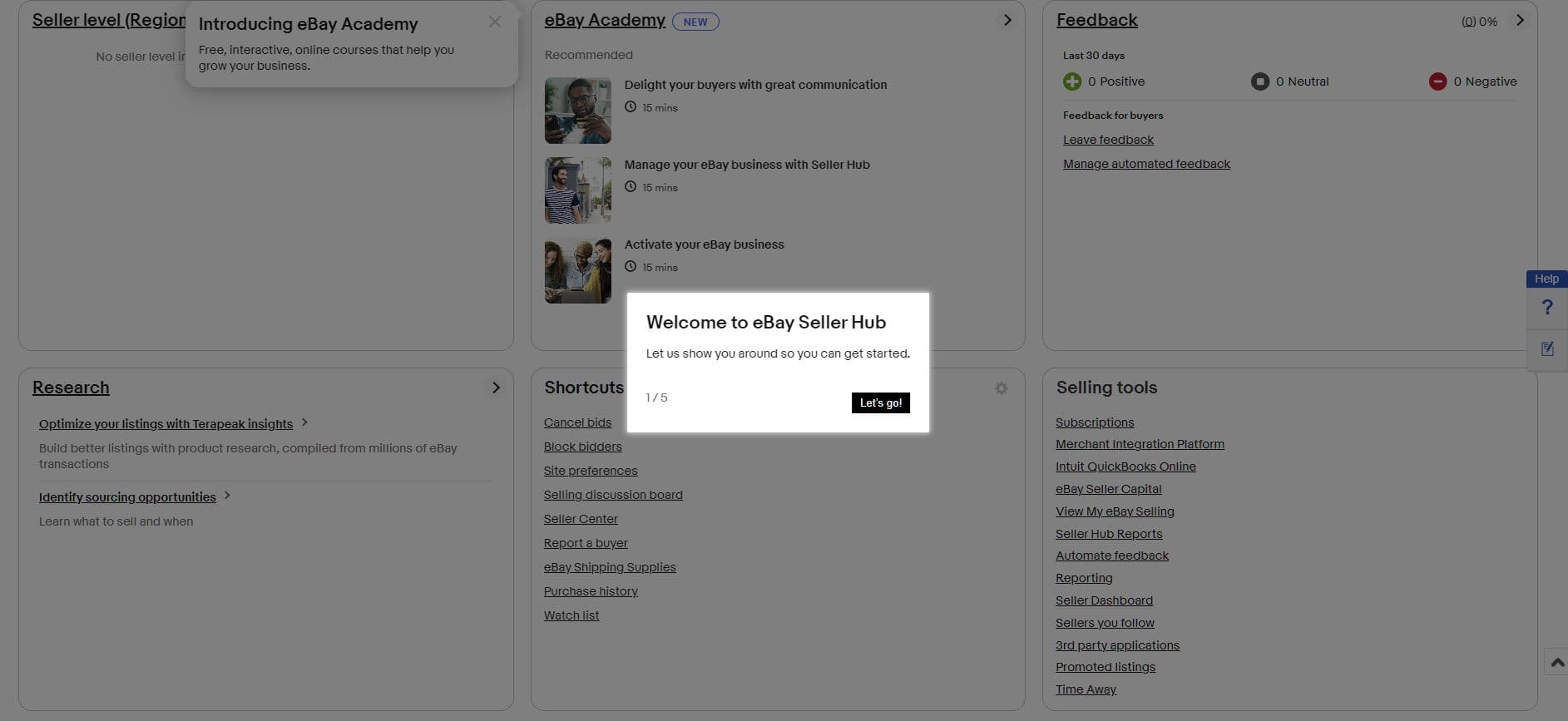
Once you are in the seller hub, which is often called my e bay, you will go through a short guided walkthrough about selling things on eBay.
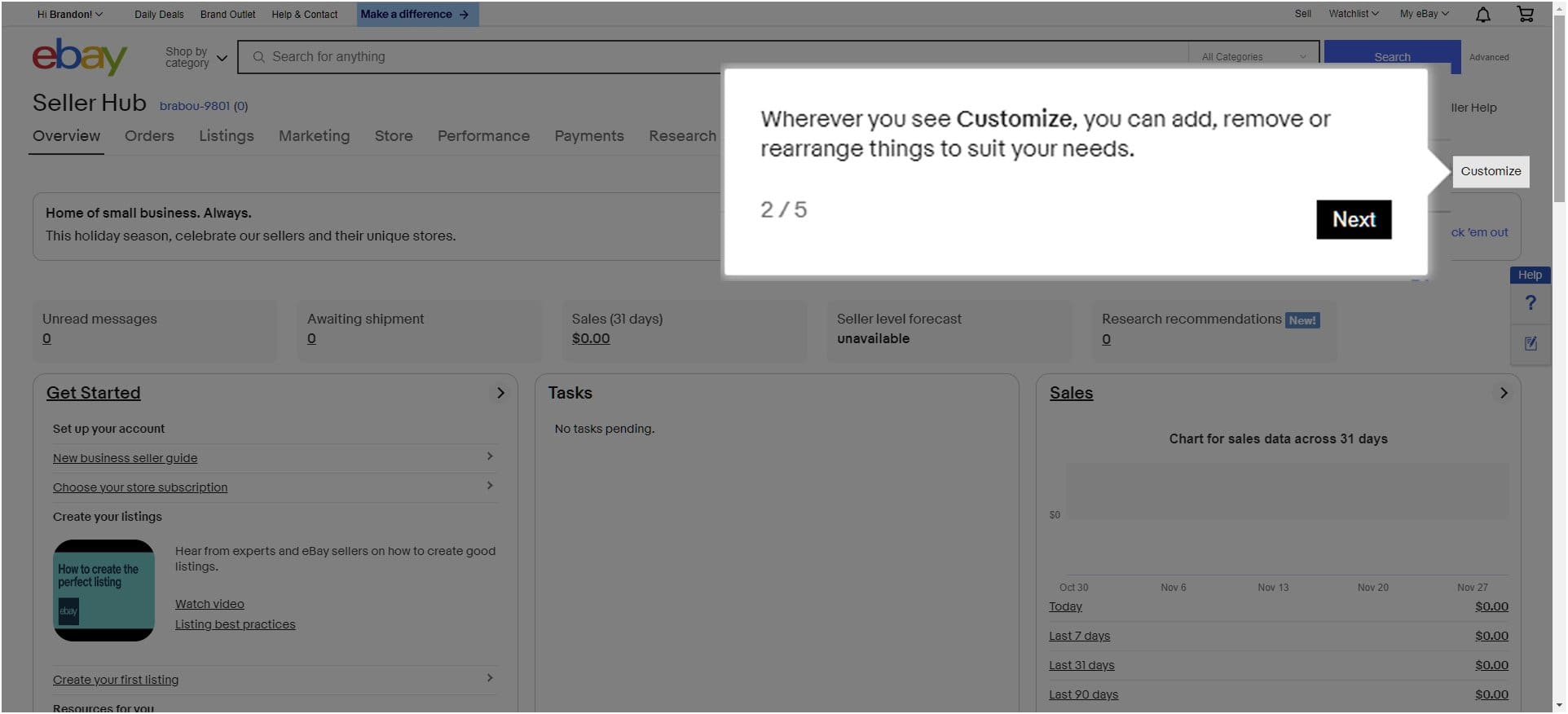
You can get by without customizing your layout for now, but once you start selling, I’d recommend setting it up with the Sales, Orders, and Feedback as the top three spaces.
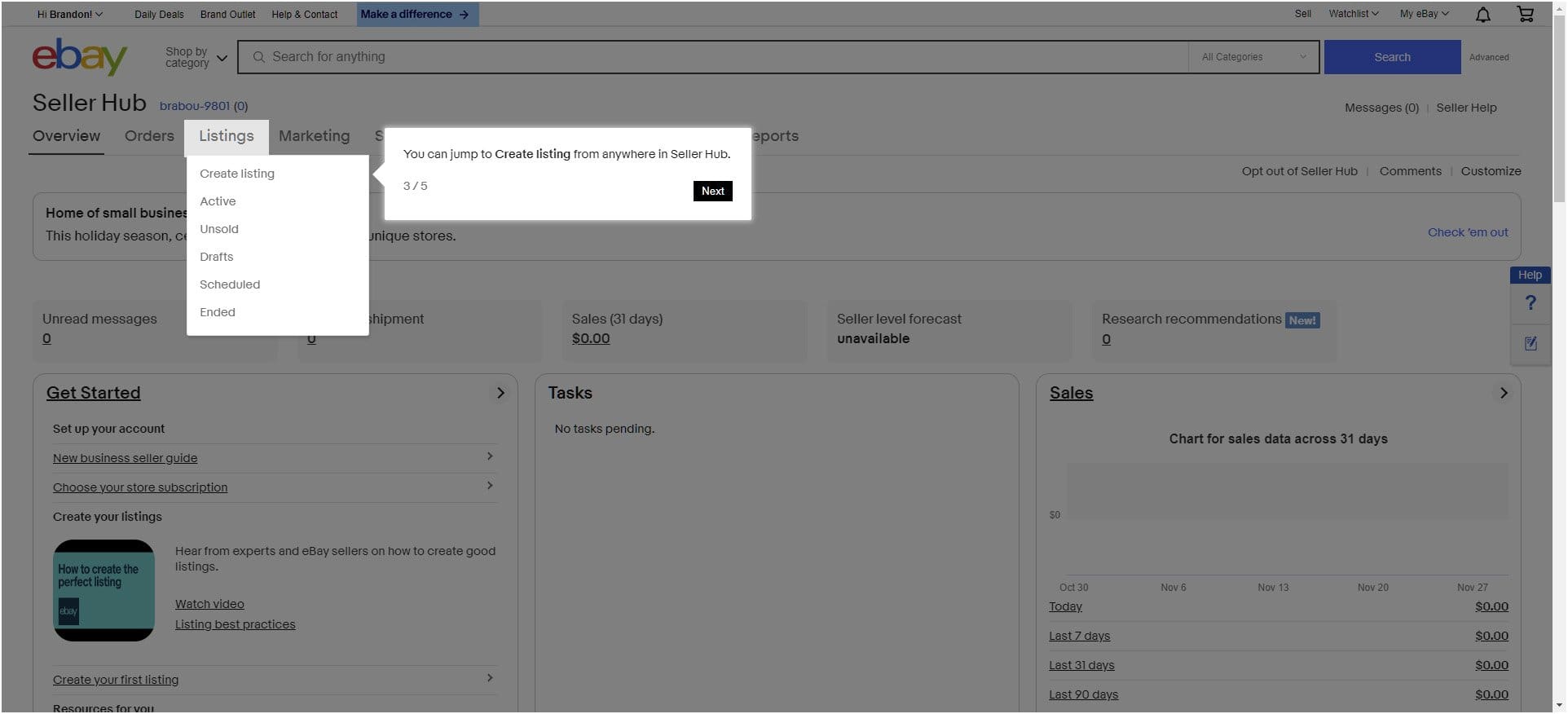
The guided walkthrough also shows you where to find orders (right next to listings in the picture above).
The messages are in the top right corner of your screen as shown in the picture below:

There are five rows of default data blocks. We’ll cover each row to help you understand more about what you can view from your eBay business screen.
The first row of eBay’s seller hub includes the following sections from left to right, as seen in the picture above:
Watch eBay’s selling video guide:
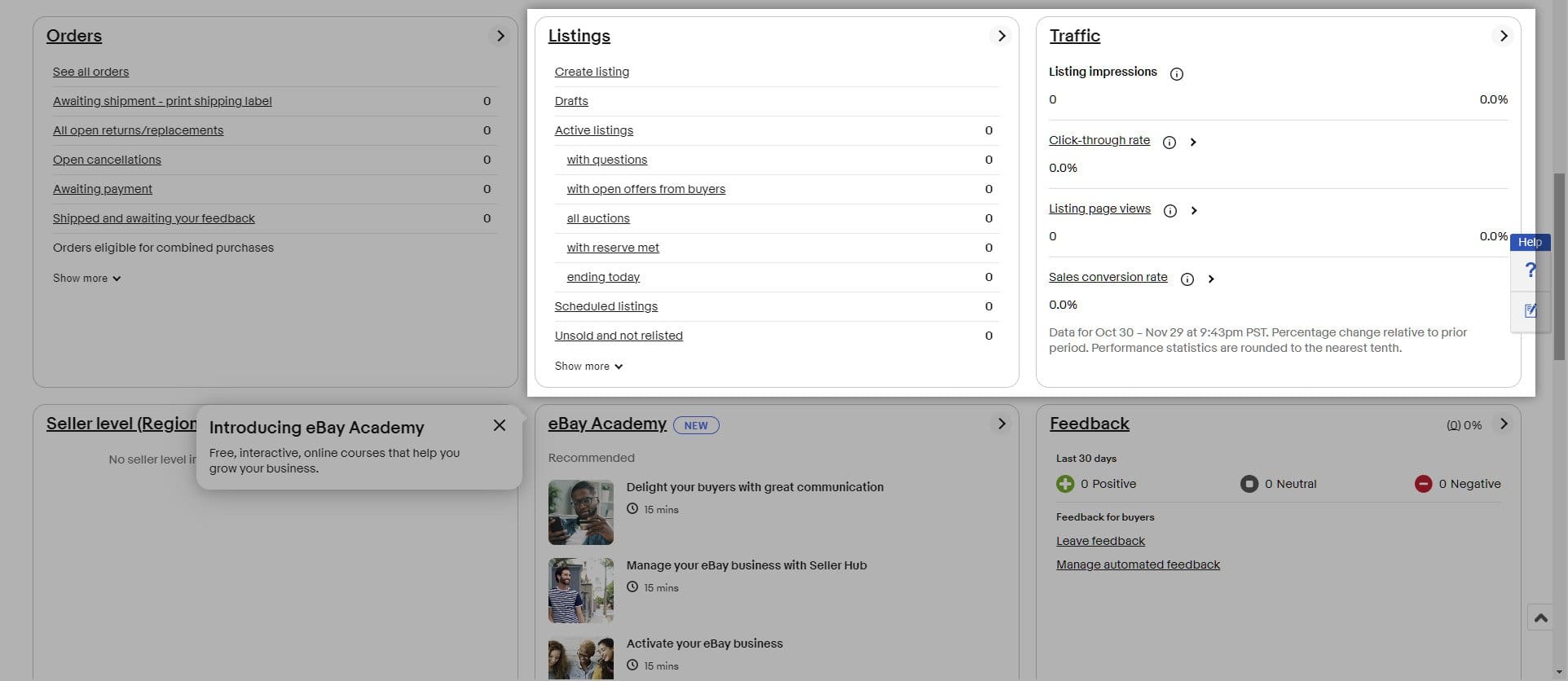
You can see the second and third rows in the picture above.
This row includes three really important areas of the seller’s hub.
The default setup for seller hub row four includes:
You can see row four and five below:

This row is focused on announcements from eBay.
The next step a new seller will need to do is add their payment and billing methods. You’ll need to be signed in to add your payment options, but you can add a:
Use this link (only works if you are signed in) to go directly to the page to add payment and billing options.
They send the payments to your preferred account.
You’ll want to set up your shipping preferences. The page will look like the one below:
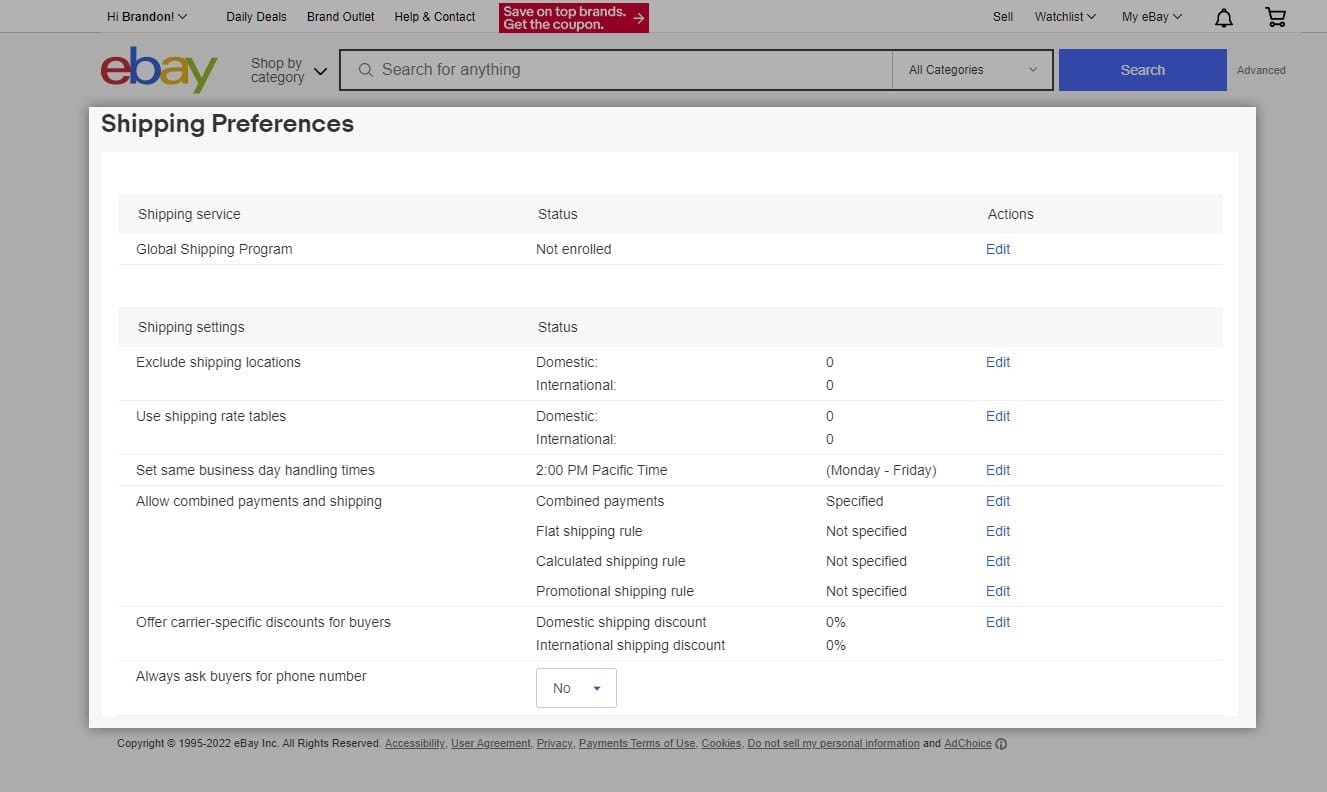
You can make the following changes:
Go to shipping and tracking for eBay sellers to learn more about shipping details. Shipping options are a complicated subject. I suggest looking at how other eBay stores structure their domestic and international shipping options before deciding the rules for your shipping labels.
![]()
Now that you know how to become an eBay seller, it’s time to discuss how to find items to sell on eBay.
You’ll need to find products to sell. Mike suggested:
Most people have a ton of junk they don’t want or need. You can create an eBay listing with low risk while learning the eBay platform. After you have a better understanding of the platform, you can look for items to resell by visiting places like:
Mike also told us:
It gets better! He shared advice on ways to find out the price products sell for on eBay.
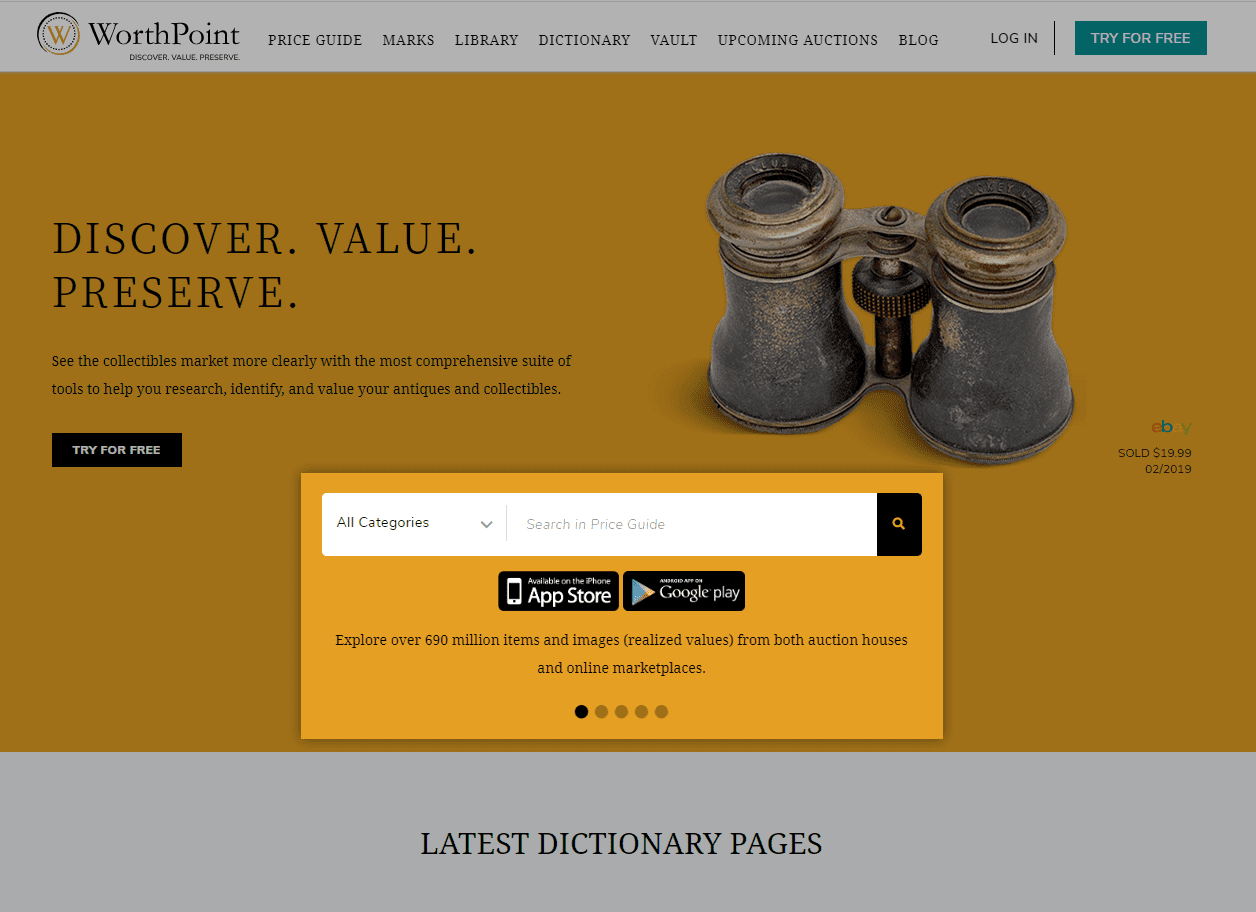
Mike suggested trying software like WorthPoint, but you can also use the eBay app to check prices on your phone. If you want to be able to calculate your profit in the field, consider using a tool like the eProfit eBay Profit Calculator on iPhone or Android.
Once you have found an item worth selling on eBay, it’s time to create your eBay listing.
Product photography is critical for selling on eBay and other ecommerce platforms. Most eCommerce platforms suggest white backgrounds for your photos. There are two main ways of accomplishing plain white photos.

eBay has a background removal tool, but it’s not that good. I personally prefer Canva’s background removal tool. It works way better than most I have tried.
When you are ready, start a new listing in the seller portal. It’s near the top of the hub. Just click where it says “Create Listing.”
Then, you’ll go through the following process:
We’ll cover each of these steps to help you prepare using an example. I created one with one of my kid’s old The Rolling Stones 1975-US Tour Replica T-shirts.
Before we dig in further, check out the best practices video by eBay:
First, eBay will want to know about your listing. It will look like the image below. If you are too precise it might not show up. For instance, mine did not show up using the term: “Black the Rolling Stones 1975 US Tour Replica T-shirt Kids Medium,” which is the most accurate description of the shirt.
They also have a way to use templates, but you have to create them. You won’t have a template when doing your first listing. You should probably create templates as you list items for simplicity later.

You can add up to 24 pictures for free or choose Gallery Plus for $.35. You can also add videos. eBay’s policies on pictures require:
In addition, your photos will not work correctly if you use:
If you host your own pictures, they might fail to show if you do not follow eBay’s photo rules.
You may also want to review the following links.
eBay has a background removal tool, but it’s not that good. If you want great product photos, either:
Next, you may want to adjust your title.
The title should include relevant keywords at the front because it is the first thing people see. eBay allows titles up to 80 characters long. This includes spaces. For additional listing fees, you can add:
Below you can see a comparison of a standard listing and one with the add-on title features.
Next, we’ll discuss the item categories.
The product category is used to help eBay and customers identify what kind of product you are selling. You need to make sure this is correct because it will limit how fast an item sells if you misclassify it.
There are over 20,000 different product categories from which to choose, and they are updated twice per year. The last update was in September 2022 and there were 438 new categories, 230 retired categories, and 204 changes.
The listing page will help you find categories, but sometimes they aren’t intuitive. I would have expected a teen’s t-shirt to be under clothes, but I had to go with the following category:
Entertainment Memorabilia > Music Memorabilia > Rock & Pop > Artists R > Rolling Stones
If you can’t find what you’re looking for on the Complete Your Listing Page, you’ll want to use the following page to find the best option for your product: Preview Category Changes.
Make sure to provide as many item specifics as possible. The more you know about the product and item specifics, the better your sell-through rate will be. Use TeraPeak (mentioned above) to establish more information that will help your listing appear in search results.
Selling on eBay requires providing potential buyers with information about the condition of the product. A buyer pays what they feel the product is worth based on the condition. If you misrepresent your products, you aren’t going to do well selling on eBay because you’ll have lower customer satisfaction and negative feedback. This will make you rank lower in search results.
Just be honest. People don’t expect inexpensive items to be perfect, but they want to know what they will be getting. You have up to 1,000 characters to describe the condition of the item you’re selling on eBay.
In the product description, you’ll want to describe the item using the same keywords you include in the product title and subtitle. Add additional information that goes beyond what people can see in the search results. Also, describe any features or stories that make the item unique.
Even with a great item description, title, and positive feedback, you won’t get more sales if your pricing is too high. There are two main pricing strategies for selling on eBay:
We’ll discuss each of them so you understand how to sell something on eBay.
This selling format is used for products that have a large demand and for which it might be hard to establish a reasonable price. Auction style listings can be highly profitable.The highest selling auctions have included yachts, towns, homes, and lunch with Warren Buffet.
You can set the following conditions with an auction:
Mike warned:
Let’s look at the Buy it Now options next.
You can choose “Buy It Now” as the preferred sales method in the quick listing tool. It makes it so someone can buy the products for your listings immediately. Buy It Now has fewer listing options than the Auction method, but has one highly beneficial feature that auctions don’t.
| Buy It Now Benefits | Fields Missing From Buy It Now |
| List multiples of the same item with the quick listing tool | No Duration field |
| Less fields to fill out | No Starting Bid field |
| Volume pricing for larger buyers | No Reserve field |
| Great for online retailers |
These make selling on eBay much easier than the early days when you had to sell everything in an auction. It also makes it so new products can be sold easier, but only about 20% of sold items are new products.
According to eBay.com/help, you can list multiple of the same product with only one insertion fee by using the quantity field. You’ll still have to pay the final transaction fee for all sold listings, but if you carry multiples of a single product it will save money by avoiding insertion fees.
eBay offers numerous shipping options. You’ll start by choosing whether you will offer:

Each of these has different options you can choose. We’ll go through each separately to help you understand your options.
Standard shipping is for small to medium size packages. You can specify the weight and dimensions of the package or you can use eBay’s suggested shipping details. For odd-shaped boxes, you can mark it as an irregular package.
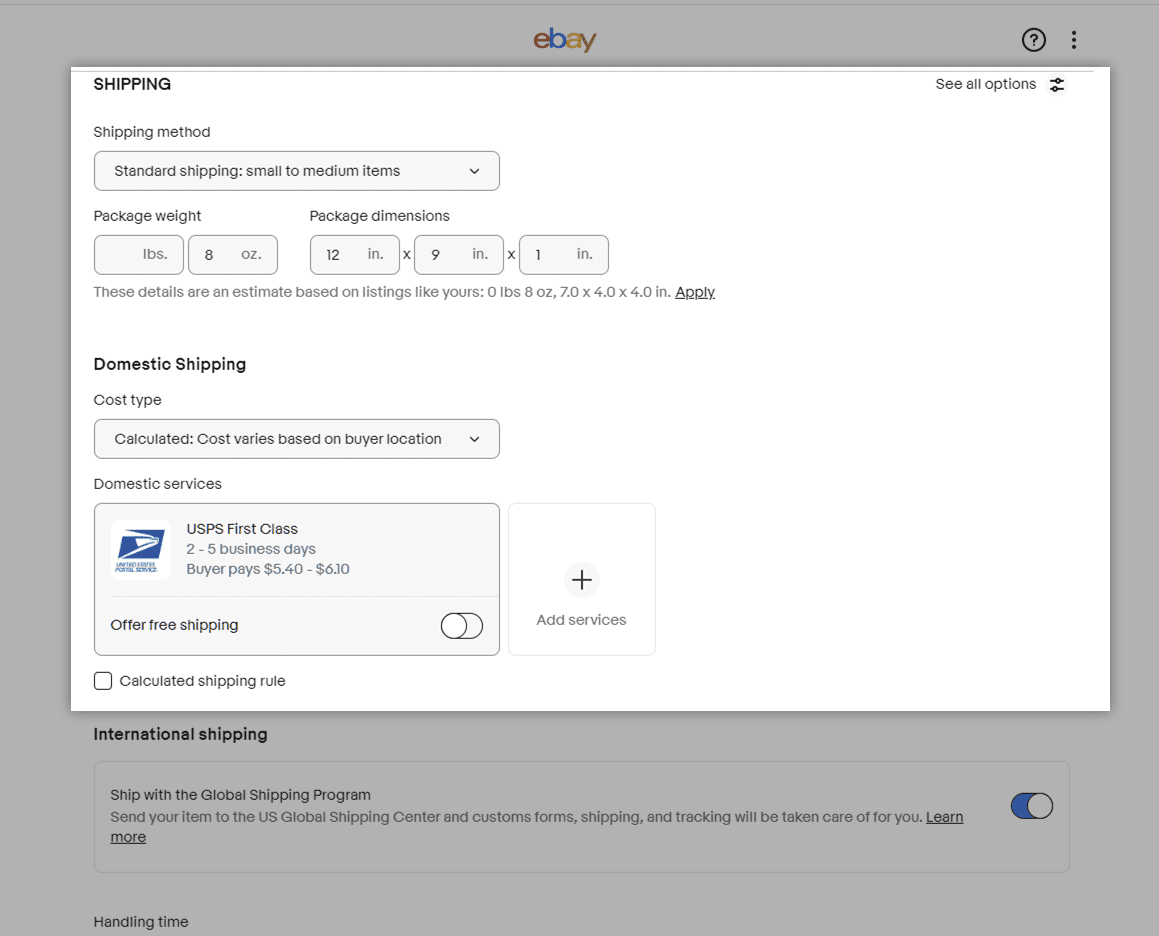
Once you put in these details, you will need to make changes regarding domestic and international shipping.
The default setting is “Calculated” using USPS First Class and the customer pays for the shipping. You can edit this to fixed-rate pricing, allow free shipping, provide a calculated shipping rule, or add services. You’ll find that it is easiest to use their default settings, but it may not be the most profitable.
Changing these settings can be more profitable, but you’re going to have to learn more about shipping. Most consumers (90%) cite free shipping as the main reason they shop online and it shows with 30% higher ticket values. Check out an eBay price calculator to help you make a profit on completed listings with free shipping.
You can also add a handling fee to cover time and materials for packing.
If you sell to an international customer base, you’ll want to use the Global Shipping Program. You just follow this simple process:
You can also add other shipping services, but the Global Shipping Program helps create a better shipping record because you get rated five stars for shipping as long as you:
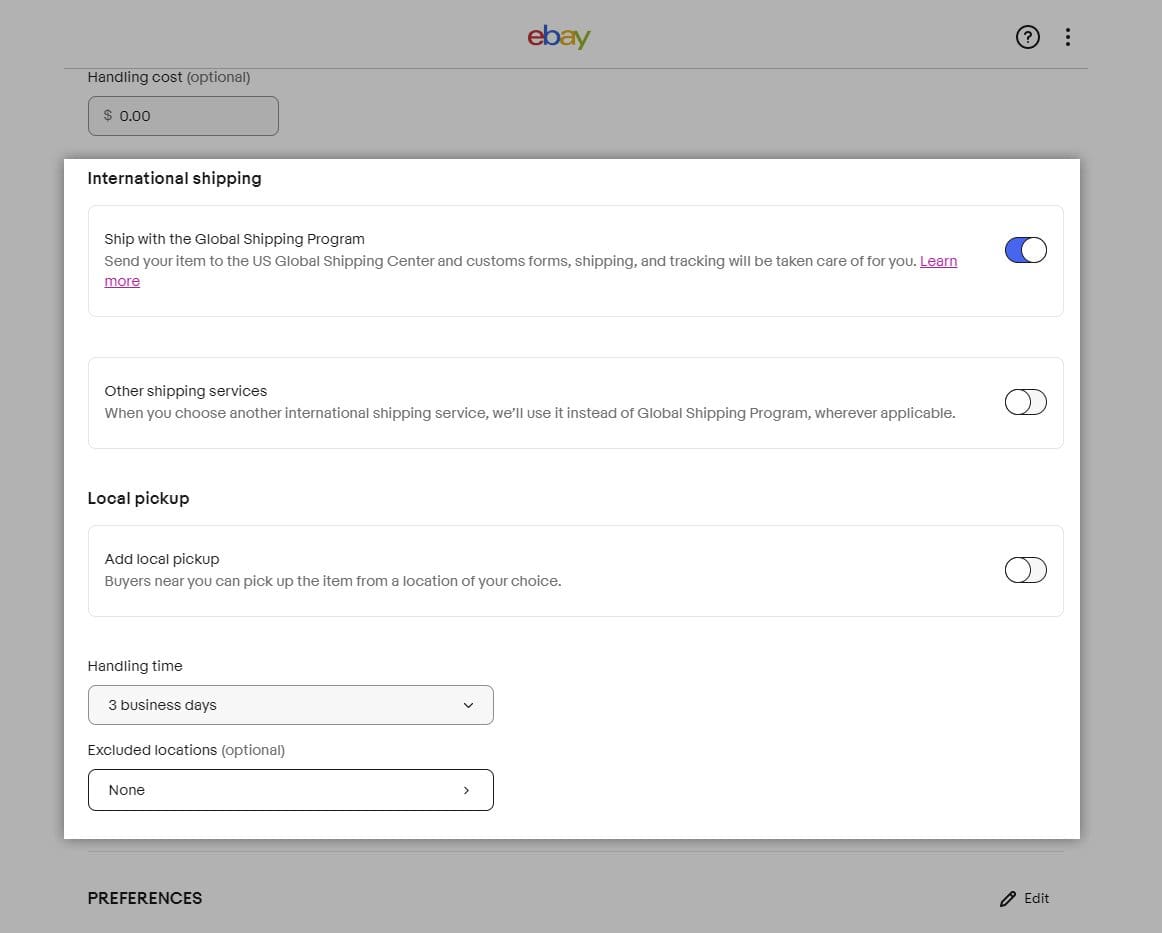
You can also offer Local Pickup if you wish. Next, we’ll discuss how to ship freight on eBay.
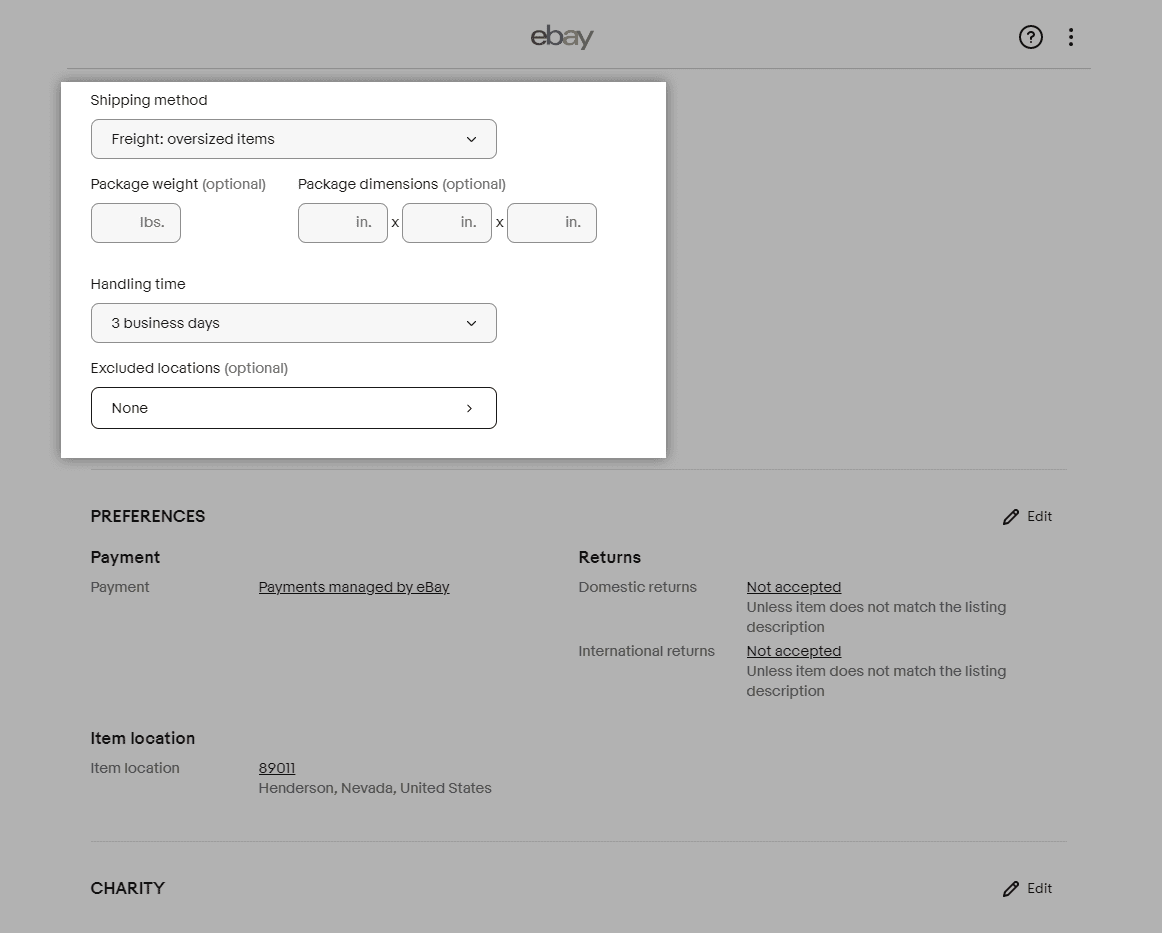
Freight is for heavier items and doesn’t offer as many options. Just add the weight, dimensions, and excluded locations. Then, the shipping amount will be billed to the customer on purchase. You can see what it looks like in the picture below:
You can set items where people can only pick them up locally. This might be helpful if you are selling large equipment or cars, but it somewhat defeats the purpose of selling on an online marketplace.

There are a few preferences you can set on an eBay listing including:

These are fairly intuitive, but you may want to know more about the payment method options you can set.
eBay has the following automatic payment method options:
By default, your customers will be able to choose which automatic payment method they prefer.
Some categories also allow you to add additional payment options like:
In the trial listing, it only allowed cash on pickup, checks, money orders, and required payment immediately with “Buy It Now.”
Read eBay’s payment method page for more details on payment options. Make sure you understand which payment options qualify for the eBay money-back guarantee. Large purchases and payments outside of the eBay platform are the most common exceptions.
All you have to do now is click Submit Listing and you have completed the posting guide. You’ve created a listing! If you have more products to sell, repeat the process until you are done listing everything.

You can sell $600 before the Internal Revenue Service requires eBay to send you a 1099-K. This is a dramatic change from 2021 when you could earn up to $20,000. Make sure to review your business details each year (especially for 2022 because I suspect a lot of sellers will get a surprise tax bill).
Learn more about sales tax and income tax for eBay sellers.
Next, we’ll discuss how to successfully sell on eBay.
Mike gave us some input on how to become a successful eBay seller including the following advice:
He also emphasized excellent customer service:
Next, we’ll answer some of the most commonly asked questions.
With such a vast platform, it is no surprise how many questions people ask about selling on eBay. Find answers to the common ones here:
You can list up to 250 items for free, but you should expect that 15% of the final ticket price will go to eBay. In addition, eBay has monthly plans ranging from about $4.99 to nearly $3,000. Jump to the eBay seller costs section of the blog for more information.
eBay Garage is the automotive portion of eBay. eBay makes it really easy to find parts that fit your car after you add the following data.
You’ll see a page that looks like the picture below:

I will warn you that while researching this blog, I had an acquaintance go out of his way to warn me about the risks of using eBay for cars. Here’s the conversation:
Philip Plastina: “I’ve tried doing this twice in my life and it’s been a total disaster. eBay took a ton of money from me [and] it took forever for me to get it back. The car delivery service brought the car to the wrong city to drop it off.
Your best bet is to put it on auto trader and Facebook Marketplace. Craigslist is shot too; don’t use it.”

On a sidebar, if you like electronic dance music, check out Phil’s group Dancetronauts.
In case you exceed your selling limit which starts at 350 items and $20,000 per month, there are three ways to increase your selling limit on eBay:
I suggest pursuing the options in this order because getting great feedback just means doing a good job, while a request is as simple as an email, but the plan upgrades cost money. Learn more about eBay selling limits.
You do not need PayPal to sell on eBay since eBay ended its partnership with PayPal in June 2021. They still allow you to accept PayPal but also accept:
You can either sell multiple different items in a single batch or you can list multiples of single items and set a quantity available. The process is basically the same for each with slight variations. View the process for each in the table below. The main differences are colored orange:
| Step Number | Multiple Items in Single Batch | Sell Multiple of a Single Item Individually |
| 1. | Describe Your Item | Describe Your Item |
| 2. | Add Pictures. | Add Pictures. |
| 3. | Add Title. | Add Title. |
| 4. | Set The Item Category. | Set The Item Category. |
| 5. | Provide Additional Details. | Provide Additional Details. |
| 6. | Describe Condition of Each Product.in Lot | Describe Condition of Product. |
| 7. | Provide Description of Each Product. | Provide Description of Product. |
| 8. | Set Pricing. Maybe Auction or Buy It Now. Mark “Sell As A Lot.” | Set Pricing. Must Buy It Now. Set Quantity. |
| 9. | Set Shipping Rates. | Set Shipping Rates. |
| 10. | Set Preferences. | Set Preferences. |
| 11. | List it! | List it! |
We try to make it as easy to succeed as possible. When we get an opportunity to provide a guide that can easily be followed anywhere, it excites me personally. We hope you actually find them easy to use.
Did you find this step-by-step eBay selling guide useful? What can we improve? Are there other platforms you’d like us to cover?
Brandon Boushy
Do you like physical work and driving around? Maybe starting a junk removal business is right for you.
Kyle Landwehr started Slam Dunkin Junk and The Junk Academy three years ago. Now he’s making $200K to $300K every month to haul away junk—and teach people how to start a junk removal business of their own.
[su_note note_color="#dbeafc"] With advice from Kyle, we’ll answer the questions about starting a junk removal business below. Click on any link to learn more, or just continue reading.

A junk removal business focuses on removing unwanted furniture, appliances, and other items from residences and businesses. It also includes garbage collection, and you may hear it referred to as the waste removal industry.
It’s physical work, and it’s possible to injure yourself. Kyle shared:
[su_quote]I was making $30K to $40K monthly when I broke my ankle stepping off the truck. Breaking my foot is what caused me to start hiring employees and [scale] my business to what it is now.[/su_quote]
He also explained that his injury got him into real estate. Listen to the interview below to find out how:
You should understand the junk removal industry before you enter it. Some of the important questions you should ask before you start a junk removal company include:
The amount of money you need to start a junk removal business will depend on the business’s location (due to cost of living) and the materials you already own.
The items you’ll need to start a junk removal business include:
• A truck: $1,000 to $90,000
• Limited liability company (LLC): Under $1,000
• Business license: Under $1,000
• Business insurance: $1,000 to $10,000
• Dolly: $200
• Trash bags: $25
• Reciprocating saw: $300
• Safety equipment: $100
• Website: $1,200 per year
That means you can start a junk removal business for as little as $4,325 or as much as $102,325. Kyle told us:
[su_quote]If you have a truck, expect to spend around $6,000 starting your business. If you want to know how to start a junk removal business with no money, promote it on Facebook groups during the week and rent a U-Haul on the weekend. That will cost you $40 per day, plus $1.30 per mile.[/su_quote]
According to IBISWorld, there are 8,607 companies in the junk removal industry. They make a combined $73.7B, or $8.6M each. Kyle told us he makes $200K to $300K a month as a junk removal company owner.
Yes. The gross profit margin is 32.74%, while the junk removal profit margins come out to 7.29% after after taxes, bonuses, and all other costs. This is based on data from 62 publicly held companies.
Kyle told us:
[su_quote]The gross profit margin the first year was around 50% margin, [the] following year 30% to 35% margin, and the third year I hired an operations manager, which took the margin down to 20%, but now I don’t have to be involved in the business.[/su_quote]
The salary for working as an operations manager is around $75,000 annually for waste removal companies. This is nearly $18,000 less than other operations managers. When you run an S-Corp, you will need to use that as your wages and any profit you can pay as dividends.
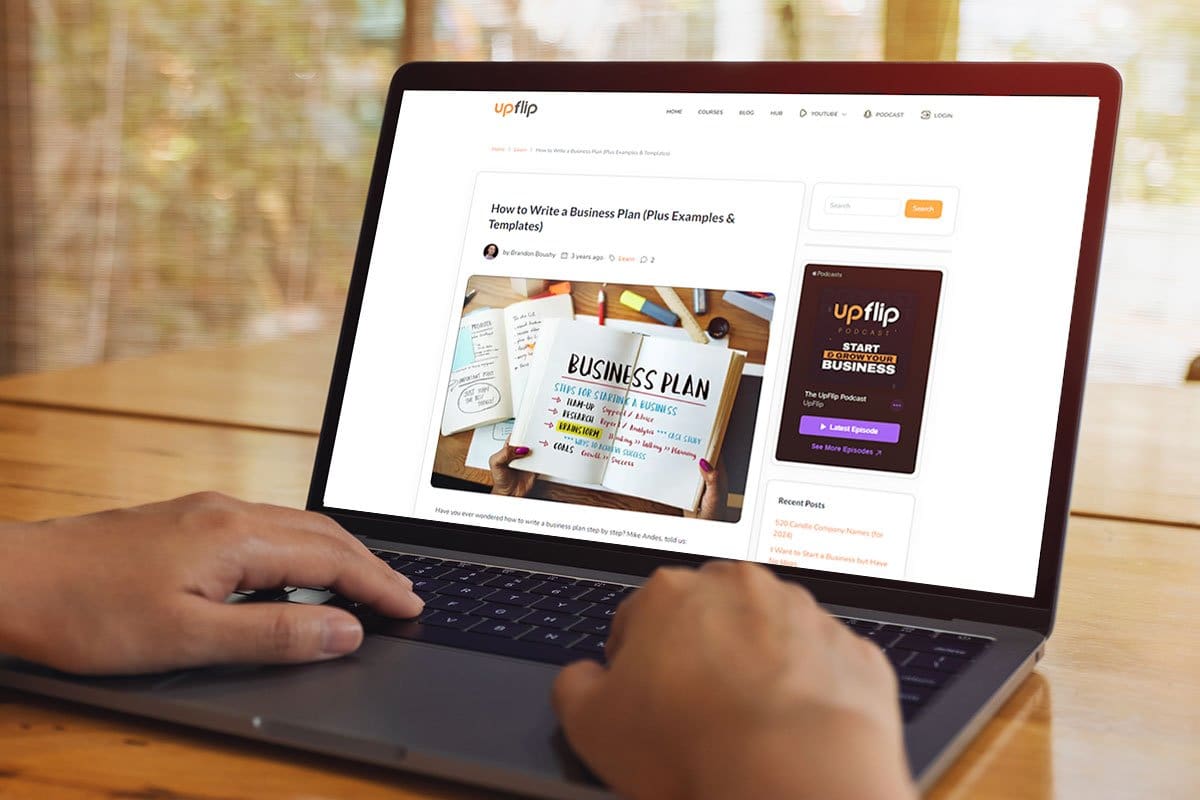
For your company to be a profitable business, make sure to write a business plan.
You’ll want to include:
Check out our interview with Mike Andes to learn how to write a business plan. You can refer to our business plan writing guide as well.
Kyle told us:
[su_quote]My smartest business move was building my plan.[/su_quote]
A distinctive and memorable brand for your service-based business sets you apart from competitors and establishes a reputation for your enterprise. Your brand relies on two main elements: your business name and logo.
First, select a junk removal business name that draws in customers and conveys a strong message about your services. Make sure it’s not already taken in your service area and online.
Next, craft a logo for your junk removal service. You have the option to hire a designer for assistance, or you can create one yourself using an online logo creator such as Canva.
You’ll want to register your business with your state. Kyle and most other business owners recommend structuring your business as an LLC, but there are plenty of other structures. Learn more about the business registration requirements and process in our business registration guide.
The cost of registering on the Secretary of State website varies from state to state. To give you an idea of the cost, Kyle said he paid $300 for his LLC in St. Louis.
You’ll also need an Employer Identification Number from the IRS.
A junk removal business may need local or county licenses. Check with your local government’s business office to see what is required in your state.

You may need special licenses and permits for waste removal if you collect hazardous waste or do construction tasks like demolition (which Kyle offers in addition to junk removal services). He also told us:
[su_quote]You could also offer dumpsters for people [which requires licenses].[/su_quote]
Your local business office will be able to help you establish what business licenses you need.
A junk removal business needs a small business bank account before it offers junk removal services. The business bank account should have low fees and high interest rates on savings accounts. Keeping your finances separate will be helpful when tax season arrives.
You’ll also need junk removal business insurance. A junk removal company will need commercial auto insurance and general liability insurance at a minimum, but you might want more extensive business insurance, like a business owner's policy (BOP). Learn more in our business insurance guide.
A BOP covers general liability, property damage, and unexpected shutdowns, plus has riders for other policies. We suggest contacting Simply Business to get quotes from multiple insurance companies.
For added financial management, consider enlisting the services of a bookkeeper or accountant. They can oversee business income and expenditures, handle bills and payroll, generate and dispatch invoices, and maintain the financial health of your business.
Getting paid for removing junk is nice, but junk removal business owners need to make a profit. That means you need to cover your labor, materials, and overhead costs. To achieve this, it's essential to develop a pricing strategy for your waste removal business:
Once you've established your junk removal business pricing, you’ll want to create a junk removal price sheet.
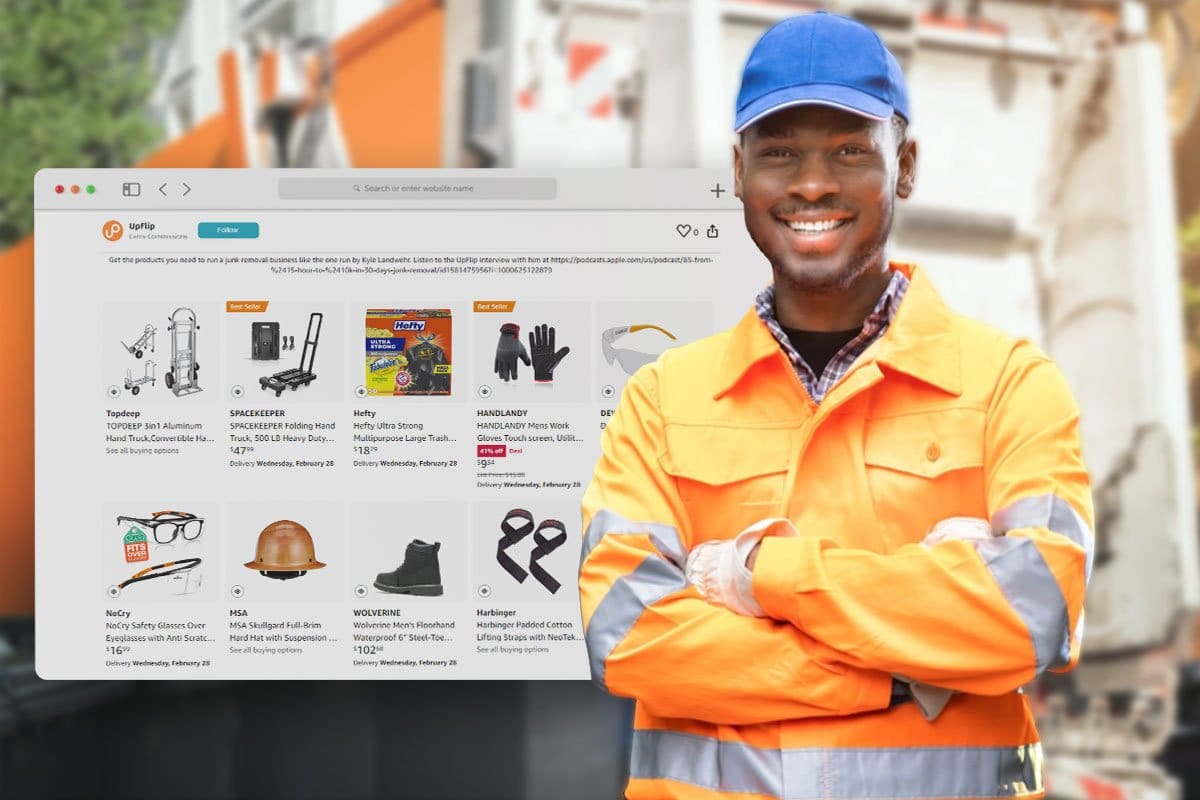
Junk removal businesses need a variety of tools, equipment, and software to run successfully.
We’ve got you covered! Get all the supplies you need as a junk removal business owner from the UpFlip Junk Removal Store, or check out the list of tools you need for junk removal jobs below.
Junk removal businesses need the following:
Author’s Note: Hauling away a ton (2,000 pounds) of air conditioners can make you around $2,000, based on my time working in HVAC.
You might want other tools including:
Next, find out how to market your junk disposal company.
When you start a junk removal business, you’ll need to build a name for yourself. To market yourself, you should:
Social media is a powerhouse for all forms of service businesses. Kyle told us:
[su_quote]I went all in on social media, specifically Facebook. You used to have to go to businesses to network, but I can get way more leads from social.[/su_quote]
Junk removal businesses should:
Kyle also explained that Instagram is better for marketing his junk removal coaching business.
You’ll need to find customers who need junk disposal services. There are a lot of ways to help people find you when they need help. Kyle discussed where you can find potential customers:
[su_quote]Social media, Google (both search and local ads), flyers, door knocking, and Yelp are all good places to find leads.[/su_quote]
Business software is necessary to help potential customers find your business and manage all the jobs.
The main requirements you are looking for in software include a website, email and text automation, quotes, invoicing, and a customer relationship management system.
Many junk removal businesses use either Jobber or Housecall Pro, which offer all of the services above. Based on testing both for blogs, I like Housecall Pro’s functionality better.
Quote prices
Once you have gotten leads, Kyle said that you’ll want to go to the person’s residence or business location so you can see the extent of the junk haul-off. There, you’ll examine what you need to remove and provide an estimate. If you’re in the junk removal truck, you might even be able to haul the junk immediately.
You should also provide a business card so they can contact you if they don’t want the junk removed immediately.
In addition to offering home and office junk removal, Kyle suggested the following services:
[su_quote]You can also offer house flipping, dumpster rentals, and demolition.[/su_quote]

When it’s time to collect the junk, you’ll go to the customer’s location and put it in the truck or scrap trailer. Removal time will depend on the number of items, ease of getting to them, and other tasks you need to do.
When you are done, you’ll want to get paid for junk removal. You might also want to provide junk removal business cards because the waste removal industry doesn’t get much repeat business, but business cards could help you get referrals.
Finally, you’ll take the junk to the dump, a recycling yard, or somewhere that you can repair it. When there are things you can recycle or repair, you can commonly make some extra money when you have slow periods.
When you start a junk removal company, you’ll want to find ways to expand it. Kyle told us:
[su_quote]Focus on perfecting one thing, but be open to expanding to other services. In my case, it led to house flipping and coaching.[/su_quote]
You could recycle or repair appliances to make extra money, too. As your business grows, you could also franchise your business to help other people get started quicker.
Kyle explained:
[su_quote]Lots of people thought I was all talk, but once I started a lot of my friends wanted to become junk removers.[/su_quote]
If you don’t want to work with friends, learn about hiring employees from a recruiter.
Establishing and documenting systems and policies for your business can make it run smoother, even in your absence.
Junk removal pros normally charge a minimum pickup fee of $50 to $150, and larger jobs may cost a minimum of $100 to $450. If customers rent dumpsters, those may cost $30 to $285 per day.

Yes, you can buy a junk removal franchise. Some of the common junk removal franchises are:
Learn about other junk collector franchises.
Whether you want to start a junk removal side hustle, buy a franchise, or start your own business, we’ve covered every aspect of entering the junk removal business as an entrepreneur.
It’s up to you to get started. What kind of junk removal will you do?
New business ideas are the source of so many of the advantages we have today. Take a moment to think about your day and what an innovative entrepreneur has contributed to your life. Entrepreneurship helps distinguish us from other mammals, but what do entrepreneurs do?
We’ve talked to hundreds of established companies’ owners and operators about how innovation and entrepreneurship keep their companies relevant and encourage growth.
We share the entrepreneur definition, entrepreneurship examples, how to become an innovative entrepreneur, and what makes a good entrepreneur. Click on any of the links below to get to the innovative entrepreneurship info you need.
[su_note note_color="#dbeafc"]

An entrepreneur is a person who starts or runs a business that has higher risk and potential profits than the typical business models. While every small business owner takes more risks than the average person, entrepreneurs often pursue an idea beyond what is currently on the market.
The entrepreneurship definition is pursuing a unique path to create a new business that will hopefully impact how the world works. An aspiring entrepreneur seeks a high-opportunity business venture with large amounts of risk that will generate large amounts of financial gain if the business is thriving.
Entrepreneurship and innovation will commonly focus on new ideas in three categories:
Let’s look at each.

Many companies develop new products that surpass existing options by looking at the challenges their target audience faces. They use creativity and problem-solving skills to provide innovation that changes the expectations of what existing products or service industries should provide. Learn more about product development.
The development of business systems has become increasingly important for small companies. Major corporations are using innovation to drive growth in revenue per employee. That means small businesses need to employ similar strategies to stay relevant.
Business models like decentralized autonomous organizations rely on technology to fully manage as many processes as possible. They also play a central role in how an organization is governed. This is just one of many types of innovations entrepreneurs can contribute to companies exploring new business models.

Innovation entrepreneurship will often focus on the development of new software that helps an organization improve the efficiency of common tasks. Right now, its main focus is on innovation skills like artificial intelligence for company growth.
Companies of all sizes are racing to find new ways to accelerate employees’ productivity through the innovation of AI. New enterprises are increasing daily, promising to increase productivity by 30-70%, but many of these companies’ claims are untested. This is where innovation entrepreneurs can come in.
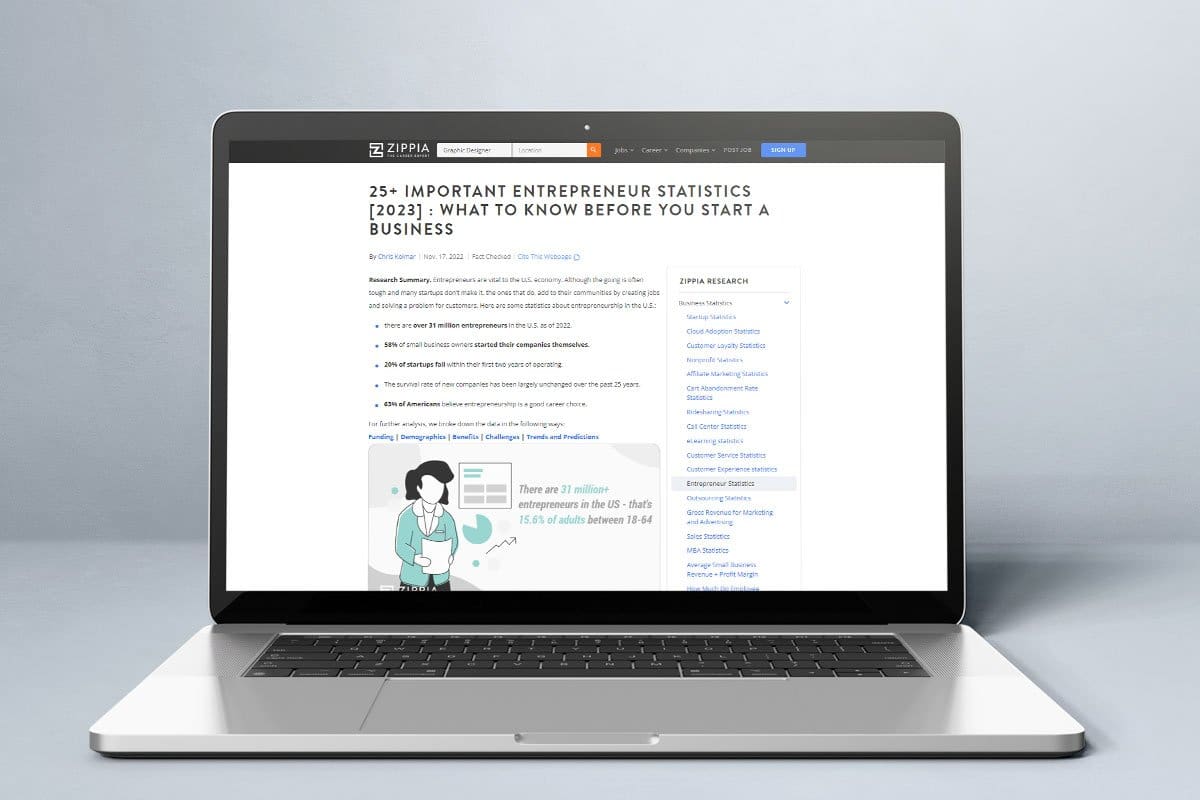
Innovative strategies and business ideas are significant factors in personal and societal wealth. Nearly one in six people consider themself an entrepreneur. And over 88% of millionaires owe their wealth to the innovative products and ideas they bring into the world with their entrepreneurial mindsets.
Despite innovation and entrepreneurship creating new ideas and market trends, there are questions about whether innovation helps or hurts the overall economy because the development of new technologies and strategies can impact society in both positive and negative ways.
When you look at entrepreneurial activity, you’ll find innovative ideas and business models tend to create winners and losers. In the last 20 years, we’ve seen an online bookstore make it much easier to buy products, but department stores go bankrupt every day.
The creation of intermediaries like Uber and Airbnb made it easier for people to earn a substantial living by renting their vehicles and homes. But, these business ideas have also contributed to rising home and vehicle prices.
There are plenty more examples, but economic studies show innovative ideas and strategies tend to:
If you’re drawn to entrepreneurship but aren’t sure, take Oprah’s advice: “Don’t put a ceiling on yourself.” There are tons of ways to contribute to society while growing your wealth as an entrepreneur. Learning about the types of entrepreneurship below could inspire your next big move or great idea.
According to Indeed, there are nine different types of entrepreneurship:
Let’s look at the ways each type of entrepreneurship solves market demands.
Small business entrepreneurship is opening a business without turning it into a chain or conglomerate. These are the cleaning companies, vending machine businesses, and eCommerce stores that many small business owners open.
Check out our interview with Cristobal Mondragon, who started Queen Bee Cleaning Service.
[su_youtube url="https://www.youtube.com/watch?v=d4Iip7BHXwg"]Then sign up for our free course on implementing his successful strategies.
Business entrepreneurs may also work in a corporate environment where they use company resources, market research, and new technologies to create new products that solve the problems of consumers and other businesses. Companies like Amazon and Google fit into this category.

Once the company expands and generates value, the investors realize gains, but many of these solutions fail to create the desired outcome and go bankrupt within the first two years.
The social entrepreneurship process focuses on finding, developing, and funding innovative strategies to directly improve social issues that impact the local, national, or global economy.
This business model is a for-profit business often mistaken for a non-profit. Social entrepreneurs like TOMS drive business success through creative thinking by combining existing services with charitable work.
Many of these organizations run as benefit corporations (B Corps) that donate large parts of their profits to charity and publish impact reports.

Innovation entrepreneurship refers to creating and developing new products, processes, services, or business models to create significant market value. It combines the principles of entrepreneurship and innovation to drive economic growth, create competitive advantages, and solve problems in novel ways. Innovation entrepreneurs are individuals or teams who identify opportunities for innovation, take risks, and bring their innovative ideas to fruition.
Examples of innovation entrepreneurship include:
Hustler entrepreneurship refers to a type of entrepreneurial mindset and approach that emphasizes relentless determination, resourcefulness, and proactive action to achieve business goals. A hustler entrepreneur is willing to work hard, take risks, and make things happen through their tenacity and hustle.
Examples of hustler entrepreneurship include:
In essence, hustler entrepreneurs possess a strong work ethic, determination, and the willingness to do whatever it takes to achieve entrepreneurial success. While hustler entrepreneurship can be demanding, it’s often associated with individuals who are passionate about their goals and motivated to overcome obstacles.

Imitator entrepreneurship refers to an entrepreneurial approach where individuals or businesses replicate successful business models, products, services, or strategies already proven in the market by other entrepreneurs. Imitator entrepreneurs capitalize on existing ideas, concepts, or trends rather than developing new and innovative offerings from scratch.
Researcher entrepreneurship refers to a type of entrepreneurial activity where individuals or groups of researchers and scientists leverage their expertise, knowledge, and innovations from academic or scientific research to create and commercialize products, services, or solutions with real-world applications and market potential.
Researcher entrepreneurs bridge the gap between academia and business by turning their research findings into practical and marketable innovations.

Buyer entrepreneurship refers to a type of entrepreneurial activity where individuals or businesses identify market opportunities by acquiring existing companies, products, or services.
The buyer implements strategic changes to improve performance, enhance value, or exploit untapped potential. Buyer entrepreneurs focus on identifying undervalued assets and leveraging their skills, expertise, and resources to drive growth and profitability.
To become an entrepreneur:
We have articles about most business opportunities. Find small business ideas that could work for you.
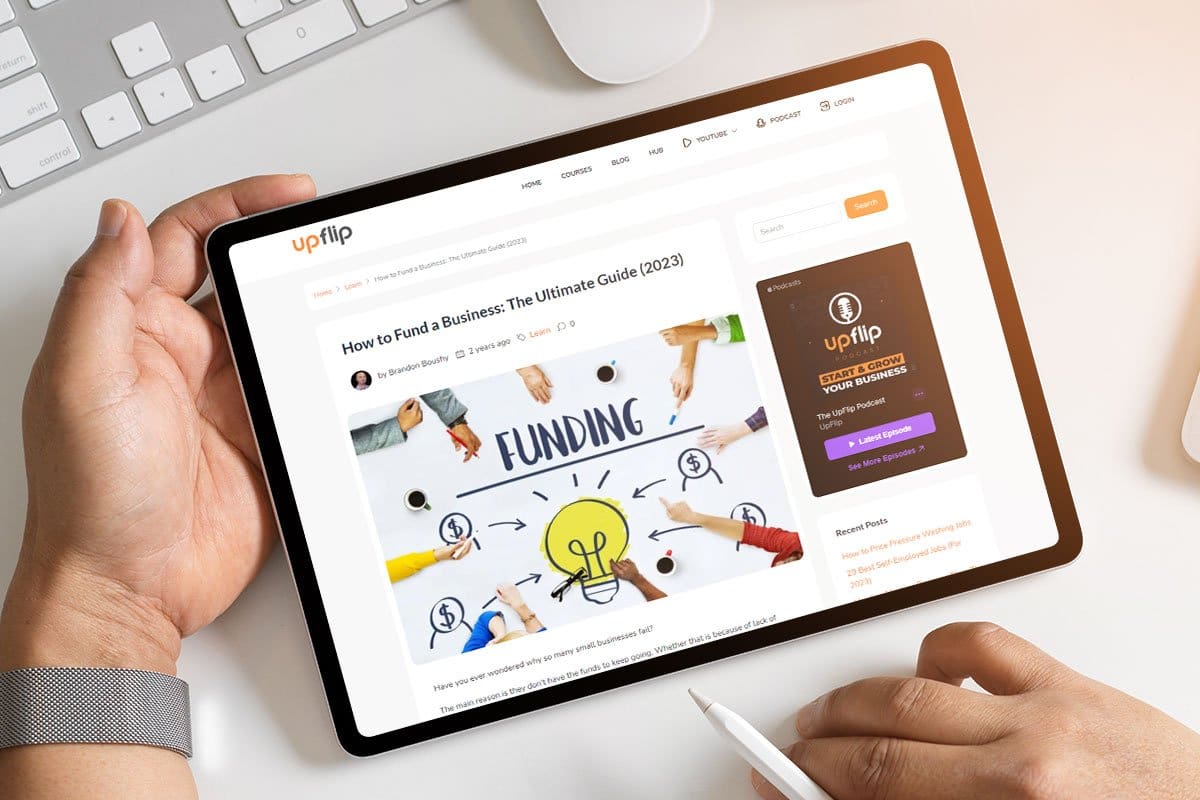
Entrepreneurship financing secures the necessary funds to start, operate, and grow a business venture.
Adequate financing is essential for entrepreneurs to turn their ideas into reality, develop products or services, hire employees, market their offerings, and scale their businesses.
There are various sources and methods of obtaining entrepreneurship financing, each with advantages, disadvantages, and considerations. Learn about the types of funding an innovative entrepreneur might use to pursue new ideas.

Entrepreneurship is a dynamic and multifaceted concept that involves pursuing new business opportunities, creating innovative solutions, and taking calculated risks to achieve business goals.
Some of the main characteristics that define an innovative entrepreneur are:
Innovation and entrepreneurship are two concepts that cross industries. Whether you want to start a service business, sell your own products, or build the next world-changing technology, you’ll need certain skills.
Take a thorough look at your own mindset, interests, and aptitudes before starting a small business. Entrepreneurs agree that just because you don’t know something doesn’t mean you can’t learn it. Check out our list of the best business books to help build your business mindset.
 Before creating your website, decide on a name. It should be simple and even strategic. Let's get into it.
Before creating your website, decide on a name. It should be simple and even strategic. Let's get into it.

| Extension | Intended use |
| .com | For-profit businesses, but the gold standard for extensions |
| .net | Internet service providers (ISPs) or networks |
| .org | Non-profit organizations |
| .co | Global businesses or startup companies |
| .us | Organizations and businesses in the United States only |
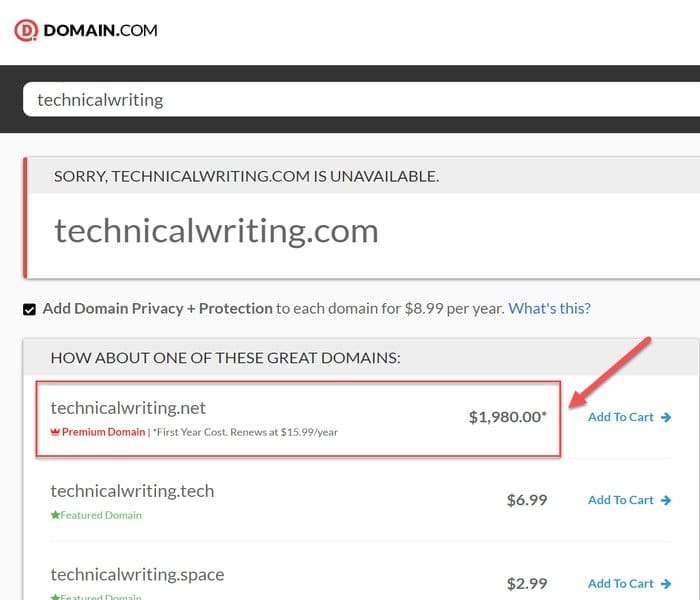
| Term | Definition | Explanation |
| Registrar | A company that manages and reserves domain names. | You will use a registrar to reserve the domain names you selected and then pay an annual fee to guarantee the reservation for a specified period. |
| Template | A professionally designed layout for a website that companies provide to customers to help them build their site. | Many providers in this industry understand that their average customer either can't or does not know how to create a website from scratch with code. So, they provide predesigned templates that guide the user to design a website that includes fonts, features, colors, and functionality. Isn't that nice? |
| URL | A Uniform Resource Locator (URL) is the complete address of a website or web page, structured as https:// (or http://) www.domain name.extension. | An example is https://www.upflip.com. |
| Web hosting company | A company that sells space on a server to allow customers to publish their website on the World Wide Web. | As the name implies, these companies will "host" your site and make it display on the Internet. |
| Website builder | An app or special software that helps you create a website. | Builders usually consist of templates that enable customers to build a website without design or coding skills. It can be PC-based software, an online app, or a mobile app. |
An expanded list of web terminology is available. There's good stuff there.
 To make registering your domain name easy for you, we've highlighted some popular options below.
To make registering your domain name easy for you, we've highlighted some popular options below.
 Website hosting gives your site a place to exist on the Internet. Let's dig a little deeper.
Website hosting gives your site a place to exist on the Internet. Let's dig a little deeper.
 Create a clean, engaging, eye-catching home page. Also known as a "landing page," this is where your visitor "lands" when they type in your web address. Design your home page with a call to action (CTA) to encourage visitors to spend more time on your site.
At a minimum, a homepage should include the following elements:
Create a clean, engaging, eye-catching home page. Also known as a "landing page," this is where your visitor "lands" when they type in your web address. Design your home page with a call to action (CTA) to encourage visitors to spend more time on your site.
At a minimum, a homepage should include the following elements:
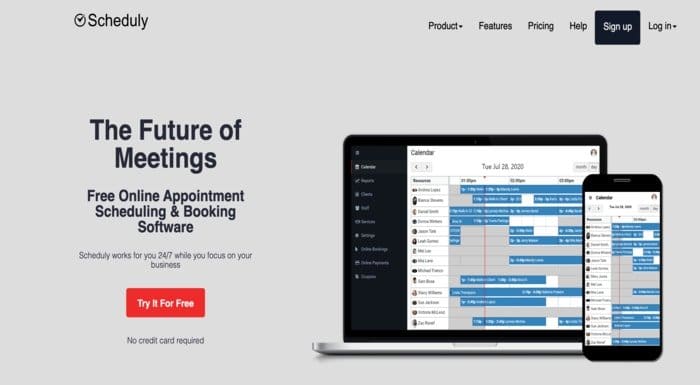 If you offer products, include a "Shop" page that lists your products and their respective prices. Learn more about creating an online store.
If you offer services, provide brief descriptions and consider a "Booking" page. Many website builders offer this as a template. Or, you can integrate a scheduling app like Scheduly or Bookly.
If you offer products, include a "Shop" page that lists your products and their respective prices. Learn more about creating an online store.
If you offer services, provide brief descriptions and consider a "Booking" page. Many website builders offer this as a template. Or, you can integrate a scheduling app like Scheduly or Bookly.

 According to Oberlo.com, as of February 2021, mobile devices account for over 56% of the traffic on the Web. That’s a lot.
Hence, be sure to prioritize the mobile-friendly view of your site. While your website builder will (most likely) configure the pages automatically for mobile, you still might want to preview it because it’s not always a seamless conversion, and the results might or might not be pretty.
Learn more about the importance of having a mobile-friendly site. In addition, here are instructions on editing the mobile view of your site on Wix and Squarespace. Easy, right?
According to Oberlo.com, as of February 2021, mobile devices account for over 56% of the traffic on the Web. That’s a lot.
Hence, be sure to prioritize the mobile-friendly view of your site. While your website builder will (most likely) configure the pages automatically for mobile, you still might want to preview it because it’s not always a seamless conversion, and the results might or might not be pretty.
Learn more about the importance of having a mobile-friendly site. In addition, here are instructions on editing the mobile view of your site on Wix and Squarespace. Easy, right?
 Search engines utilize algorithms to rank search results on a search engine results page (SERP), which you see after “Googling” something.
In short, the content you add to your site can improve your SEO, including blogs, keywords, and original material. And the better your SEO, the more likely leads, prospects, and customers will find you.
The “SEO for Dummies Cheat Sheet” is a great resource. And while not required, consider a tool like Surfer SEO to help with identifying keywords and content for your site.
Capitalize on local sources of SEO, such as online reviews and registering your site on Google My Business.
After you publish your site, encourage others to link to it, which will also improve SEO. Take the next step by learning how Google's search algorithm works.
Search engines utilize algorithms to rank search results on a search engine results page (SERP), which you see after “Googling” something.
In short, the content you add to your site can improve your SEO, including blogs, keywords, and original material. And the better your SEO, the more likely leads, prospects, and customers will find you.
The “SEO for Dummies Cheat Sheet” is a great resource. And while not required, consider a tool like Surfer SEO to help with identifying keywords and content for your site.
Capitalize on local sources of SEO, such as online reviews and registering your site on Google My Business.
After you publish your site, encourage others to link to it, which will also improve SEO. Take the next step by learning how Google's search algorithm works.
 Use relevant keywords, but don't "keyword stuff" your content by adding keywords just to have them. Your content will be hard to read, and it will negatively affect your SEO.
Learn more about keyword research and tracking.
Use relevant keywords, but don't "keyword stuff" your content by adding keywords just to have them. Your content will be hard to read, and it will negatively affect your SEO.
Learn more about keyword research and tracking.
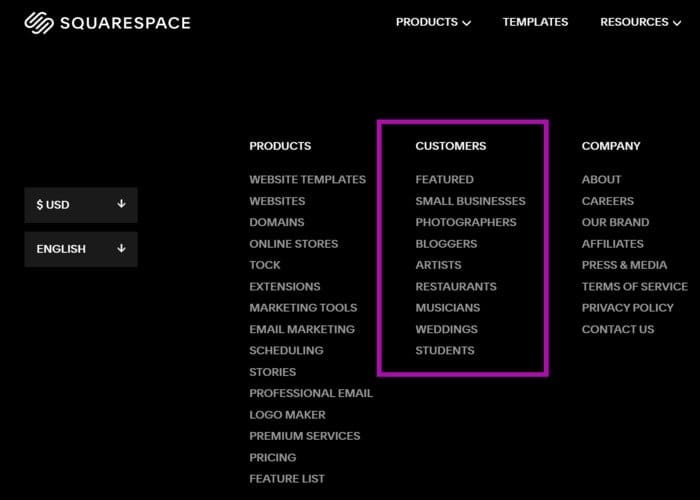 Building a website on Squarespace also gives you access to components such as the following:
Building a website on Squarespace also gives you access to components such as the following:
| Reason | Details |
| You can build a free site. | The Wix logo will be visible on your site, and the word "wix" will be part of your URL. |
| Tons of apps are compatible and available. | Wix sells apps, but before buying, check for Wix-compatible free options. For example, you might be able to create forms for free using Magic Form Builder. |
| Wix has an image library. | Their decent image library is enhanced by search functionality that finds images matching your site’s color palette. |
| Platform | Best for ... |
| Squarespace |
|
| Wix |
|
| BlueHost + WordPress |
|
 Use forms to automate information gathering to do things like evaluating requests in advance or capturing email addresses for subscriptions to your newsletter.
A basic form should ask for the user’s name and contact information and a few questions. After the user submits the form, it should display a confirmation message and, even better, send an automatically-generated confirmation email—because we all need validation (wink).
Try the form builder inherent in your provider's platform, which is usually free. Review these examples of different types of forms.
All in all, forms are great because they will capture vital information and store it on your platform for future reference.
Use forms to automate information gathering to do things like evaluating requests in advance or capturing email addresses for subscriptions to your newsletter.
A basic form should ask for the user’s name and contact information and a few questions. After the user submits the form, it should display a confirmation message and, even better, send an automatically-generated confirmation email—because we all need validation (wink).
Try the form builder inherent in your provider's platform, which is usually free. Review these examples of different types of forms.
All in all, forms are great because they will capture vital information and store it on your platform for future reference.
 Relatable stock images are available for just about every piece of content you post on your site. However, there might be instances where you want to create a custom image.
A super-user-friendly program is Canva, which comes with a content scheduler to help you use social media to influence others to visit your site.
Relatable stock images are available for just about every piece of content you post on your site. However, there might be instances where you want to create a custom image.
A super-user-friendly program is Canva, which comes with a content scheduler to help you use social media to influence others to visit your site.
 Ensure your site is easy to navigate such that it flows logically, keeping the user's experience in mind. Wix offers some great tips on this topic.
Ensure your site is easy to navigate such that it flows logically, keeping the user's experience in mind. Wix offers some great tips on this topic.
 Sprinkle these throughout your site to drive engagement and sales. Advice on writing CTAs is available here. Check out these great examples as well.
Sprinkle these throughout your site to drive engagement and sales. Advice on writing CTAs is available here. Check out these great examples as well.
 There are a few different ways to monitor your site's performance. We recommend learning how to use Google Analytics. But, want to know the best part? Analytics are readily available on most platforms.
Wix offers a dashboard that includes analytics, while Squarespace lets you know who your visitors are and how they interact with your site.
Wordpress comes with built-in statistics but allows premium, business, and e-commerce subscribers to enable Google Analytics as an integrated feature.
Tap into the power of the Google Search Console and Bing Webmaster tools as well.
On an ongoing basis, maintain the currency and relevancy of your site as described in the sections above. And that's it.
There are a few different ways to monitor your site's performance. We recommend learning how to use Google Analytics. But, want to know the best part? Analytics are readily available on most platforms.
Wix offers a dashboard that includes analytics, while Squarespace lets you know who your visitors are and how they interact with your site.
Wordpress comes with built-in statistics but allows premium, business, and e-commerce subscribers to enable Google Analytics as an integrated feature.
Tap into the power of the Google Search Console and Bing Webmaster tools as well.
On an ongoing basis, maintain the currency and relevancy of your site as described in the sections above. And that's it.
 Inbox
Inbox 
Learn from business failures and successes in 5 min or less. The stories, frameworks, and tactics that will make you a 10x better founder.
 Join our 45,000+ entrepreneurs
Join our 45,000+ entrepreneurs